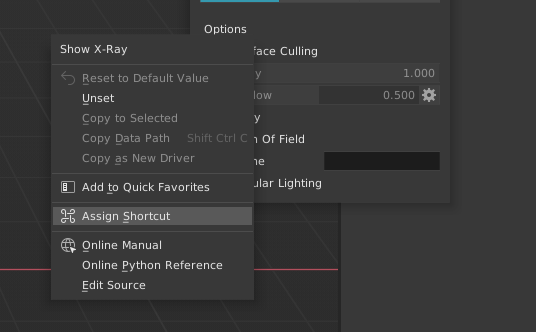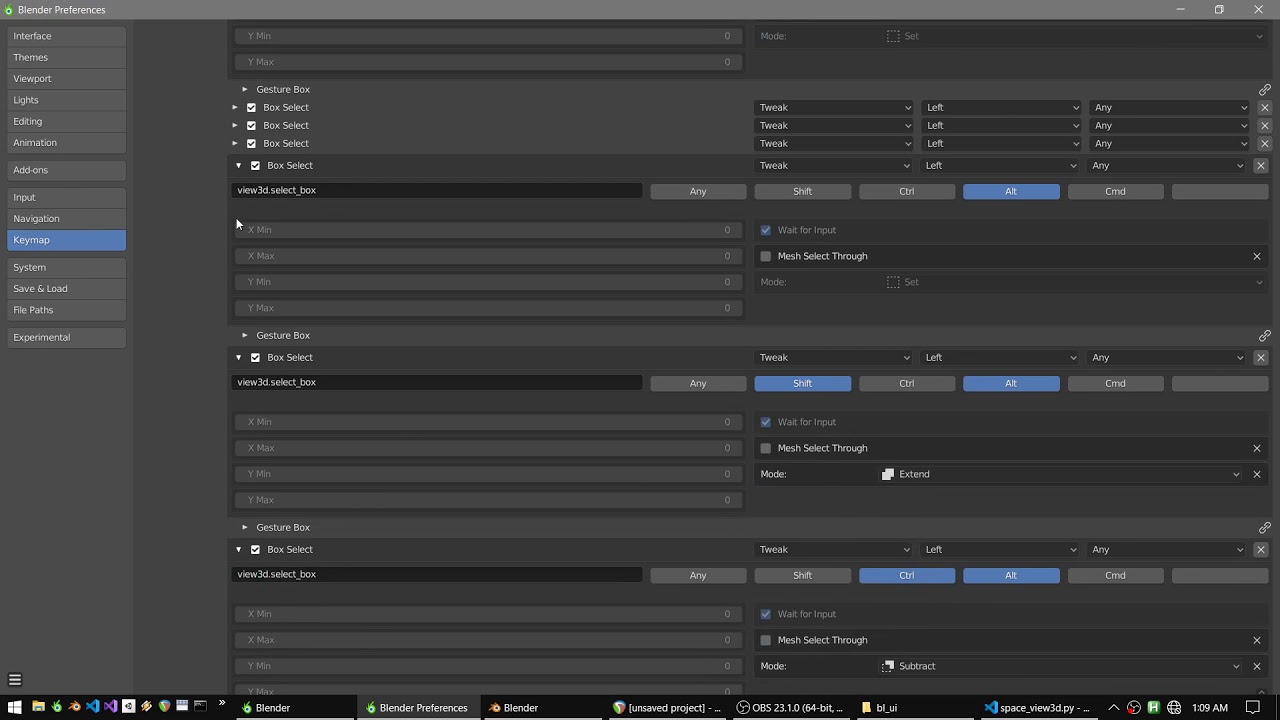Thanks, I didn’t mean you, @LudvikKoutny, or anyone specifically. I was just speaking casually. What I meant was “I’m going to see how one would update this”.
Don’t worry about the keymap, or it changing from the way it is working in the build you are using. I made it that way from the start for convenience for myself and anybody who wants access to both modes without needing to click on something every time.
All I did was make it where it is on by default. That way, anybody trying out the build will just see it in action instead of me having to explain, “OK, now before you start, go into the keymap and blalbalba… then five minutes later you will finally get to see what’s different.”
Here’s what I’ve done, just go into they keymap and add 1 entry to box select to see what I’m talking about.
Keymap->3D View->Mesh->3D View Tool:Select Box
Click Add new, and expand that “none” entry. Where it says “none” again right below that, change the name to “view3d.select_box”.
Change where it says “Keyboard” to “Tweak” and pick a modifier that isn’t used (for the default keymap ALT is available)
You’ll see a checkbox under the usual “Wait for input” that says “Mesh Select Through” UN-check it
Go do something, you can select-through like you want, but if you ever need to select visible, you can just hold alt and drag.
If you’ve managed to map ALT, CTRL, SHIFT, and all the others for box select already I guess you’d have to figure something out. Pick whatever you want, and that’s the point. It’s up to the user. If people really want both a keymap and a tool setting somewhere it’s probably possible but I don’t really see how it’s going to make sense in two spots.
Here’s a screenshot, just 3 more entries to get Select-Visible with New, Extend, and Subtract selections. Not necessary unless you want both, can just edit the existing keymap entries to match whether you want to always select through or select visible.
Face dots are a weird one, not sure what to do with them. Don’t really like them either but don’t know anything better. They can be useful in different contexts so people who like them can have them, people who don’t can turn them off entirely, or xray only.
Like you’ve noticed the implementation and all that needs a lot of work. I just don’t know how to get all of that done. The most important thing is for it to work for people who like them still. Turning them off in xray is just a supplementary thing to do.
Turning select-through off in xray mode doesn’t work right now, because if you can “see” the component, it will select it. So I dunno what to do about that, or if it was ever a thing, where you can select near faces only even though “hidden” ones are visible behind it.
Going to check it out of course, kinda fun, learning a bit (I hope) while figuring stuff like that out.

 Thanks!
Thanks!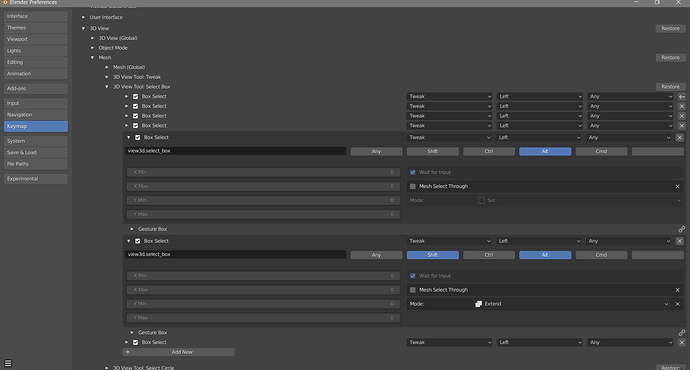
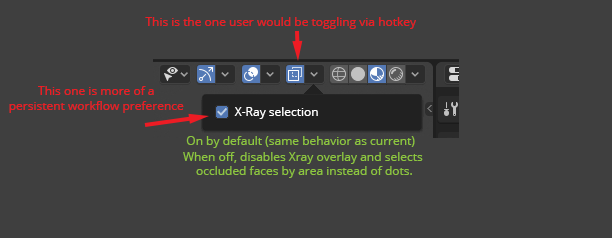
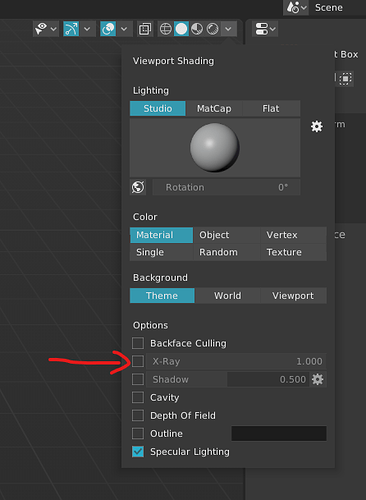
 ) to see if I can figure out what’s up with it on your end.
) to see if I can figure out what’s up with it on your end.