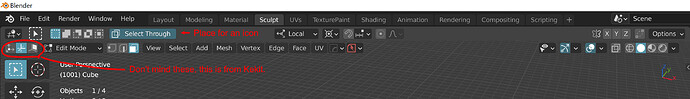@kio As someone who was actively involved in the discussion on the design task, I was under the impression that if the ‘only select that which is visible’ criteria was met, there was a consensus.
Basically, the Select X-ray addon also automatically toggles X-ray mode upon window dragging for selection. This toggle is hotkeyable. Furthermore, there could be options not to select faces from facedots and to select all that is contained or all that is touched by the selection window.
@lcas I think your patch would have more success if it were to also toggle X-ray upon selecting by default and make it an option to disable this so you can get it to work the way @KloWorks showed. That way, you can work with X-ray off and select with X-ray on. Thanks for working on this and bringing it to everyone’s attention. Hope it gets picked up and shipped if you manage to flesh it out!
- Yes, I like to see a button flash that I can check to see that its enabled.
Even if you were to enable X-ray during selection, I would want this visual clue, that is because, I would always glance at it first, otherwise I would have to redo the selection > ctrl+d > enable select through > reselect. This piles up over time.
Also note that with the header revision, the devs made space for icons such as these for active tools.
If you make it a tool setting, would it still be hotkeyable (e.g. alt+b > enable/ disable select through)? Or will it be like the Select X-ray addon, wherein you create new selection tools which, if enabled, may show the header and have the Select Through hotkey?
That would be a big F*** you + middle finger to the community. It would put to shambles the whole idea behind Blender as open source, community driven software.