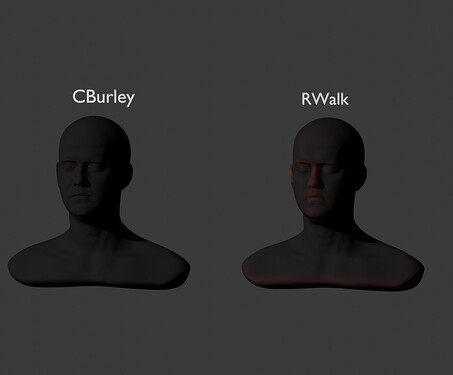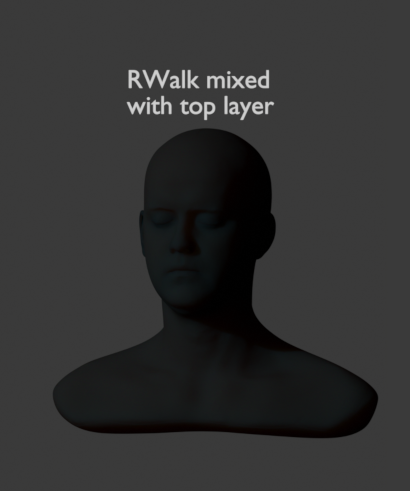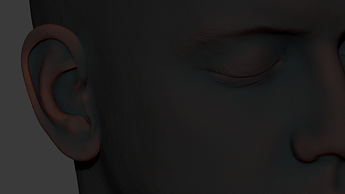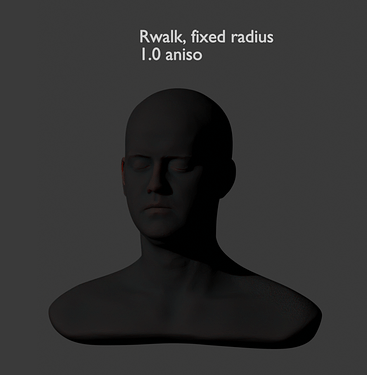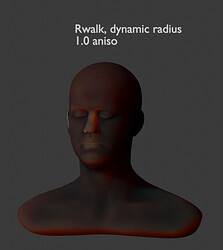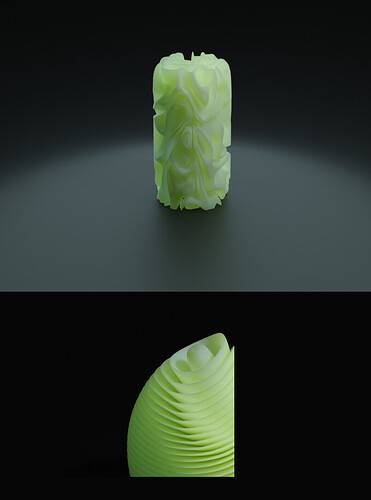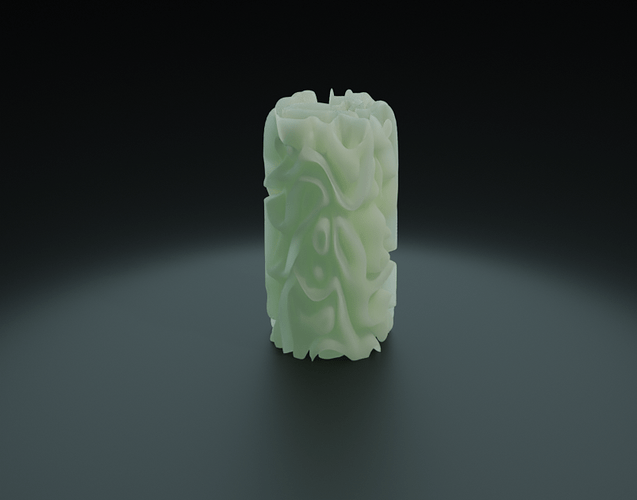You showed a very nice example where SSS works in conjunction with Random Walk, but it doesn’t work for every object, and unfortunately no longer for all materials.
You say “How realistic SSS looks depends mostly on lighting” - yes exactly, and that is the problem with 3.0 and Random Walk (FR). The statue shows a SSS effect, but realistically(?) I don’t think so, because you can’t tell which material it should be, stone? wax? plastic? It looks more like milk…
Your customer doesn’t care how realistic SSS works, it doesn’t interest him, for him only the result counts and that the visualization of a prototype corresponds to the finished product. How big a light is, or if it intersects with the scene geometry doesn’t matter, it’s the result that counts.
For example, if you create a silicone material for a product presentation, you have to “trick” it to make it look realistic, that’s how we work in 3D after all. It becomes problematic when it’s not smooth surfaces, but slats, where the light is refracted, scattered and absorbed multiple times.
Here are two of my examples:
In the past, I spent hours in studio photography with many lamps to put the objects in the “right light”, which was also anything but “realistic” because so illuminated you never see the object/product in real life, but it looks good and looks realistic!
Especially translucent/transparent materials like silicone, pvc, rubber, or gelatin as in candy cannot be created realistically enough with 3.0.
These mentioned materials are much more complex than just transparent and translucent, and here SSS has to offer possibilities, creative possibilities to implement that (see example pictures)
With material like jade (stone) or wax, which you use for a figure like in your example, Random Walk is sufficient in 3.0, but if you want to represent for example a handle made of silicone material in such a way that it looks realistic like a lavishly lit product photography in the studio, then this is not currently possible with 3.0. Maybe with 30 nodes and a lot of math; I am neither a physicist nor a mathematics professor, and I have to reach my goal with manageable effort and logic.
Why should SSS only be for materials like wax, stone, milk etc… why not for silicone, PVC, rubber etc…!?
To work creatively, you need many tools, including effects like the one from AO in 2.93x and Christensen-Burley, which give us creative people the tools we need to open up the world.
Thoughts are freedom, creativity is freedom, open source is freedom! Why are creative tools and possibilities constantly taken away from such an incredibly creative tool as Blender?