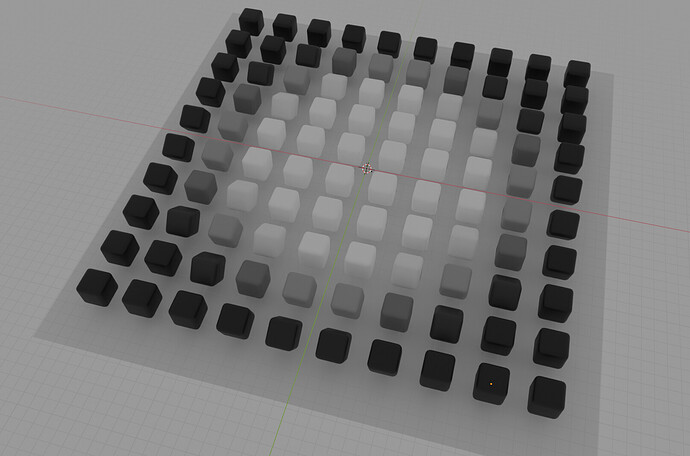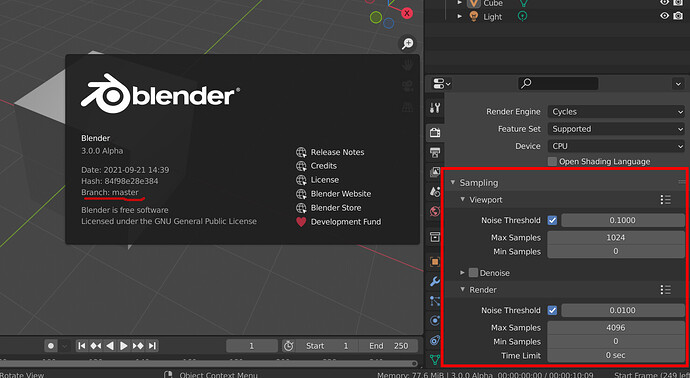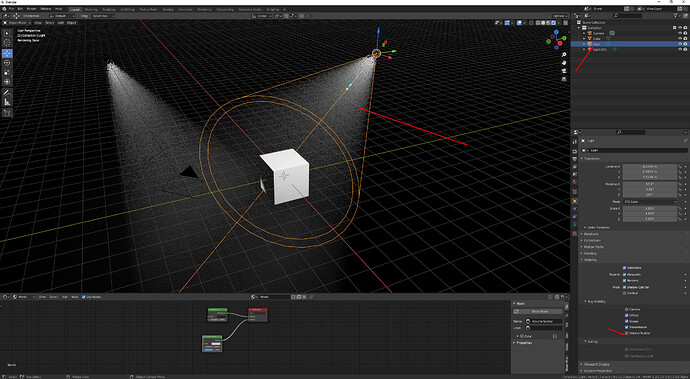The doubling is observed even for blender commandline rendering. For example, CrowdRender uses commandline blender to render and I can see how the duplication occurs there as well.
AO in world panel uses environment colors (sky or hdri) to light scene, no is constant light if you have non solid color in world surface…
but I agree that an ambient light object type with AO node plugued is a nice solution.
Here - r25.abc - Google Drive
It was exported from c4d r25, if it matters.
It is one of biggest downside to render with blender. Blender has its own data representation, and Cycles its own as well. You will get twice the ram used every time you need to render.
One of the possible fix would be to have a deferred workflow, the Hydra USD plugin from AMD could help in this regard. But we are not even close yet…
And no word about texture caching 
This abc works fine for me in latest master compiled a few minutes ago (Cycles-X is already in it, it’s not the latest master from Buildbot).
idk if we are in the polishing state in cycles x but the only problem that i encounter on cycles x is that transparency gets brighter in the AO pass, and this is literally the only problem that i’ve had on cycles x
sorry if i’m being too anxious about getting cycles xin the main branch as fast as possible, i’m just reporting this issue that i’m having for some time when using cycles x
I compared both latest version of cycles-x and 2.93 . i can’t get any speed improvements even i get lower speeds on cycles-x !
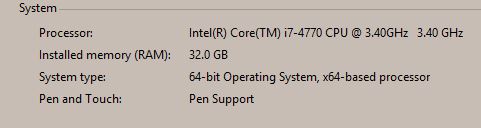
Hi, Cycles-x is slower on CPU, the performance boost is on GPU at moment.
I guess the developer want to get it on par with 2,93 and pre Cycles-x 3.0, at least.
Cheers, mib
Nice to see it merged in Master!
I still see the problem with SSS and intersecting geometry! hope it get fixed in time for the release
I know is early but Cycles-X is slower on my (not so fast) Geforce GTX 950M:
- Blender Alpha 3.0.0 - 22 september render time 2:20 (old auto tile plugin off - new cycles-x auto tile on)
- Blender 2.93.4 render time 1:51 (auto tile plugin on)
Thanks
Hi
Just noticed that the Volume Scatter option is not working on Cycles-X branch , still renders the volumetric regardless of being off
This is a known? bug. Basically the AO pass doesn’t take into account transparency properly and reproduces issues like this. A fix appears to be planned for some point in the future. https://developer.blender.org/T87836
- Avoid shader ray-tracing for AO pass
A fix appears to be planned for the future. https://developer.blender.org/T91540
Because Cycles-X is merged into master, you can and should make bug reports on the Blender bug tracker https://developer.blender.org/ . I have made a report for this issue here for you: https://developer.blender.org/T91597
What’s the reason you are using AO pass in this way with a path tracer like cycles? You are literally paying reduced rendering performance to get worse quality result in return. It’s a loss/loss scenario.
Thanks for the link; but this feature pre-date Cycles-X and not sure it is expected for Blender 3.0.
It was not blocking when you could use Christensen-Burley method but now that you only have Random Walk it is blocking
Edit: well i read the Authored date wrong and it seems it is being worked on. my bad
Try to disable this option before rendering
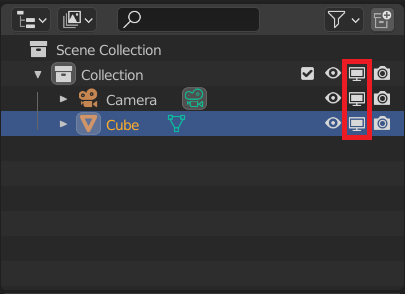 works like vbos per object
works like vbos per object
I haven’t found anything on the web about this, so I’ve recorded a video.
I think there is a problem with transparent objects and SSS (both “fixed radius” and normal random walk), when you use a transparent object on top of an object with SSS there is a strange effect in which you can still see the shape of the object.
(It’s not something new, since I downloaded the cycles x branch there was this error, but for this video I have used the last version, 22/09/2021)
Video of the problem:
I’m personally unable to reproduce this issue in my computer with the limited testing I have done. Are you able to make a bug report for it on https://developer.blender.org/ with the file that produces the issue and exact steps to reproduce it?
I am working on a fix for instancing geometry. Is that what you mean by intersecting geometry? What are the SSS issues you are seeing?
Any news on this? This is so weird and pretty much affects all renderings with Cycles (the renderer formerly known as Cycles-X  ) and adaptive sampling / progressive multi-jitter.
) and adaptive sampling / progressive multi-jitter.