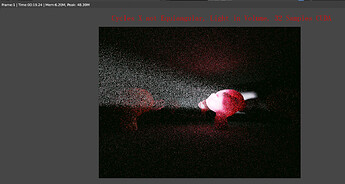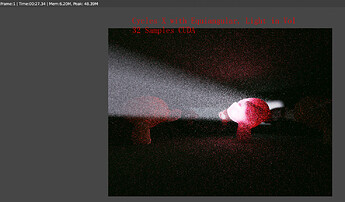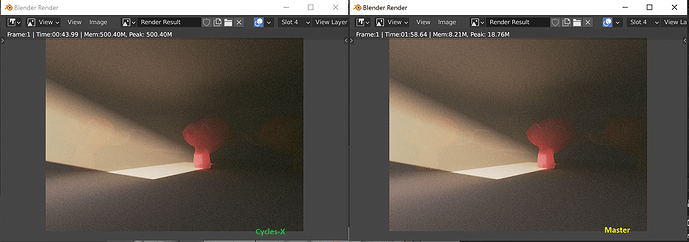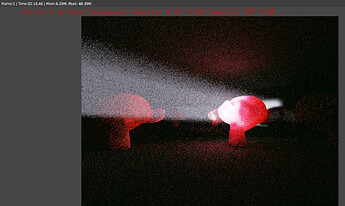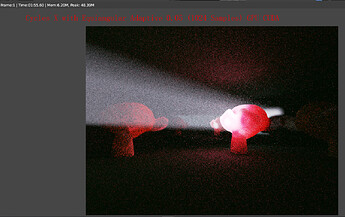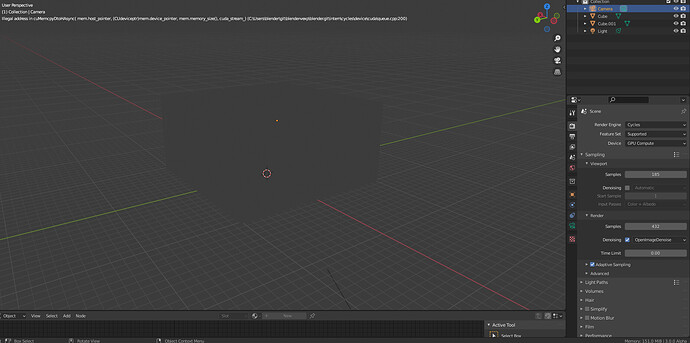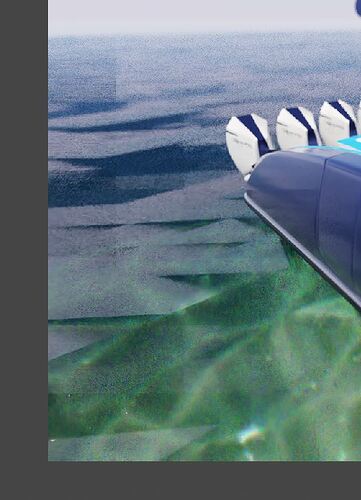I am not sure why my post was flagged,since its both tested and related to Cycles and CyclesX.
Its a CyclesX feedback thread or i missing something?
This topic is only for things specific to the Cycles X project, not bug reports or feature requests for Cycles in general.
I also have this sample rate change requires file reload issue, however, it is intermittent for me.
@sunfei had the same issue with a 3060ti, you just have to install new drivers from nvidia
Just tried out the new GPU-compatible Equiangular volume sampling, seems to slow the render down a bit, but the quality is better since there is less noise in the beam part:
Things are likely going to slow down more once light trees and path guiding are committed.
That is okay though, because to get a clean image depends not just on how many samples a render engine can throw on the screen every minute, but on how efficient the sampling itself is (ie. needing far less samples for all pixels to converge to the ‘correct answer’).
You can use the adaptive sampling threshold to get “equal noise” renders for comparisons like below.
For example, I took your scene from before and threw in a homogenous volume cube + removed the area light to keep just the sky. 44 seconds vs 119 seconds:
Using a 1070 CUDA, 2 volume bounces, 1000 samples, adaptive threshold 0.01
Thanks for telling me that, but I tried it just now and I got same results as my previous post, which was Equiangular taking more time but ended up less noisy, don’t know why. By the way I am comparing Cycles X today’s build (which has Equiangular) with Cycles X yesterday’s buld (which doesn’t have Equiangualr)
You might need to set your sample count really high (E.G. 16,384 or higher) to ensure that the adaptive sampling noise threshold is the limit and not the initial sample count.
1000 is ok in his scene with that threshold at least.
BTW, Cycles-X still has the bug/quirk that it will count up to the sample count even though it’s “done” well before hand. Wastes a bit of time still.
Thanks you two! I finally understand how it works, I just realized I actually never did understand how adaptive sampling works, amazing. Here is the equal noise comparison:
The one with Equianguar is faster now! It is also interesting that the slower one gets more diffuse bounce, I guess it is because it needs more samples to get to the same noise level therefore having more time to sample the bounces.
EDIT: Just hindsight, I somehow feels the one without it still feels like it has more noise? But I did see the sample count reaching the threshold and goes up crazily fast during both renders. Strange.
EDIT: Just tried a few more times after reading Alaska’s reply below, it turned out to be much mroe tricky since I now need to eyeball the two renders and adjust the adaptive settings, I just give up trying at this point, it really doesn’t matter I guess, it is for sure that Equiangular takes significantly less amount of time to reach the same quality. The specific number doesn’t really matter I think.
Looking at the images, it does seem like the render with “Distance” sampling (the method used instead of Equiangular) has more noise around the “light shaft”, but that’s more likely to do with the adaptive sampling settings you chose. Adaptive sampling tries to stop sampling the scene when it reaches a certain noise threshold. However, it can be “tricked” into believing it has reached the noise threshold in a portion of the image when in fact, it has not. This problem is more likely to occur in scenarios with materials that rarely sample the main contributor to their look. In this case, the distance sampling used by the volume is sampling the light less often than Equiangular sampling and thus fits the criteria to be one of the things that can result in the adaptive sampler stopping earlier than expected. The only way that I know of to work around it as a user is to increase the “minimum samples” option in the adaptive sampling section. However, this comes at the cost of longer render times.
latest build(cycles-x.14a3ceae0a47) seems to be broken. Cuda errors in viewport and render from such a simple scene
rtx 2070 Max-Q notebook
Hi, the same om WIndows 10/11 and Linux with a RTX 2060 (470 Driver).
I always keep a running version because this happen with Alpha/Beta software sometimes.
I guess the developer will fix this next week. I hope. 
Cheers, mib
Experiencing similar error. I have so far been unable to pinpoint the cause, but it does seem to happen quite consistently within the first few minutes of rendering or in the viewport.
Error is: “Misaligned Address in cuMemcpyDtoHAsync…”
@Roggii @mib2berlin @Nuzzlet
The issue you’re experiencing seems to be caused by this commit: rB6eca3ca715f7
It will hopefully be fixed soon.
thanks, it works!!!
Hi, there was a commit yesterday to fix the address bug from Brecht. I hope.
https://www.mail-archive.com/[email protected]/msg147566.html
Check next buildbot.
Cheers, mib
Been playing with time based rendering. It bothers me that I have no way to know how many samples I ended up having. I set the time to x minutes, leave the computer, come back after x minutes. It shows me the render time was x minutes, well, I already know that. The problem is, how many samples exactly is this? I hope the end sample count will be displayed beside the render time for the time based rendering.
-
Still experiencing slowness while using Optix with two GPUs enabled.
-
My renders are experiencing this strange pixelating, specifically towards the edge of the image. Attached is an image of the left side of a 1920x1080 render where you can clearly see large squares reminiscent of the old chunk rendering method with drastically different color and noise appearances.