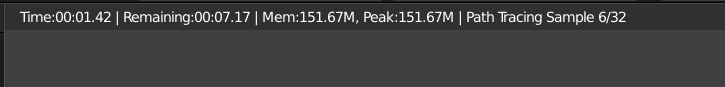Basically this: 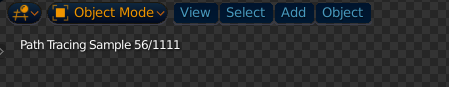
There used to be this:
I think it’s helpful to see memory usage and time remaining because it helps with optimizing.
While I don’t think it needs to be as precise (ms) I think time in seconds is very useful. Both total time and time remaining. Then if you change something in the material, you know exactly what is the difference in render time.
something like:
Path Tracing Sample: 56/100
Mem: 537.51 MiB
Previous: 7.3 s
Time: 5.1 s (and raising as is being rendered until the end - then upon new render is moved to “Previous” right above)
Remains: 3.1 s (and lowering as is being rendered)
this way if we add 5.1 s + 3.1 s (and the estimation is good) the render will end up taking 8.2 s which is longer than previous 7.3 s so there was probably done something that makes rendering slower.
Would even be good to separate Memory usage for geometry and textures because those are the biggest influencers anyway,
and in Eevee there could be how long SSR takes and how long Ambient Occlusion takes and how long Shadows take, sometimes when preparing a rendered animation with Eevee it’s good to know these for optimization.