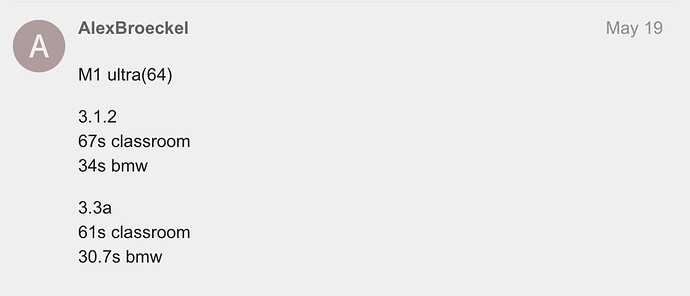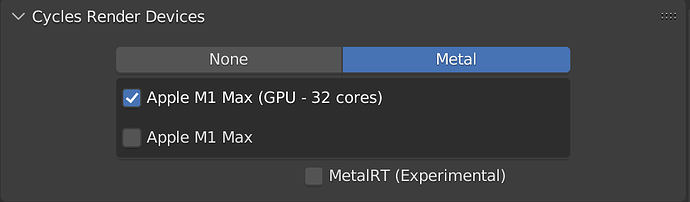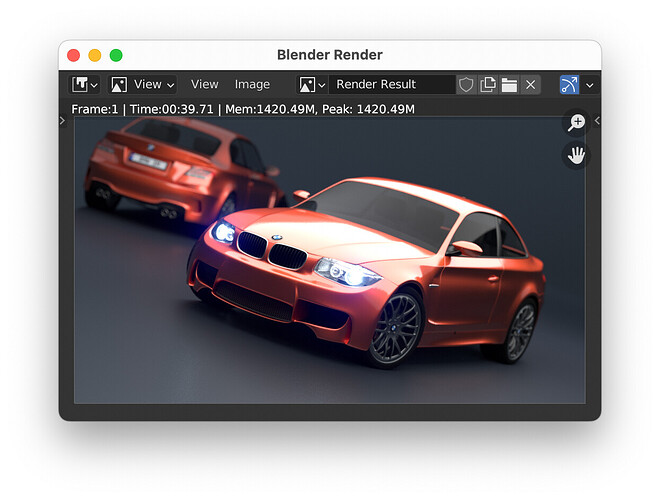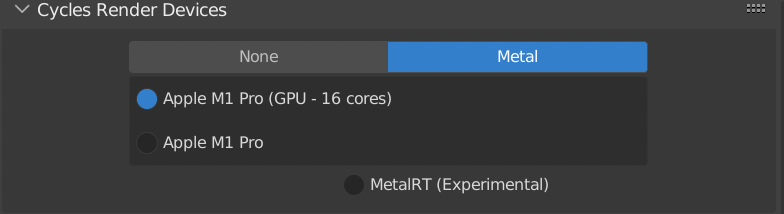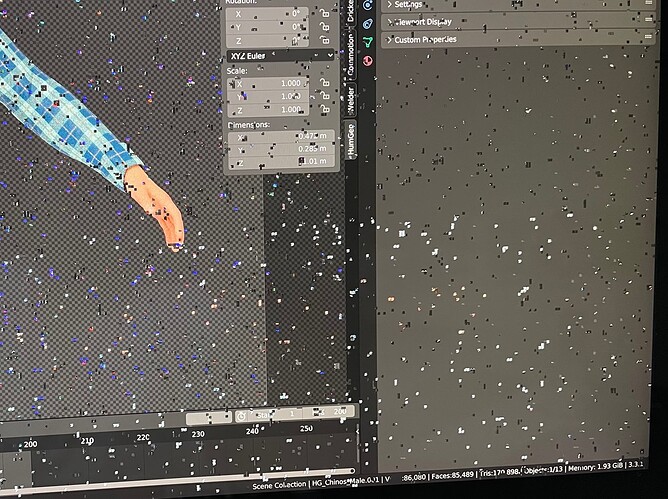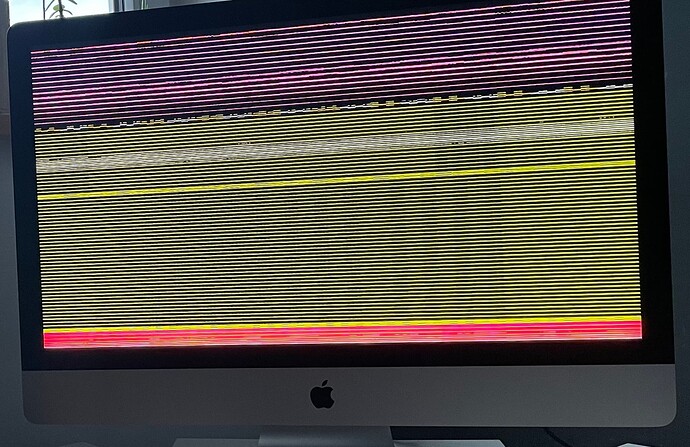Oh nice! A post above said 31seconds for the 64 core Ultra on 3.3a. Now the 48 core is doing it in 26! Nice improvement.
@AlexBroeckel could you run the test again on your 64 core ultra?
Yes, like that :
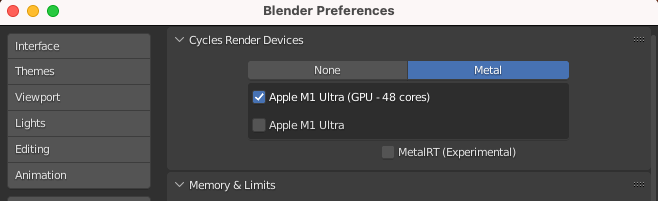
I tried yesterday. Dont rememver the exact value but it was 25.xx seconds on 64c. Not much better than 48 cores :-/
I’m not getting anything faster than 39 secs. on an M1 Max (32 cores, see screenshot above for config).
I’m wondering… do you have that High Power mode on, or no? And if it makes any difference?
Also, can someone confirm whether this High Power Mode is only available on the laptops or the Mac Studio have this too?
I just tried it on my 64core mac studio:
00:25.16 but only on the second run in a row.
Which rtx Nvidia takes 26sec? Rtx 3050? Thanks
Am I right in thinking that both the Bevel and AO shader nodes only work with CPU cycles and not the GPU. Love the speed increase of GPU on M1 but the Bevel shader does not like it at all
Hello all,
Same problem I believe as reported by Winnertakesteve
Running Blender alternatively on a MBpro Mpro 10 cores and 16gb, and a MacStudio Mmax.
Depending between what is on or off in the scene, it stops rendering before any samples/image appears, and displays
"command buffer failed : cycles_metal_ ( and then several different things, such as “prefix_sum” or “eval_displace”)
Then, blender crashes when I try to go back to wireframe or lookdev view.
This happens when rendering in GPU.
When rendering with CPU, it is as we know, slower, but never fails.
these are my settings :
This only happens with complex scenes, and the failure threshold is higher when I run the Mac Studio as opposed to the macbookpro.
So I am guessing this is a GPU ram problem.
In any case, thank you so much for the work you do. Metal/arm/Cycles is a game changer.
Hello, everyone,
I have a huge problem with Blender since it supports GPU rendering. Depending on the scene, either Blender crashes, my computer logs me off or it even crashes completely. I read that this is an issue caused by Apple and therefore cannot be fixed by Blender. It’s just weird that my iMac doesn’t crash at all when I’m using other programs.
Is anyone having the same problem? And does anyone know if Apple is already addressing the issue?
Thank you in advance. Oh and switching to CPU doesn’t change it. So maybe it’s an macOS Ventura problem after all…
@kunemann please report potential bugs to the tracker instead, with complete information as requested there:
https://developer.blender.org/maniphest/task/edit/form/1
@kunemann this is often a sign of a gpu failing under load. “Other programs” meaning just regular 2D rendering? If so, that typically falls below the “under load” threshold that will cause this to happen. Do you experience similar issues with demanding games (x-plane 12 demo with the settings all cranked should easy spike the gpu in a sustained fashion)
While I agree in general on “file a bug” you’ll want to make sure this isn’t actually a failing video card.
Thanks for the Information. I haven’t had this issue in any program, 2D, 3D, Video or in a game. But i’ll make sure it’s not the video card. Thanks
Hi all,
I have the same issue as @kunemann : Blender just crashes when I try to render with cycles or show the viewport through cycles.
I never had these issues with Blender 3.3 LTS (last time I tried: 3.3.2) on Monterey (12.6.1 and before). Cycles could utilize CPU and/or GPU (I have a RX 6800XT) for rendering.
As soon as I upgraded to Ventura (13.0.1), which changed the Metal API from Metal 2 to Metal 3, the crashes started immediately. Just switching viewport from Eevee to cycles crashed Blender.
The same happens with 3.4 Beta and 3.5 Alpha builds from yesterday.
@maybeageek does Blender 3.3 LTS work on macOS 13, or does it have the same issue?
Trying to figure out if this was a change in Blender also, or only caused by the macOS version.
Same issue. No matter if I use 3.3.1, 3.3.2, 3.4 Beta or 3.5 Alpha. All show the same behavior, I.e. immediate crash of the application.
Edit: Just to clarify, blender is perfectly usable up to pressing F12 when cycles is selected or the viewport is switched to a cycles rendered viewport.