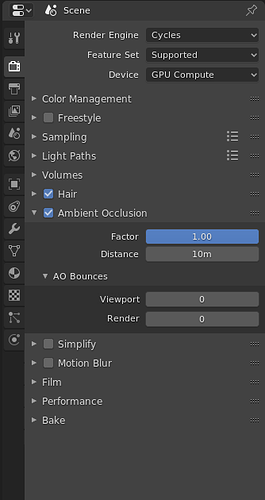Cycles Ambient Occlusion settings are still present in the World tab of the properties panel in the renderer. This causes issues and inconsistencies because:
- It is inconsistent with Eevee, which has Ambient Occlusion settings present in the render settings.
- It makes AO Bounces Simplify feature appear non functional, because there is absolutely no implication this feature is related to AO setting present outside of the Render Settings tab.
- When tweaking AO Bounces Simplify feature, user has to constantly switch between two different tabs of properties panel.
- AO settings present in the World panel explicitly require Cycles to work, therefore they are a Cycles Render settings.
- Global AO is not in any way related/tied/influenced by Environment color/map which is World tab is for (Unless simplify AO bounces feature is used, which is present in render settings tab).
All these issues together severely impact usability in a negative way.
Proposed solution
- Move Ambient Occlusion from World to Cycles Render settings.
- Move AO Bounces feature from Simplify to Ambient Occlusion rollout in Cycles render settings to clearly imply these features are related.
- Right now, Ambient Occlusion enable checkbox defines if Environment map or constant AO color is used for diffuse ambient light. In this proposed state, constant color should be used for AO ambient light of AO bounces value is 0, and Environment map color should be used if AO bounces value is non-zero. This would further remove ambiguity and room for error when using AO bounces feature, which has currently quite cryptic setup process.