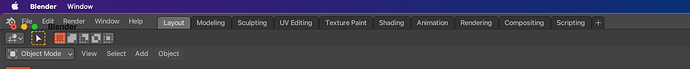Hey Gang! Just a question regarding where I may find the files/code to edit Blender’s Topbar?
I’ve recently started a personal project to make Blender feel a little more at home on the Mac – just for fun really ![]() I’m also brand new to coding so please go easy on me
I’m also brand new to coding so please go easy on me ![]()
I have been working in GHOST_WindowCocoa.mm to modify the window’s appearance. As you can see I’ve made the titlebar transparent and given it Big Sur unified toolbar styling.
…But it’s still quite ugly right now as my next step is to modify Blender’s internal UI!
I’ll be moving the File, Edit, Render, etc… into the native menubar (I think I already have an idea of how to do this), keeping the tabs for workspaces, and increasing the Topbar’s height. Very similar to what a previous poster outlined here:
I’ve looked through Blender’s source code and searched online but unfortunately can’t find much information on where I would find the code to edit the Topbar… or actually if it’s even possible ![]() Once I’m in there I’m happy to poke around and experiment. Thanks in advance!
Once I’m in there I’m happy to poke around and experiment. Thanks in advance!