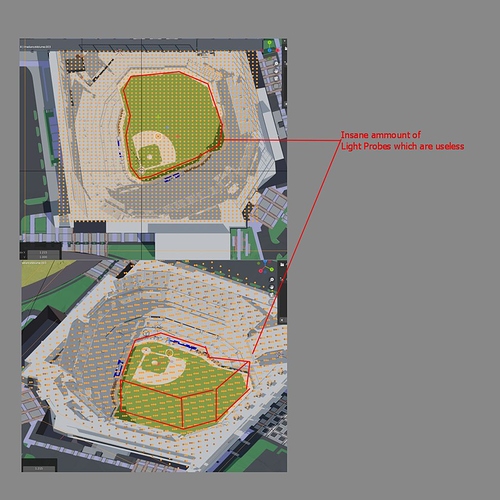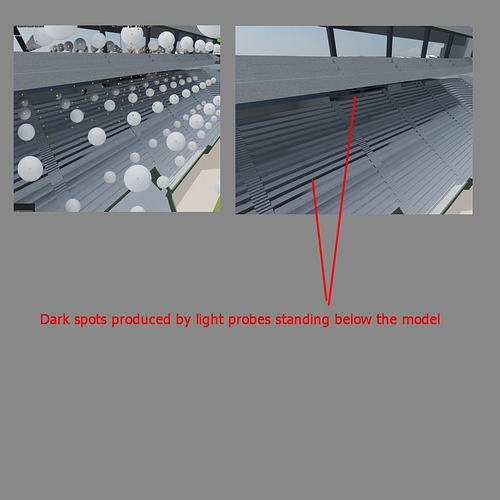Hi,
I would like to point out how difficult is to use irradiance volumes for non interior scenes in order to get proper GI. Take for instance a stadium, its a huge space with lots of complex corners and with a mix of covered spaces, open areas and also interiors (if you consider vips suites in the scene as I have to). First lets take the field area and tiers (which are basically 90% of the model), in order to get enough light probes over this areas we would need to rise the resolution of our irradiance volume, but this, at the end, will create an absurd number of light probes (that will enter in the calculation) which are completely useless as they are in the middle of nowhere.
First solution would be to try, instead of using just one irradiance volume, to use multiple volumes but then you get terrible artifacts when Irradiance Volumes intersect and its even harder to place the correctly.
There is also another problem with this kind of environments, check the image below:
As IrrVol are only cubical there is no way to hide the light probes which are below the tier and are completely dark, so they are still considered in the GI creating those dark spots on the model.
I’ve been trying to find a workaround to this problem for several days with no success, so I would like to propose 2 posible solutions.
1- Custom irradiance volumes:
In order to control where light probes can be placed we should be able to use a custom mesh and limit the light probe array into that mesh.
2- Manual Light probe placing:
Title speaks by itself, but in other words it would be similar to how its done in Unity where you can place every single light probe where you want, this would actually make super efficient GI calculations as we control the number of Light probes.
Please let me know if any of you are facing this kind of problems.
cheers