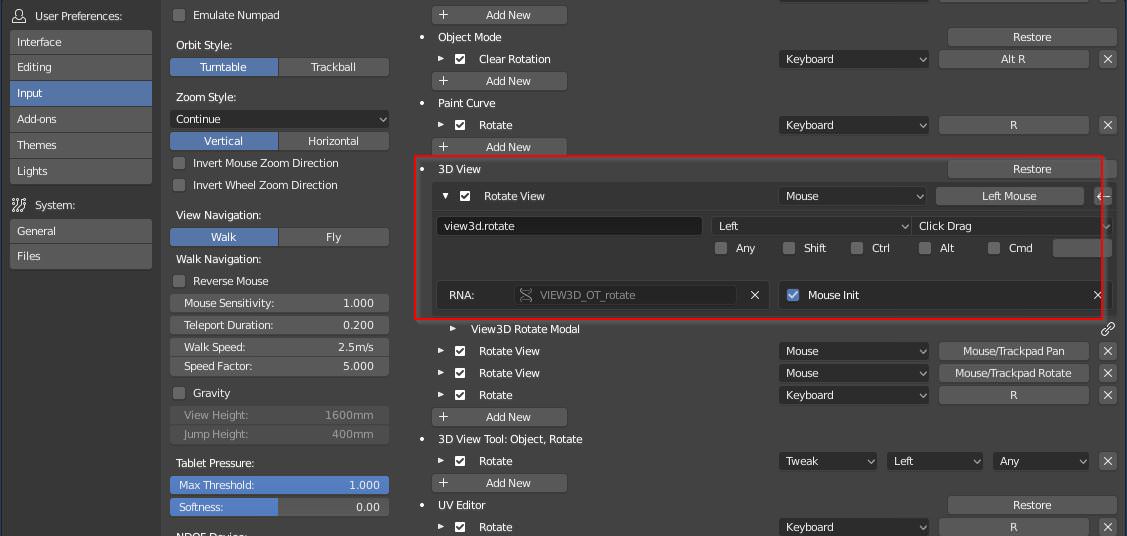Hello. Probably as the only one on our planet I use an untypical setting for “Rotate View” in the 3d window namely left mouse button with “Click Drag” parameter screen below.
In version 2.79 there were no problems with this setting, but in the new version there is a conflict with some of the new tools and popup menus.
The first problem I came across was a new toolbar, when I selected one of the tools “Rotate View” mode is activated unnecessarily, I managed to fix this problem in part by deactivating “Region Overlap” in General system settings, gif below:
However, the problem still exists during the use of some new tools gizmos and popup menus, for example in “Spin” tool, gif below:
Not all tools have this problem, for example, scaling gizmo behaves as correctly as possible:
Is there any chance to solve this conflict problem in future releases of the blender?
Thank you very much for all Your advice.