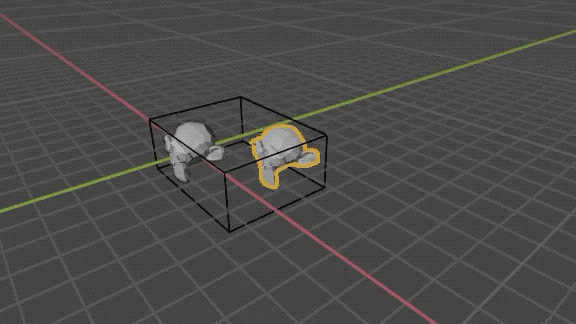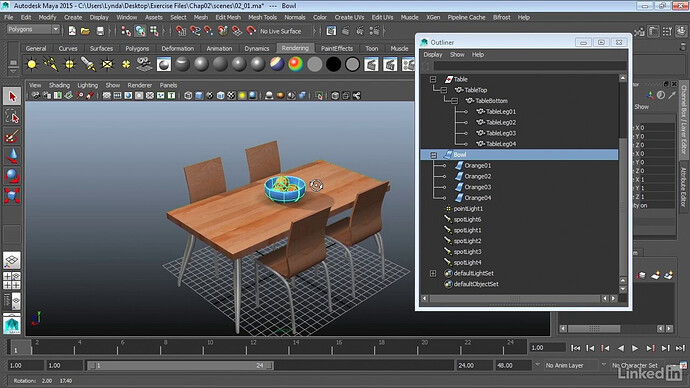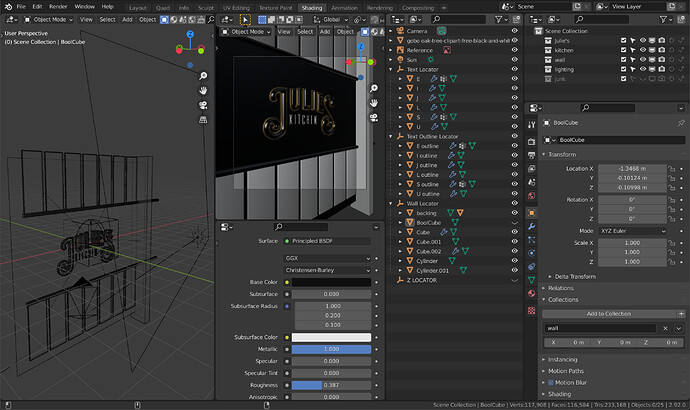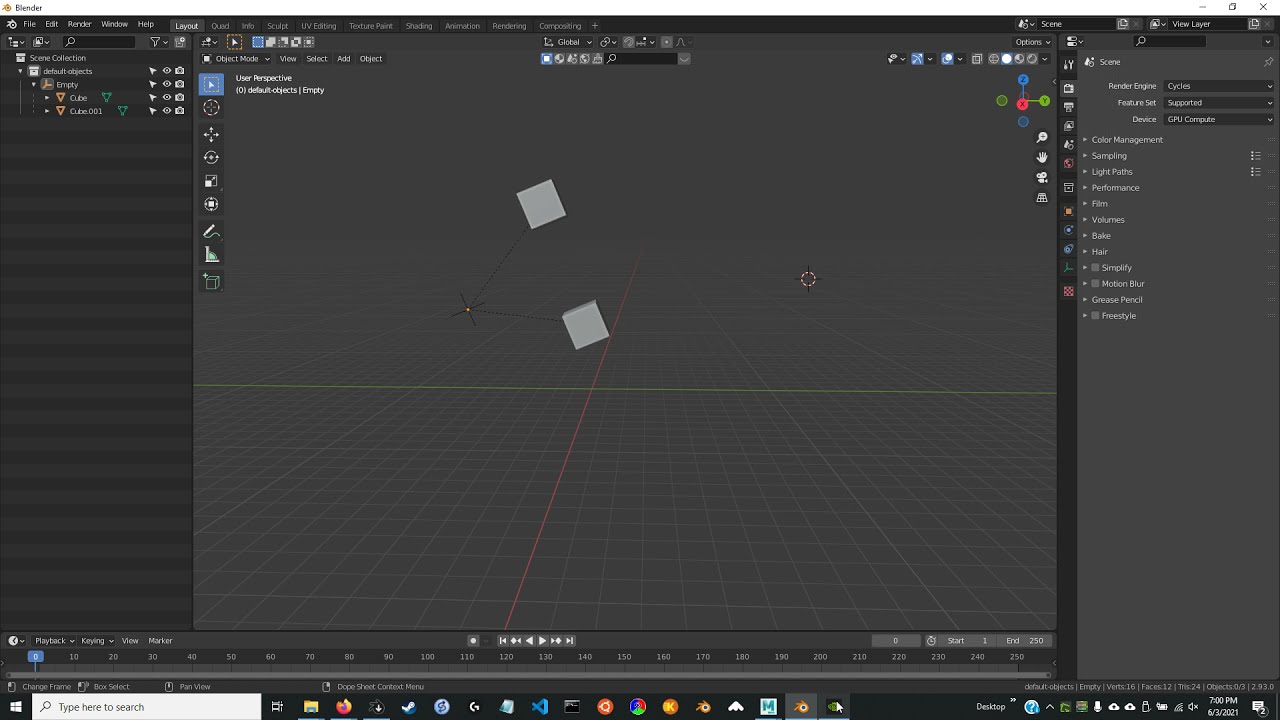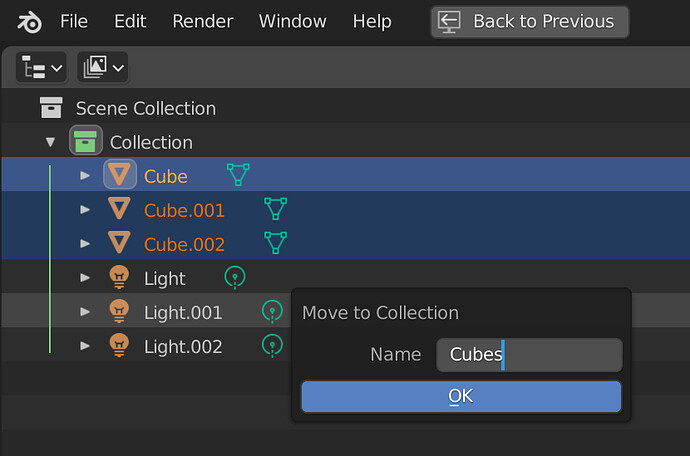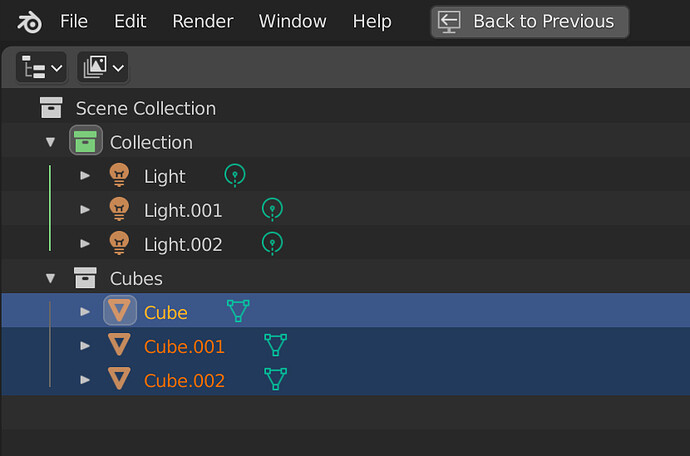Collections are not groups. They should not be involved in heirarchical 3d space grouping activities.
A single object can exist in multiple collections. That is a wonderful feature and incompatible with single-parent grouping structure.
Ctrl + G should do exactly what it does in other programs like Maya.
Ctrl + G should create an Empty (can we rename these to Locators?) that has no visual representation in viewport (add “invisible” to the list of “Display as” options) and the currently selected objects should become children of that Empty.
That is it. There is nothing else to think about. That is all 85% of us need.
One minor additional thing that many would also enjoy on top of this is a “Display as” option for empties named something like “Bounding Box of Children”. This makes the empty be represented by a bounding box that encompasses the bounding boxes of all of its children.
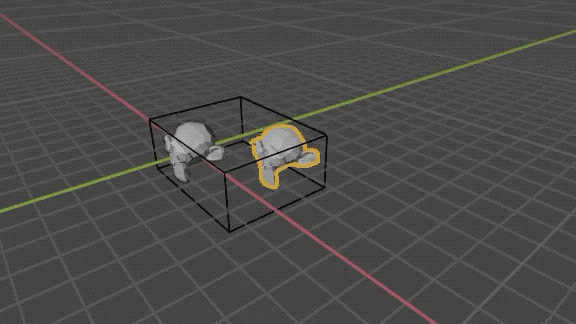
http://thinsoldier.com/wip/blender/dynamic-empty-group-parent.gif
One major additional thing that is probably very important to have with “groups” is the ability to change the origin point of the Empty that is the parent (simple when using an invisible empty) without changing the location of the visuals that represents the Empty (important when using “Display as: Bounding Box of Children” but you want a customized origin point for the group)
Parenting objects is the equivalent of “groups” in something like Maya.
Collections are the equivalent of Layers in Maya.
I enjoy the collections system as it is and if someone is struggling with them it would be a good idea to try setting up your workspace like Maya as in make one outliner that does not show collections at all and make another outliner that ONLY shows collections, this makes that outliner similar to the layers window in Maya.
Maya Layers https://www.youtube.com/watch?v=c410VZVkY6g
Maya Outliner
https://i.imgur.com/ba6x07d.png - the item “Table” is the equivalent of Empty in Blender except it is invisible in the viewport. That is all “grouping” is!. The item “Bowl” is a mesh object that is the parent of 4 more objects.
Blender configured to mimic Maya’s Outliner and Layers:
Grouping is Parenting. Parenting is Grouping. Ctrl+G should be a parenting shortcut that simplifies adding an Empty and making the selected objects children of that new Empty automatically. That is all we need. Collections are irrelevant to grouping/parenting.
Parenting in Blender vs. Parenting in Maya