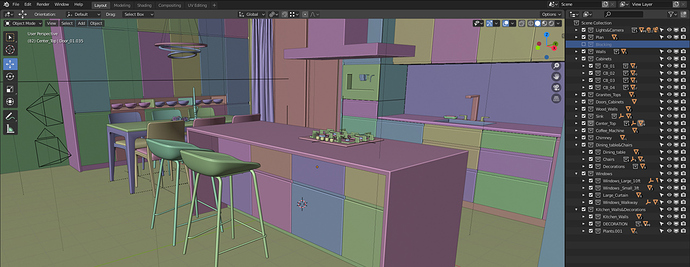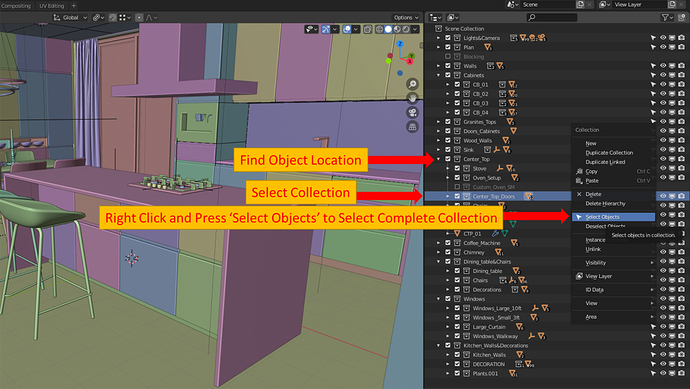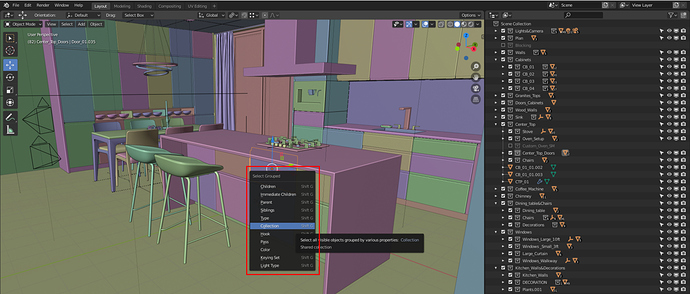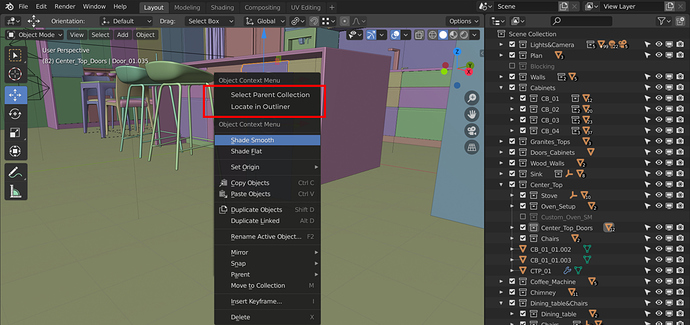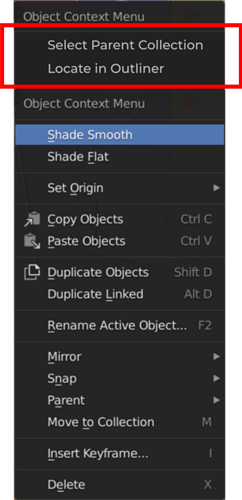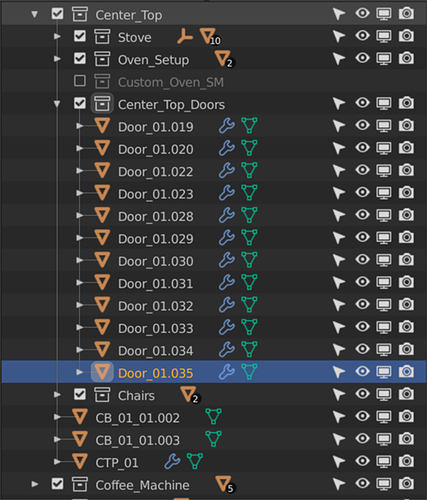I work with very high number of unique objects, organized into multiple level collections.
It becomes increasingly difficult to select the complete collection just by selecting a Object in a Collection. Similar to groups of Blender 2.79
I am forced to select the complete collection from Outliner, by clicking over it, then right clicking and selecting option ‘Select Objects’.
This becomes 3 clicks and to do that, first, I have to find particular collection in which the objects is located.
Or, I can use the Shift+G command to select collection of object.
The issue with this command is, pressing Shift+G multiple times doesn’t select any Collections; parent Collections and above.
Clicking Shift+G should have select objects and their parent collection in this order.
e.g. Object>Collection(level-02)>Collection(level-01)>Collection(level-00)>Scene Collection
My suggestion it to add two additional commands in the ‘Object Context Menu’ of the object.
i.e. 1. Select Parent Collection & 2. Locate in Outliner
“‘Select Parent Collection’ will select Object>Collection(level-02)>Collection(level-01)>Collection(level-00)>Scene Collection”
“‘Locate in Outliner’ will highlight the locations/collection object belongs to.”