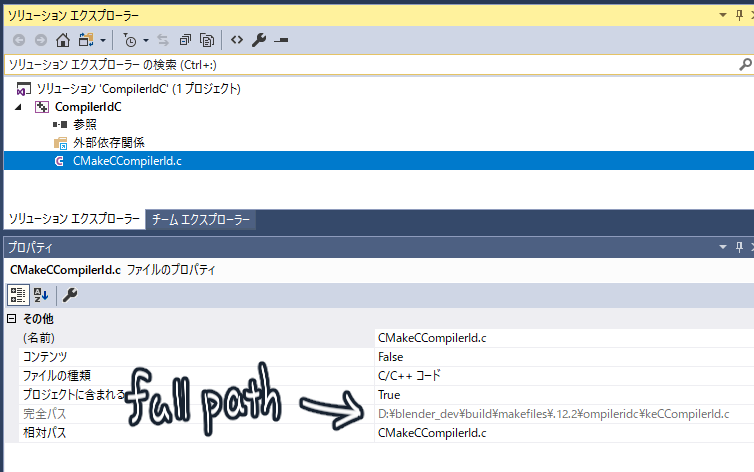I tried Build blender2.8 : cmake error, but I have produced same error. My CMake version is 3.12.2.
Following is terminal output.
D:\blender_dev\blender>make.bat
No explicit msvc version requested, autodetecting version.
** Visual Studio 2017 Developer Command Prompt v15.8.7
** Copyright (c) 2017 Microsoft Corporation
[vcvarsall.bat] Environment initialized for: ‘x64’
Compiler Detection successful, detected VS2017
Building blender with VS2017 for x64 in D:\blender_dev\blender..\build_windows__x64_vc15_Release
– The C compiler identification is unknown
– The CXX compiler identification is unknown
CMake Error at CMakeLists.txt:107 (project):
No CMAKE_C_COMPILER could be found.CMake Error at CMakeLists.txt:107 (project):
No CMAKE_CXX_COMPILER could be found.– Configuring incomplete, errors occurred!
See also “D:/blender_dev/build_windows__x64_vc15_Release/CMakeFiles/CMakeOutput.log”.
See also “D:/blender_dev/build_windows__x64_vc15_Release/CMakeFiles/CMakeError.log”.
CMakeError.log says that can not open CMakeCCompilerId.c. But CMakeCCompilerId.c exists. I cite a part of translated CMakeError.log.
Compiling the C compiler identification source file “CMakeCCompilerId.c” failed.
Compiler:
Build flags:
Id flags:
The output was:
1.NET Framework for Microsoft (R) Build Engine version 15.8.169+g1ccb72aefa
Copyright (C) Microsoft Corporation.All rights reserved.
Building have started at 2018/10/11 10:36:24project on node 1 “D:\blender_dev\build\CMakeFiles\3.12.2\CompilerIdC\CompilerIdC.vcxproj” (default target)。
PrepareForBuild:
Creating directory "Debug"
Creating directory "Debug\CompilerIdC.tlog"InitializeBuildStatus:
“AlwaysCreate” flag is set, creating directory “Debug\CompilerIdC.tlog\unsuccessfulbuild”ClCompile:
C:\Program Files (x86)\Microsoft Visual Studio\2017\Community\VC\Tools\MSVC\14.15.26726\bin\HostX86\x64\CL.exe /c /nologo /W0 /WX- /diagnostics:classic /Od /D _MBCS /Gm- /EHsc /RTC1 /MDd /GS /fp:precise /Zc:wchar_t /Zc:forScope /Zc:inline /Fo"Debug\" /Fd"Debug\vc141.pdb" /Gd /TC /FC /errorReport:queue CMakeCCompilerId.cCMakeCCompilerId.c
c1 : fatal error C1083: Can not open file ‘CMakeCCompilerId.c’:No such file or directory [D:\blender_dev\build\CMakeFiles\3.12.2\CompilerIdC\CompilerIdC.vcxproj]Building project “D:\blender_dev\build\CMakeFiles\3.12.2\CompilerIdC\CompilerIdC.vcxproj” (default target) is finished – failed
failed to build“D:\blender_dev\build\CMakeFiles\3.12.2\CompilerIdC\CompilerIdC.vcxproj” (default target) (1) ->
(ClCompile target ->
c1 : fatal error C1083: Can not open file ‘CMakeCCompilerId.c’:No such file or directory [D:\blender_dev\build\CMakeFiles\3.12.2\CompilerIdC\CompilerIdC.vcxproj]
When I open the CompilerIdC.vcxproj in MSVC, the full path of the source file have been broken.
Folder nest would have problem. When move CompilerIdC to D:/, the project can compile in MSVC.
Is this able to fix?