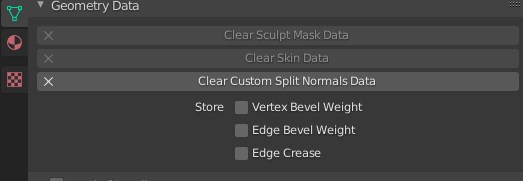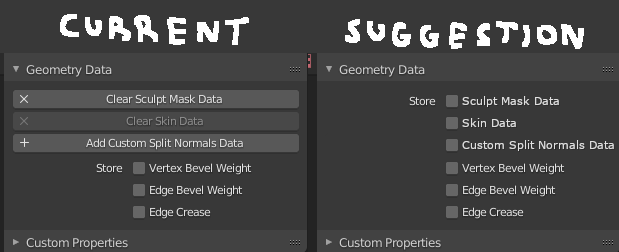When doing ALT+CLICK on the Clear Custom Split Normals Data with multiple object selected, the excepted blender behavior would be to remove it to every selected objects.
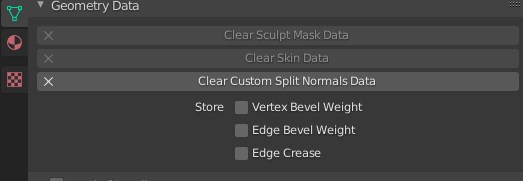
There was a bug request opened here : https://developer.blender.org/T71568 but closed as it is not a bug.
I did not find any papercut thread, so I opened this one.
2 Likes
Yeah, I don’t know internal reasons why sculpt mask / skin / custom split normal data is different from other 3 but from user pov they are all geometry data and ui should behave similarly for consistency:
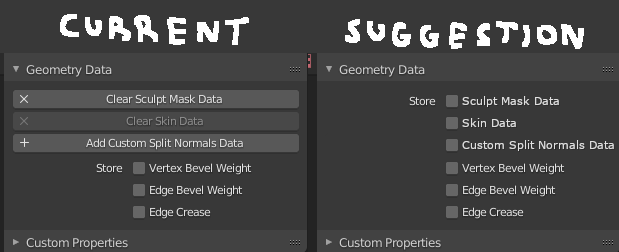
I don’t know about that, I personally only use “sculpt mask” data (but it can come from an applied weighted normal modifier, or when importing geometry).
I never use skin data.
I think it’s different from two others as it hold data (there is a button to clear the data) It it’s useful to know it erase something when it’s not just a checkbox.
The only paper cut I found here is the impossibility to remove sculpt mask data for many objects at the same time.