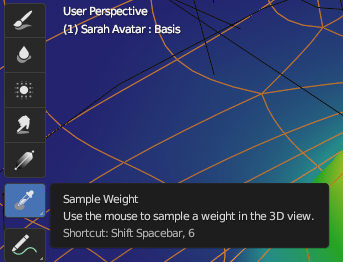Hi! I realized something just today after some frustrating attempts of weight painting a character. When I’ve been using the Sample Weight tool (the dropper icon) I’ve been trying to click on the coloured areas of the model. Because the sample dropper across applications and when working with materials in Blender, especially when it comes to sampling colour, is used on the colours specifically.
However, I realized that does absolutely nothing unless you sample/click directly on the vertice the weight is applied to. My main feedback on this would be to clarify its the vertices and not the colours that you’re supposed to sample, maybe in the little information box that appears when you hoover with the mouse above the tool. (I’ll provide a screenshot to clarify what I mean)
What are your thoughts? I’m aware its probably redundant once you realize this, like I did (and I’m ashamed to admit I realized it this late), but I was using the dropper like I do in all other applications and wondered why it didn’t work until I understood why.
The reason I put this under user-interface is because I think the tool works perfectly well otherwise, I wouldn’t dare to suggest changing how it works, but maybe a clarification could be made to avoid confusion for newer users.