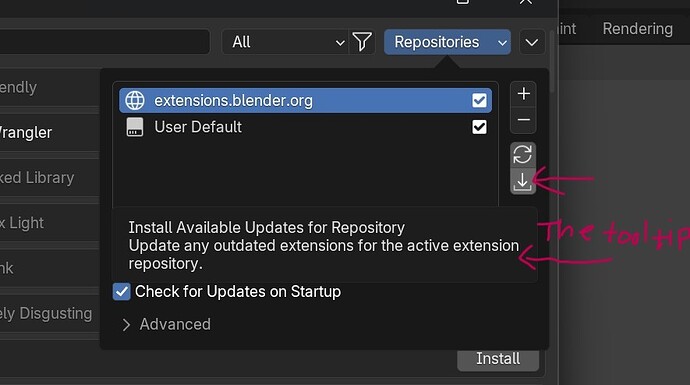Thank you, for taking the feedback into consideration. ![]()
I have one question, which I think maybe related to this in the notes:
Install multiple will not enable the add-ons (the option will be disabled)
What happens when one installs an ‘update’ to the latest stable release.
- Download Blender install and the addons bundle which contains everything non core from 4.1 (not my preferred option, but lets go with it for now).
- Install Blender and run.
- Initial welcome screen that lets you import preferences from the 4.1 version that is currently installed.
- Up to now, that would be it, all done, However
- Now install the addon bundle
Previously any enabled addons would just still be enabled, but now, those addons aren’t even there till AFTER you import the preferences. Will Blender now remember which addons you did have enabled or as that note says, everything will be disabled and we now have to remember and manually enable those we want from the bundle (once it’s been installed)?
Perhaps this has already been covered; what happens if I just migrate my settings from 4.1 to the release version?
Are “old” versions of the stock add-ons copied over from my HD user folder, are new versions are activated instead, other?
A hypothetical that popped in my head while contemplating the benefits of the “core” add-ons updating while using a certain version of Blender.
Hypothetical:
So the studio I’m working for decides to adopt 4.2 for its next project which is scheduled to last 1 to 2 years. And in that time Blender 5.X makes some pretty big changes to the animation pipeline that requires Rigify to make some pretty big changes to align with the new Blender. Rigfy for Blender 5.X is now no longer compatible with Rigify 4.2 functions the team has designed things around or any new characters that may get rigged.
I know y’all and everyone else knows this, but just wanting to say it out loud, studios stay on version X of any given program through the length of a project as not to have any breaking changes that may effect production. Will LTS versions or any older version of Blender updating add-ons made for newer versions of Blender cause issues?
- With core add-ons updating “out of sync” with the LTS versions studios start projects on could this potentially cause an issue?
- Would the only option be to turn off the auto update feature, and would we then manually update only the add-ons we feel will not break an LTS version?
- Can we find an older version of a core add-on in the repository if the add-on accidentally auto updates?
Thanks, and sorry for the hypothetical but the brain won’t shut up and is trying to problem solve future work issues. ![]()
Each version you upload on extensions has version_min and version_max properties. If there were changes made to Rigify that no longer work on 4.2 minimum version will be bumped to 5.X and anyone using Rigify on 4.X will not receive that update.
Addon developers can also have checks for Blender version in the code. For example if item_name property is changed to i_want_to_cause_people_problems, you can do
if blender.version >= (4, 3,0)
name = item_name
else:
name = i_want_to_cause_people_problems
That way you won’t have to keep changing versions for updates
Also:
- There is a Version History tab for every extension on the website, where older versions can be manually downloaded.
- There is an automatic check for updates feature, which will inform users if there are updates. But note this does not automatically install the updates.
@brecht @nickberckley
Thanks for the clarification.
Just for clarification cause we may be just playing word gymnastic here, but the button right under the circle reload button tool tip says “Install available Updates for Repository. Update any extension for the active extension repository.”
This seems to be a one button click without a warning to download and install updates to older add-ons from the Blender repository where the Rigify add-on lives, no? Is this just to download the add-on maybe and then activate later? Is install the correct word here? I install Blender. I install Davinci Resolve. I install Windows. Or maybe seperate “Update any outdated extension…” with that one button click? If I’m wanting to update just certain add-ons in the repository and not all at once then I should check each manually?
Not trying to be a D**K here, but there are multiple places with multiple buttons to download and install add-ons and some say the same things, but i guess do different stuff.
That button indeed installs all the available updates with one click. If the extension has an update available, there will also be a button to install the update for that extension only.
What I meant is that it’s not like you restart Blender and your add-ons have automatically been updated to the latest version, as some other software does.
I’m not sure what you mean by buttons saying the same thing but doing something different. There are buttons to do it for all repositories, and buttons to do it for each individual repository. Currently there’s not really any distinction because extensions.blender.org is the only online repository that exists.
I wanted to put a question mark behind that statement I made as I wasn’t sure. ![]()
What I mean though is the pulldown right next to the other pulldowns there is another button that does the same (?) maybe?
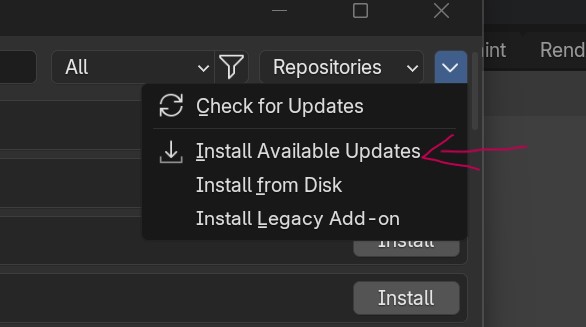
Yes, one is for individual repositories, the other is for all repositories.
Ok great. Thanks again for the clarification. ![]()
Just a heads up the second example doesn’t have a tool tip and says “undocumented operator”
This wording is poor grammar. One isn’t installing updates for the respiratory; one is installing them from.
Even better would be “Install updates available on repository.”
@dfelinto asked me to take a look at this thread re: Rigify. As one of the original creators of Rigify, I think I can provide some historical context.
We originally made Rigify for the open movie project Sintel, where we used it extensively for almost all the rigging on the production. After Sintel finished, I took some time to clean Rigify up and make it more usable for general users, and that became the first published version of Rigify. Originally it was published as an independent non-bundled addon, and 100% honestly that’s how I intended it. It was only with some reluctance that I eventually put it in the bundled addons repository (I don’t remember anymore who it was that convinced me to do so).
Of course, original historical intentions don’t necessarily have any bearing on what we should do now. But the reason I didn’t really want Rigify bundled is because it’s just one of many valid approaches to auto rigging, all with their own set of trade offs. I didn’t want Rigify to become some kind of standard/blessed solution. Rather there should IMO be a diversity of auto rigging solutions, taking different approaches and filling in the gaps of each other’s weaknesses.
The present situation where Rigify has become so standard that many people think of it as essentially a core part of Blender is actually deeply unfortunate, in my opinion, and is exactly what I was worried about so many years ago. It’s honestly been bothering me for years.
So from a very selfish, emotional perspective, I’m thrilled at the idea of moving Rigify to the extensions platform, because in some sense that “fixes” the aforementioned issue and finally sets things “right”, opening up room for other auto rigging solutions to be just as visible as Rigify and to be on even footing with it.
However, I do acknowledge that practically this might inconvenience a lot of people, because the reality is that Rigify has become a standard and people do expect it to be available by default. And that does matter and needs to be considered. It’s also important to note that although I was one of the original creators of Rigify, I haven’t been a maintainer of it for a very long time, and other people (who have my gratitude) put in the time and effort to actually maintain and improve Rigify over most of its life. So my words here shouldn’t be taken as representative of Rigify as a project.
But those are my two cents: personally, I would really like Rigify to be moved to the extensions platform. It might be a bit painful for some people at first, but I think in the long term it’s probably best for Blender’s overall rigging ecosystem.
I could agree with that, if two things had been true. First, that a diverse set of auto rigging options where available and free and second, that they had all been included as ‘standard’ Blender for so many years.
However, as they say, that horse has well and truly bolted now and Rigify is pretty much considered a vital and expected part of Blender.
The only other contender I guess was Blendrig, which I also think was made or at the very least used at one point for the Open Movies, but was then dropped (maintenance of it also seemed to have dropped off at one point, tho it appears to be getting updated once again).
I can’t think of any other auto rigging that isn’t then a paid addon.
Unless a sudden flood of auto rigging solutions are added to the extensions platform, then no, chances are Rigify will just sit there with only Blendrig by it’s side. I doubt most will even search for general options, based on past usage or Youtube videos, people will just type in Rigify and install.
I guess then in many ways, that really just brings up the question and/or overall position of weather or not Blender should have an auto rigging system as part of its base set of features. But that then comes back to the whole ‘Blender doesn’t require add-ons to work’ mantra, which @dfelinto has already admitted doesn’t entirely hold water.
Without a time machine to explore alternate timelines there’s no way to know for sure, but part of my concern is that it is at least partly because Rigify was bundled that there is such a lack of other prominent solutions now. When there’s an impression that “The Blender devs already have this figured out”, I think that dissuades people from exploring other solutions.
(And to be clear, we do not have this figured out. Rigify has a lot of more-or-less fundamental limitations, and users are often shoe-horning it in as a rigging solution for situations that it’s not well suited to.)
Thank you. That is a really inteeresting perspective and I totally understand your intentions. I would agree with them but you say it yourself: Rigify has has already become an integral part of Blender. And even if people are maybe not using it in the intended way - it is there and it gives results people are now familiar with.
If the marketplace opens up new riggin solutions - great. I’m all here for it. But until that one cool thing has emerged I want a reliable thing that has a pretty solid base freature set and is compatible with all workflows of former integrated Blender versions. And if you plan on removing it I would also at the very least advise for a much longer timespan for others to maybe even try to jump in.
Blender is not the underdog it used to be any more. In my opinion it still can and should do things differently and if sensible faster and more flexible than the big commercial players. It’s what Blender is. But the reality is that by now there is a certain level of realiability expected from the program. And even if it was never the intention - the plusings most mentioned in this thread are a part of that expectancy.
The rug-pull of immediate elimination, especially on an LTS version, is too fast for my taste. Give the new Addon site and plugin bundling more time to mature and warn people that there will be a sunsetting of internal plugins for new ones to emerge.
Maybe an immediate removal would increase urgency. Very much possible. Without any real alternatives emerging as new favorites I would at least guess that people will still simply continue to download the plugins they are already used to for now, not change much except the inconveinience. But that’s really just my personal, subjective interpretation on the whole thing because I think that is what our department at work would do.
Disclaimer II - this only goes for the professional settings. I think on the personal level with waaaay less restrictions things will look totally different. That’s why I would give the whole thing a bit more time to grow and transition. One might very well influence the other.
Regarding Rigify, as someone that’s in charge of several people in a studio and needed to find a good, fast rigging system for a mid sized production in Blender that has to deliver a 4min episode weekly, I can confidently say that wether you like it or not, there’s just no other options. The most well known addons besides Rigify are BlendRig and AutoRig Pro; Blendrig is only usable for bipedal/humanoid characters, AutoRig Pro just recently started to add different options other than bipedals, and any other usable free options were basically Feature Sets for Rigify…
If you check the rigging section on Blendermarket for example, you can see there are TONS of addons, but there is not a single one that attempts to be a general rigging solution. Most of them are aimed at very specific use cases (vehicles, facial rigging, mocap, simulation), or offer improvements to the native rigging tools, but to build a complete rigging system made with addons you would have to buy a lot of them, and somehow make them work together properly, which, in my experience at least, is not always the case. Plus, managing a lot of extra addons (installing, updating, troubleshooting) for a team of 20+ people working remote can become very complex very fast.
Yes, the “easiest” solution for our case would be to have a developer in-house to help us develop our own tools based on the studio’s specific needs, but that search has been incredibly frustrating so far, and it leads to a whole other conversation that’s not important right now ![]() .
.
So, in short, unless some insanely good new rigging system addon appears in the next few weeks, I don’t think it’s realistic to just leave Rigify out of the core addons just because of devs feel/think about it. I don’t mean to sound rude, and I understand the technical considerations behind the decision, but it’s just not practical. I don’t think the devs realize that’s it’s not a minor inconvenience, at least in a studio setting. At the studio we just updated to 4.1 and plan to stay with this version for at least a year before updating, but I can already see that updating to 4.2+ in the future will mean many changes need to be done internally just to have the same functionality we had before, and that’s not trivial.
That makes a lot of sense to me. Schedule Rigify for removal from core in a release further in the future when the extensions platform has had its tires properly kicked, so to speak.
It is important to reiterate, however, (and I know this has been brought up many times already in this discussion) that removing Rigify from the bundled addons doesn’t mean removing it from availability. It could still be installed via the extensions platform or (presumably) downloaded and installed manually. The way this is being talked about at times (though I admittedly have not read the entire thread here, so I may have missed some context) makes it feel like people think Rigify will disappear or something.
But I do agree with your point that until the extensions platform is proven out, it is perhaps best to hold off on migrating critical addons. We can always do that later.
Is not that we think it’s going to disappear completely, it’s that it adds extra steps to the setup of a new install of Blender without any apparent benefits, it’s not a problem for a single user with constant internet connection and no restrictions, but it does make it more complex to handle on a studio environment or for educational purposes.