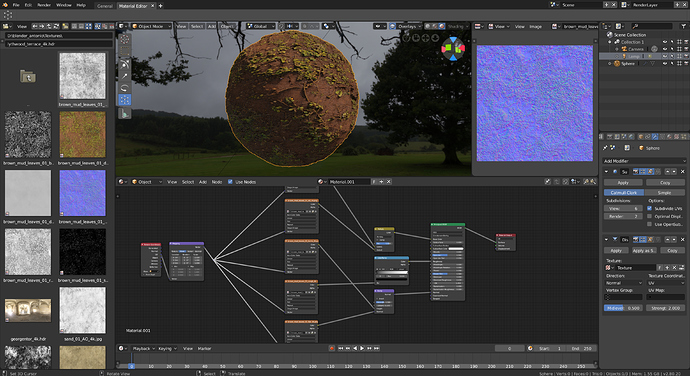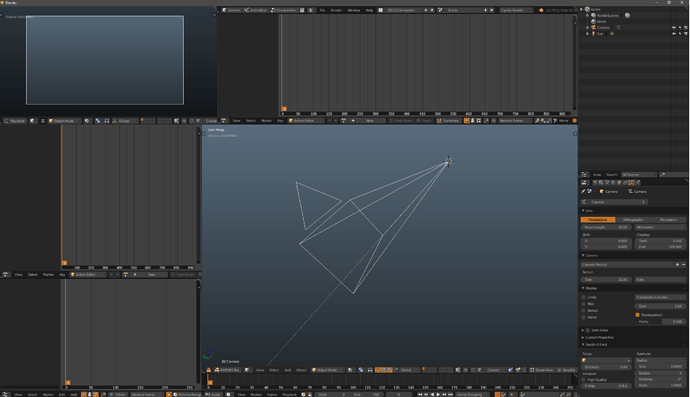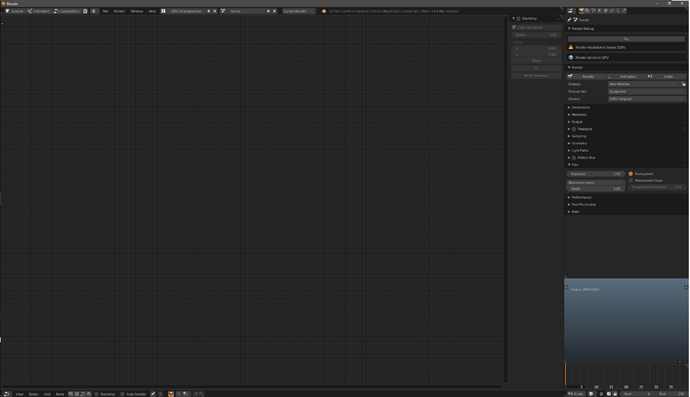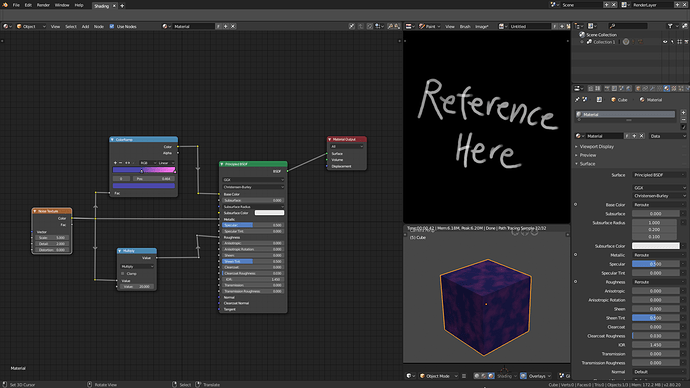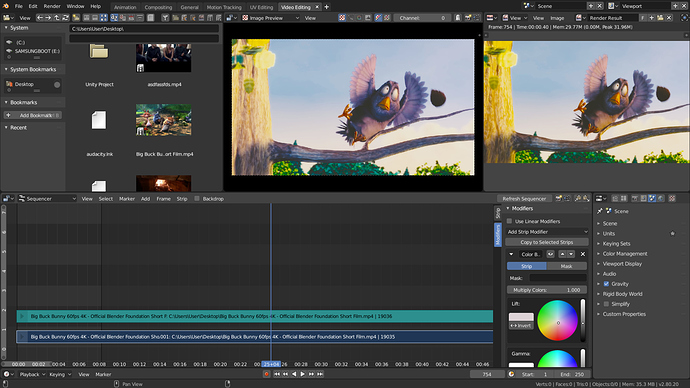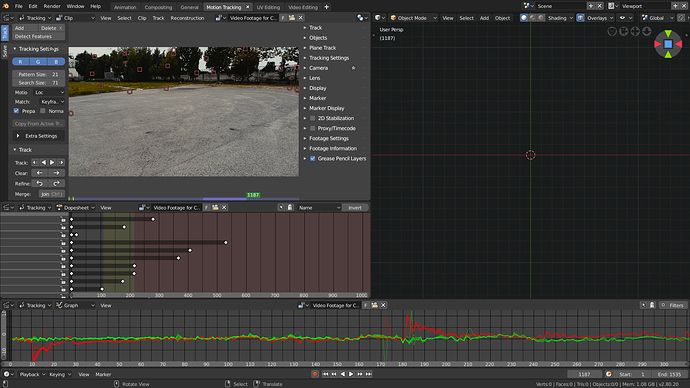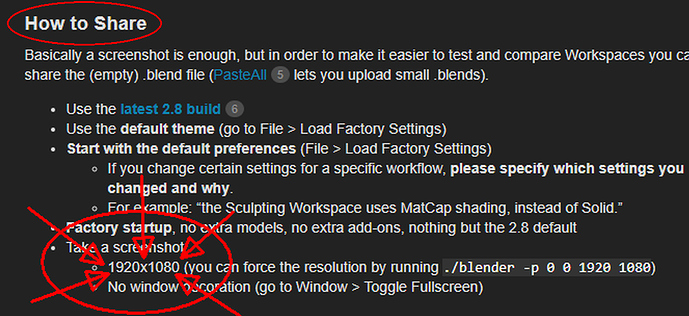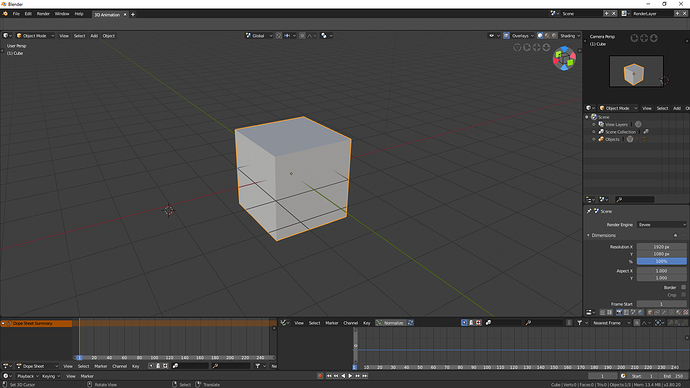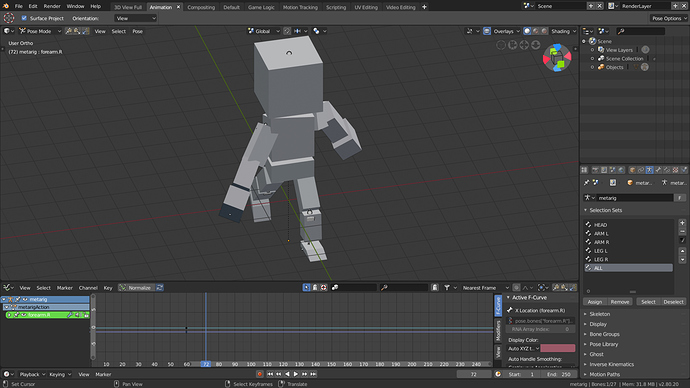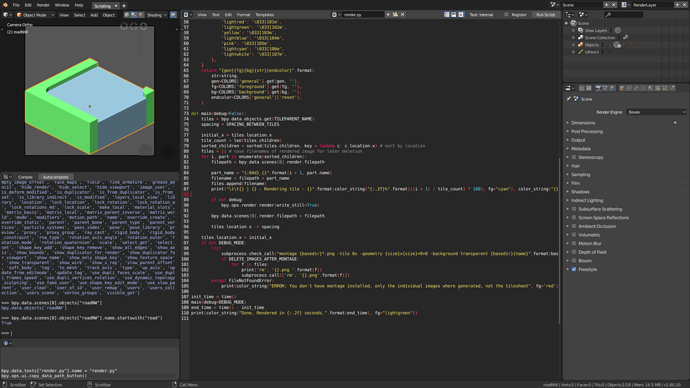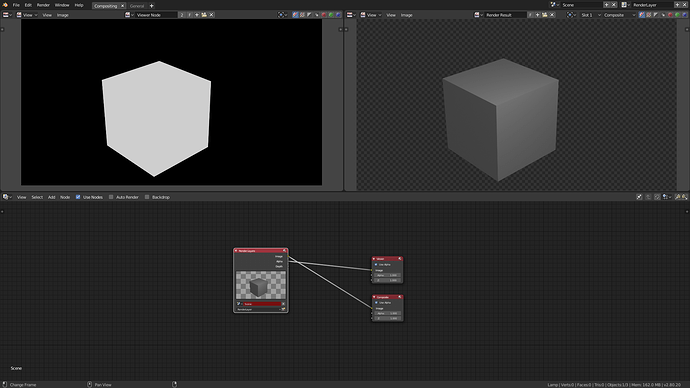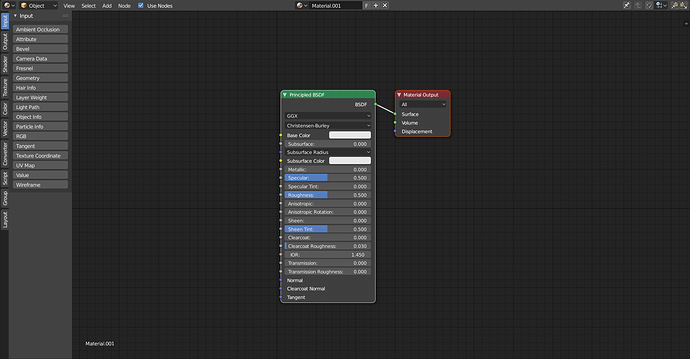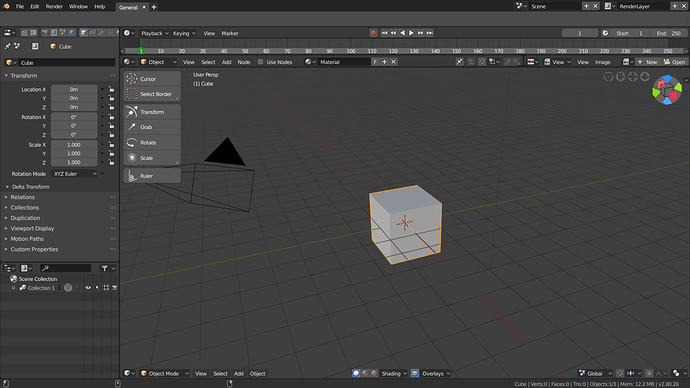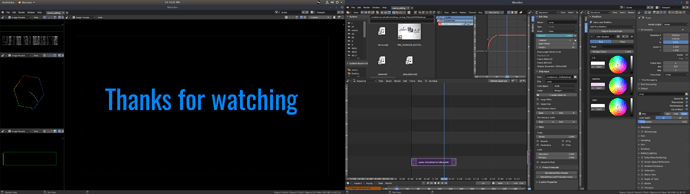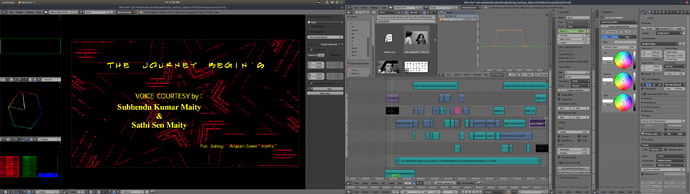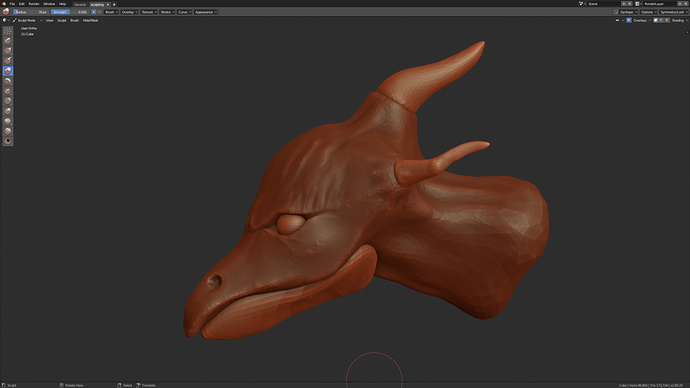My material editor proposal, hope you like it… ![]()
Animation layout
3D view on left up is camera view. You can see two Action Editor. One for all object and one for only selected. I also use hotkey for switch Action Editor with Graph Editor (Space)
Composition layout
Right down view is for camera. For Composition is important big node editor, properties and change frame (timeline)
PS: sorry for multiple Reply, but I can not upload more images in one post ![]()
Here is a simple shading editor, just to get the job done. (The node wrangler addon is enabled for this one)
Google drive link:
https://drive.google.com/open?id=1DuHTkl8PA8GswMceyuJ3zlA6SccLZpiM
my 2 cents
Video editor
I usually need the Image editor to see the output, you could need that for masking too, and the render display mode in image editor, one sequencer in image, the other in sequencer mode with the n panel open, the properties panel to change the output, size etc… the browser in tumbnails mode and the header of the timeline, I barely use the vectorscope and I usually do color correction without that
3D Animation
Addons: bone selection sets add-on, rigify, corrective shape key driver constraint addon cut out animation tools and the slider driver addon
My take on scripting
Reasoning:
- Editor: While scripting is a secondary feature of blender, when you are in this workpace this is your main focus, that’s why the editor is centered instead of at a side as it is commonly placed.
- Console: My main use of the interactive console always had been to test out quick snippets of code, so I think it doesn’t need that much space
- Info: It is really useful to see code generated by user interaction and to see erros, this two can perfectly fit in that corner
- Outliner and Properties: While these are not that much used to justify occupying too much space, they are needed and I think that it is nice to maintain a similar layout to the blender default’s one.
- 3D View: This one was the most problematic because of the square ratio, which will let giant black bars when viewing through a 16:9 camera, and the akward (to me) location, but considering that 3D View is not necessarilly Camera View, and the advantadges of the other’s were good enough to compensate.
This is again, based on how I use scripting, which is mainly to automatize rendering.
There should also be optional multi-monitor version of workspaces. Granted, Blender should also make sure it’s multi-monitor friendly (right now, it’s not ideal), but many people use multi-monitor setups so it’d be good for workspaces to take advantage of that.
The Outliner is a fundamental part of the development with python within Blender, as it contains the “Data API”. I think it is essential to explore the routes and possibilities to get to know the api of blender better.
I was wandering, for mutliple monitors set ups, will it detect the number of screen and adapt the workspace according to that ? I made a LOOKDEV workspace for dual screen (sorry it was not possible to have a child window without decrators so it is not 1920*1080) :
MAIN MONITOR
SECONDARY MONITOR
Addons:
- Node Wrangler
Settings:
- Grid off
- Ornaments off
- Origins off
- 3D cursor off
[Lefties Workspace]
- Shader nodes and Image editor are accessible from a slidedown at the top, right under the Timeline.
- 3d viewport is on the right, while Outliner and Properties menus are on the left.
http://pasteall.org/blend/index.php?id=49929
http://pasteall.org/blend/index.php?id=49929
I use two monitor set up for work , this is my video editing set up test in 2.8.
Old 2.79 video editing set up in project.
We could instead have an operator to flip an entire layout on X/Y axis if this is helpful.
? But console and code is more or less vertical suppresed to 79-80 characters, so it works great with horizontal panoramic monitors. I have no idea what do you mean? I understand you are into my idea?
The better you write a code the fewer the number of lines it will have. Try to avoid the spaghetti code. Although it is true that if you follow the pep8 criteria there is also a horizontal maximum limit but it is within reason. The ideal is to make modular code in several files and not a single file with 300000 lines of code, because it becomes unfeasible to maintain that code.