I’ve started working on a version of the dracula theme for blender 3.0. The original version was made by @ChildishGiant for blender 2.7x
there are currently lots of inconsistencies that need to be ironed out
there are currently lots of inconsistencies that need to be ironed out
thx for this theme, i’ve made some changes to add more contrast in some places
First thing is within the timeline ( dopesheet in the preferences )
Before
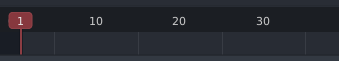
After
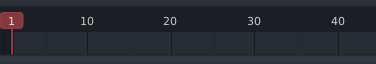
Before
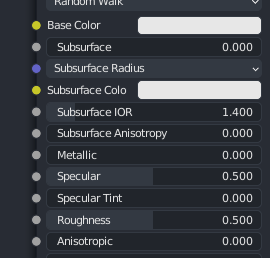
After
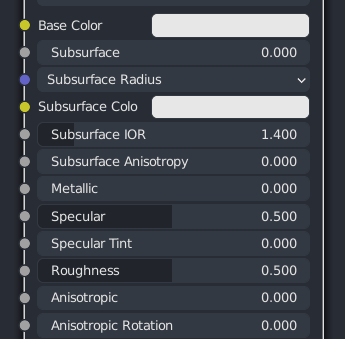
I’ve started working on Dracula theme for version 2.8 long time ago, but paused it for my Gruvbox theme (also a long time project, have to show it here finally).
Blender Gruvbox theme
I’ve modified it countless time, but I believe I’ve finally settled on it. I’m using alpha version of Blender (compiled every day), so I’m trying to keep an eye on any changes within Blender, although I don’t have always time to update it immediately, eventually I will.
There are 2 areas that require more work. First one is bone colour sets. There are a lot of bones and Gruvbox colour scheme is not very rich. I leave it unchanged for now, because I don’t know how to approach it. Yet. Second thing is to create two additional Gruvbox themes - darker and lighter (which will make current one a medium dark).
Light theme is not something that I use at all, but I will update it just like a dark one. I’ve created it only because Gruvbox comes with dark and light colour schemes and it would be good to have it along.
Do you use some kind of tool or addon to edit the theme? Because changing accent color even once seems too much work already. 
Ye, I bought this for $15: Theme Editor - Blender Market
Best $15 I’ve ever spent on a Blender addon. It’s not necessarily that this addon is great, but it goes to show just how incredibly bad the default Blender theme editor is. 
Even with the addon, it still took quite a lot of work initially to create a theme which as as few unique colors as possible (as small of a palette as possible without reducing the theme usability). But once I had that one, I can make a nice derivations of a very clean theme fairly quickly.
Cinema.xml (46.7 KB)
Dark_Edge.xml (46.7 KB)
GP.xml (46.7 KB)
Edge.xml (46.7 KB)
Lightwave.xml (46.7 KB)
Trans.xml (46.7 KB)
Max.xml (46.7 KB)
Maya.xml (46.7 KB)
Modo.xml (46.7 KB)
Substance.xml (46.7 KB)
While I do like light themes for use in a bright room, they generally cause eyestrain. Your yellower bright theme looked a bit odd at first glance, but it really seems like a very functional light theme with far lower eyestrain. In fact, since this is effectively a white theme with a blue light filter on it, it may even be good for evening/night work.
does anyone know how to change the colour of the sculpting cursor
It’s not in the theme, it is set per brush in the brush settings.
The RGB Curves in your Maya Theme are invisible btw, it just blend with the Curves editor color
Thank you. I didn’t notice. Fix.
Maya_2022.xml (46.7 KB)
I changed Item as on the second screen, in a lighter version, unlike Maya, it will turn out to be an inversion of colors. But you can change to any color you like.
Putting this here as well for any Theme devs.
https://developer.blender.org/T74360#1312308
NLA fixes needed
Many of the themes have the NLA UI theme setting “Source List Text Highlight” set the same color as the “Source List Text” effectively creating no selection highlight and so it gives no user feedback that a Track in the NLA is selected.
Fix: A blender orange or other clear highlight color would need to be set for each of the themes listed.
Maya
XSI
Minimal Dark
Print Friendly
White
And or any themes that are created/updated here.
Thank you for your comment. In the standard themes that you indicated, it was not fixed, since in subsequent versions it will be the same from the developers themselves.
3DCoat21.xml (46.7 KB)
3ds_Max_2022.xml (46.7 KB)
Brown.xml (46.7 KB)
C4DR25.xml (46.7 KB)
Dark_Edge.xml (46.7 KB)
Dark_Trans.xml (46.7 KB)
Edge.xml (46.7 KB)
NewTek.xml (46.7 KB)
Substance.xml (46.7 KB)
Warm_Sea.xml (46.7 KB)
Maya_2022.xml (46.7 KB)