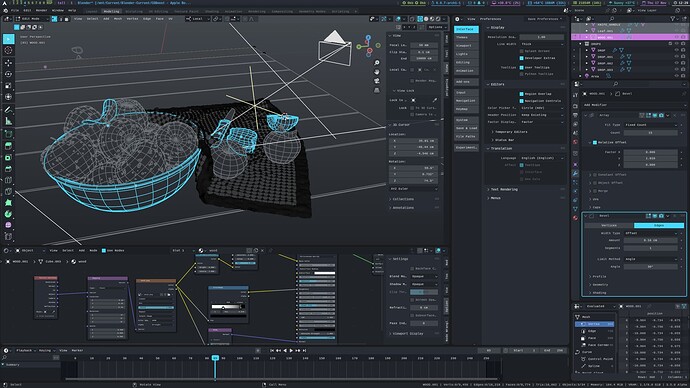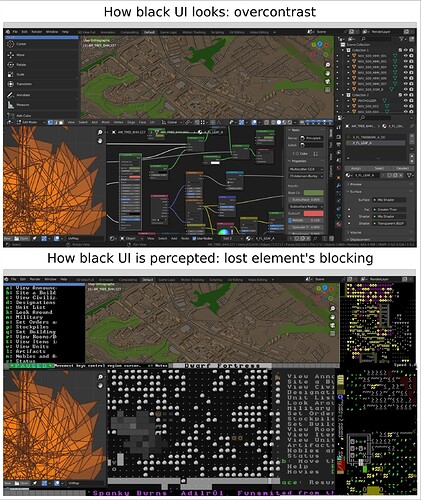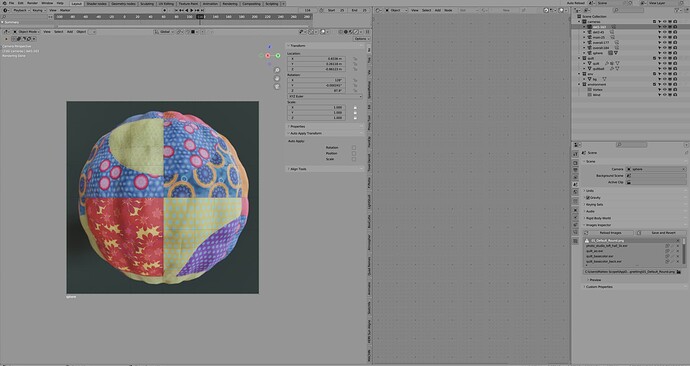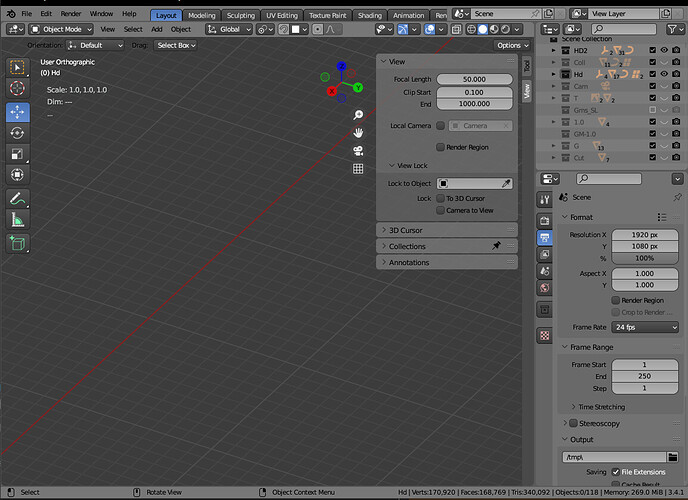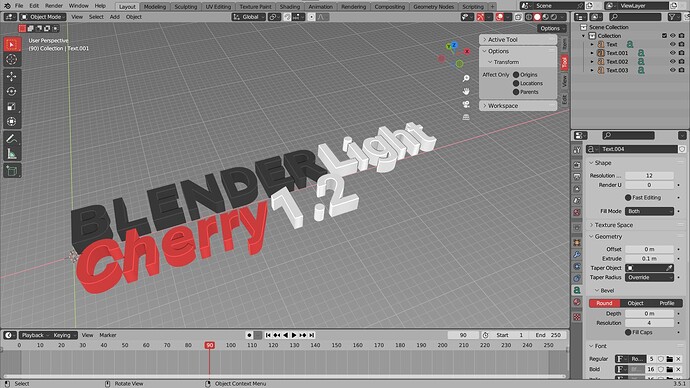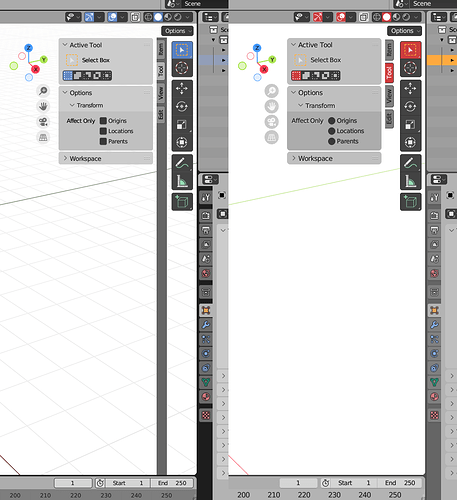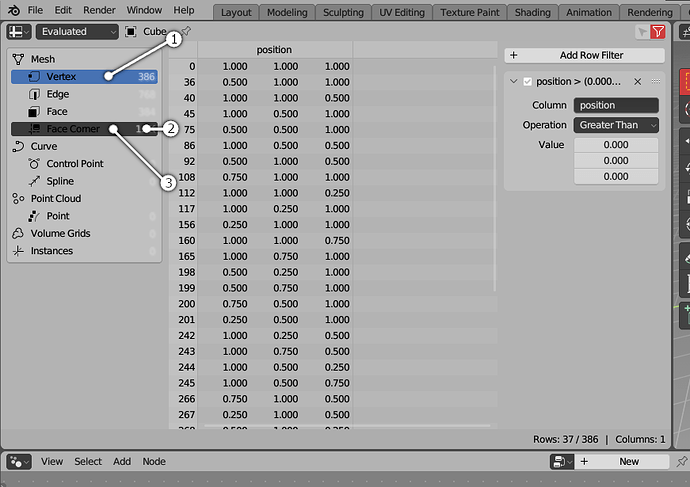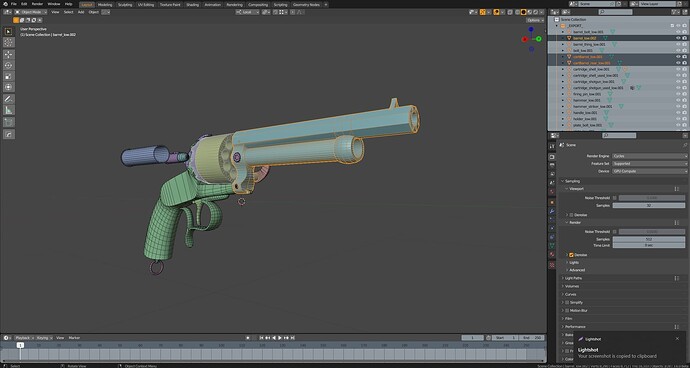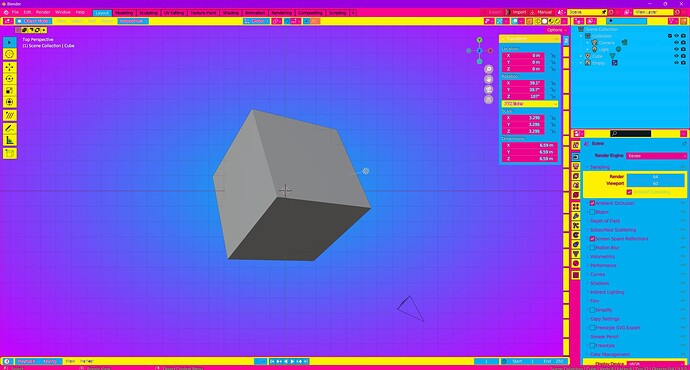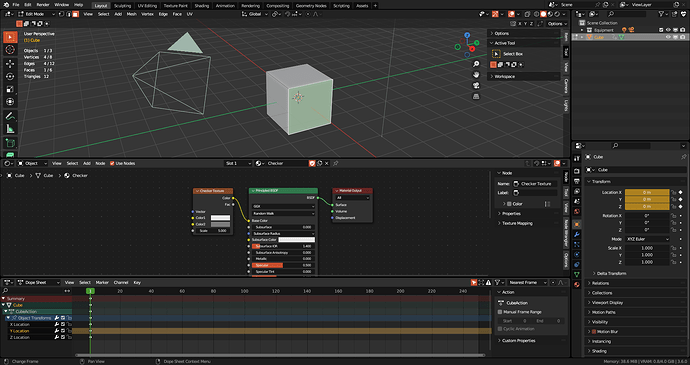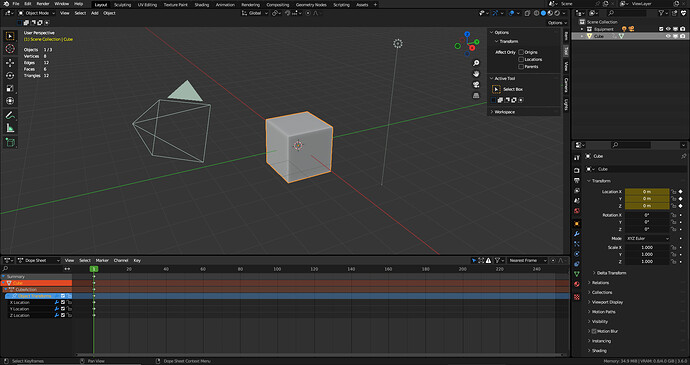Hey Ryan - possible to re-upload? Suuuuuch a gorgeous theme!!
would love to get this XML file - so gorgeous!
Yup - DEFINITELY interested!!
You can get it from here:
I’ve changed it a bit since uploading earlier image here. Also haven’t updated it for awhile now so hopefully everything is working ok.
This is what my Atom-Doom-Dark theme currently looks like. Though I haven’t updated it in awhile.
Can grab it from here:
Interesting, looks like an approach that tries to solve common black themes design problem - visually lost UI elements blocking.
Dark theme easy on the eyes. Based on Adwaita theme posted previously in this thread.
Carbon.xml (47.4 KB)
Hi @pablovazquez and everyone!
Some time ago I had created a Neutral Grey theme for Blender, which allowed users who need to do color-sensitive work in Blender to set the UI to a neutral grey color. More details about it can be found in the right click select proposal and on blenderartists.
Thanks to the contribution of Damien Picard, this theme can now fully serve its purpose, as without the possibility of having a neutral grey passpartout it was not complete.
Do you think that this theme could be shipped by default in Blender with all the other optional themes, by any chance? I really think this has an actually important use-case: it can compensate for optical illusions such as the one linked in the right click select post, allowing the user to perceive colors without the difference in contrast perception introduced by a darker or lighter ui.
I am willing to keep the theme updated for future versions of Blender, of course, and to make any necessary change.
Here it is:
Neutral_Grey.xml (47.4 KB)
And a screen:
Hi all!
Sharing my gray theme for Blender. As in blender version 2.79.
I feel comfortable working in this color scheme.
Dropbox: Dropbox - Classic_a_la_279_xml.txt - Simplify your life
Updated Blender Light Cherry
Few small changes, better visibility of active sidebar tab and remove of opaque background there (useful if you do panel toolbar flipping):
Camera passepartout is now gray instead of pure black:
Unfortunately can’t do anything about poor visibility in spreadsheet editor, selected tab (1), tab on mouse hover (3) and total count numbers (2) colours appear to be unthemable after 3.2:
Version 1.2 last updated for 3.5
Blender_Light_Cherry.xml (47.4 KB)
Hello!
I’ve just updated my 2.7x version’s Momo theme for new Blender version (namely 3.6beta, but I guess it should work in previous 3.x versions too). First version was based on ‘official’ Modo theme for Blender with many changes to use more colors from real Modo (don’t remember what version of it). This verson based on my previous and I tried to use colors from more recent version of “real” Modo (v 15.1). Still work in progress, but for the most part it’s done. Enjoy!
Get it here (old version is still available in branch ‘blender_2.7x’):
https://github.com/TimoShch/Momo
Alien Pink superiority!
Been rocking that theme for years and every time I share screenshots or my screen, people always ask about this theme.
Loving every bit of it.
if you guys want a real eyesore, then you should take a look at my concept for a theme I’d like to call “Toys”
Clearly the next default. You have my vote anyway
I have made two dark themes, much darker than Blender Dark, which is way too gray for me. I progressively yearn for darker themes it seems.
First is Custom Dark, I just don’t have any good name. It’s what I use. It’s simple and classy. It has some “features” that I use, like Face Orientation Front is invisible, so that I can always have Face Orientation enabled and only see incorrect ones in Red. It also uses green overlays in Edit Modes to match object data color. Visible wires for Camera & Lights.
Custom_Dark.xml (47.6 KB)
Second one is work in progress and called Adobe Dark. It’s inspired by After Effects. It isn’t quite finished, but it’s extremely minimalistic. No borders, no roundings. So far only worked on Interface and 3D Viewport but plan to continue. Has same features as Custom. On selected UI elements instead of highlighting background, it highlights the color of the icon/text, as in After Effects. I wanted to make it simpler by making number and text fields transparent, but doesn’t seem to work well in Blender, will look into it more.
Adobe_Dark.xml (47.6 KB)
I am really enjoying Adobe Dark ![]()
where can I check for updates?
I’ll post newer versions in here
Not sure if it is Adobe dark, its actually Figma dark (which Blender dev was also inspired).
Adobe style is much better contrast-balanced - it doesnot rip your eyes with black-white overcontrast.