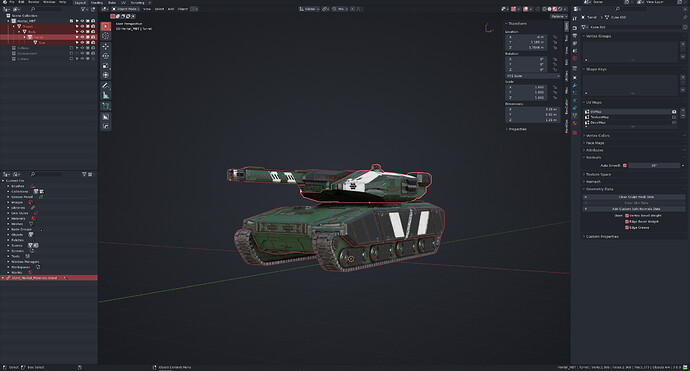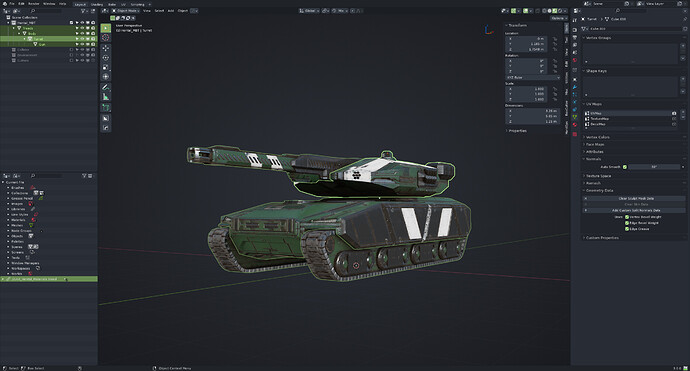And I’ve also made a OneDark version, for anyone interested:
Minimalistic_OneDark.xml (46.7 KB)
EDIT:
Made also one with green accent color:
Minimalistic_OneDark_Green.xml (46.7 KB)
EDIT2:
Would anyone be interested in versions of the theme with other OneDark palette accent colors?
(Yellow, Blue, Violet, Cyan or Gray?)