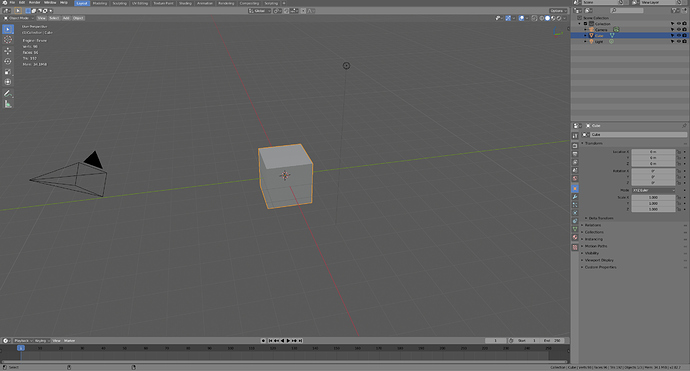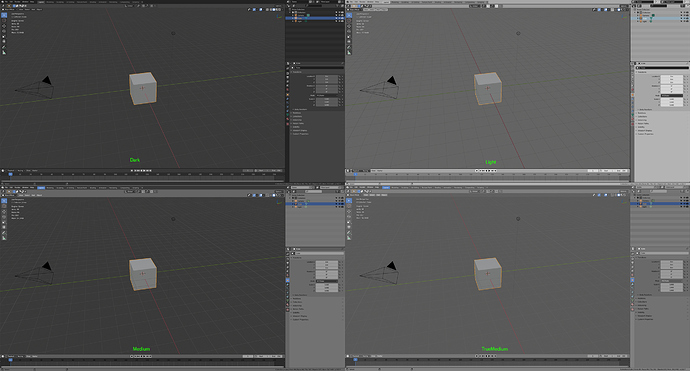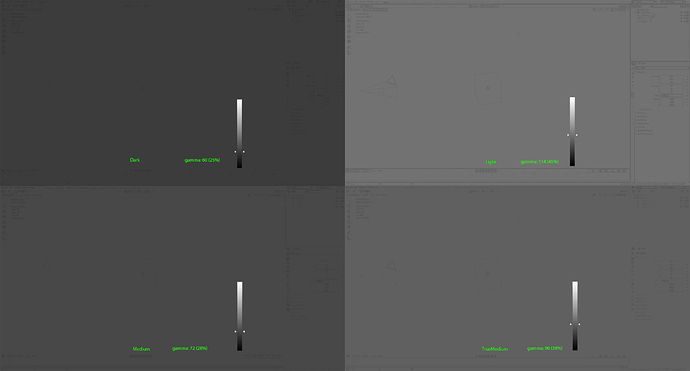I created a True Medium Grey version, because to me the Dark version is too dark, the Light version is too bright, and I also downloaded a “medium” version which I also thought it was too dark, not exactly a middle ground.
To me the most confortable is something closest to 100 gamma value.
This is how the theme looks:
(I opted for a lighter grid, which can be easily changed in the theme settings)
This is it compared to Dark, Light and Medium:
And the gamma comparisons:
(Light grey is pretty close if not for the Properties, Outliner and some other editors, which are very bright, but still light grey if compared to the Snow White theme here)
Download: TrueMediumGrey.xml (42.4 KB)
Funny enough, blender 2.79 default theme had an average gamma of 82 (or 32% between B & W) which is maybe why my theme’s 38% is what I find most confortable (my almost entire work experience with Blender is with this light level, except for my first year using 2.49b a decade ago).
Obs: If you averaged what would be the middle luminance between Blender’s Dark and Light Themes it would be 87 (34%). Therefore mine with 38% is indeed the closest to a true Medium grey theme.