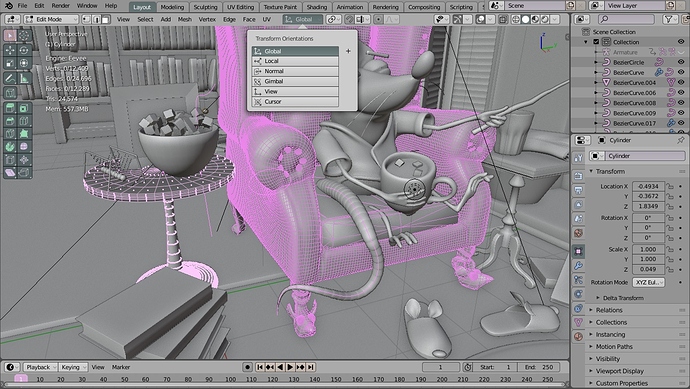here we go, for the nostalgic and for those who want to experience the breeze of how it used to be when we were little, we go back to our origins:
Blender 2.4 pink edition theme re-adapted
Blender2_4x.xml (42,2 KB)
7 Likes