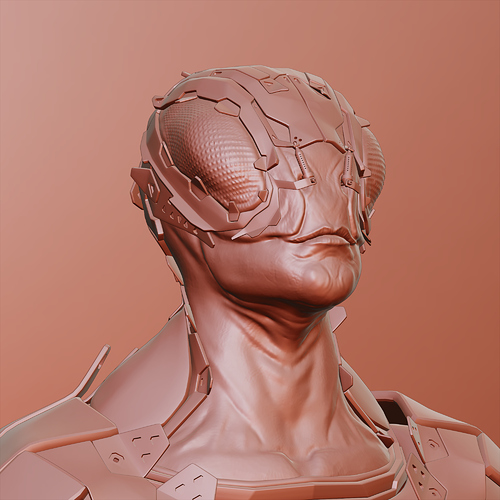Nice!! But maybe the darks are too dark? Like Wazou said, we should avoid almost perfect whites and blacks.
But at least on my pc, when using your matcap on blender it was lighter than your screenshot… strange.
4 Likes