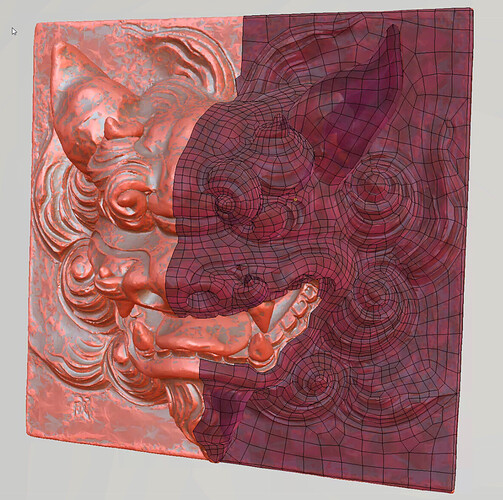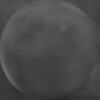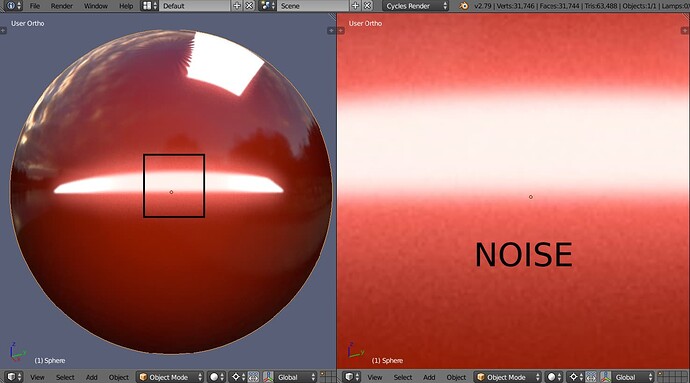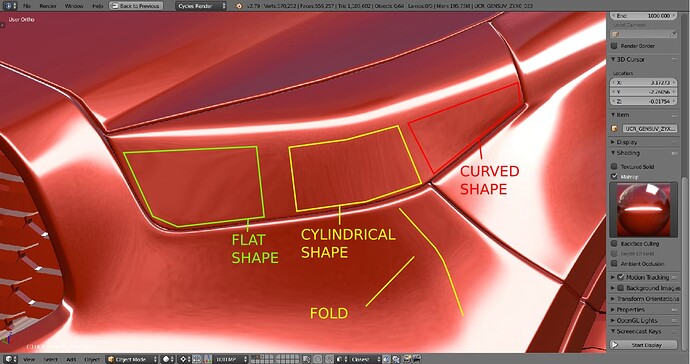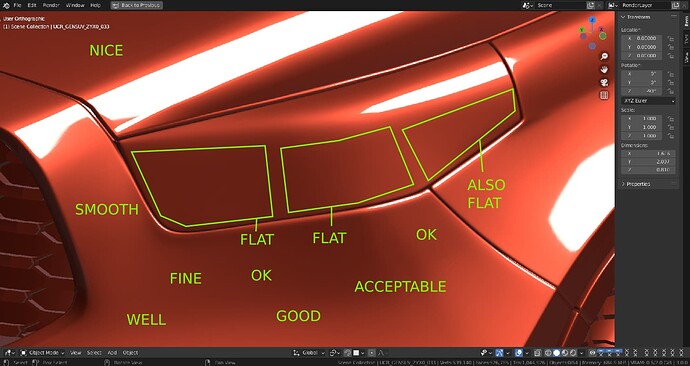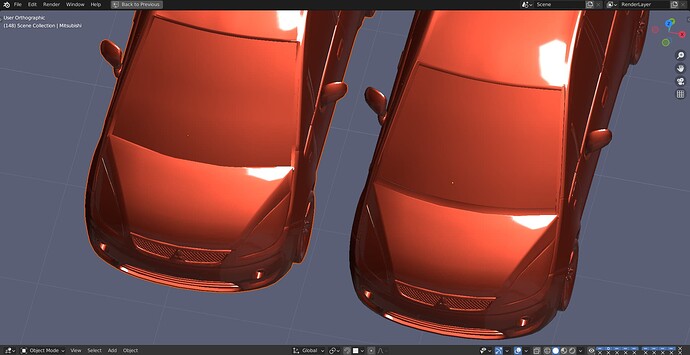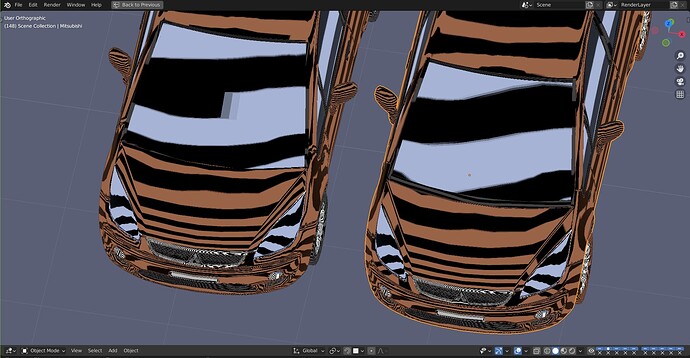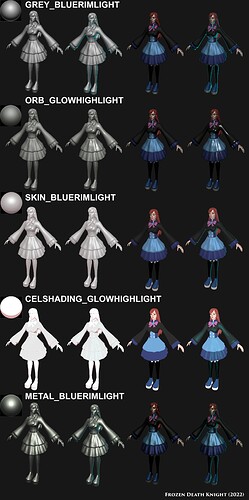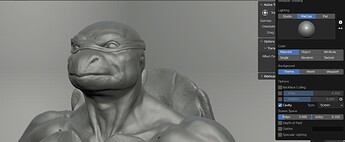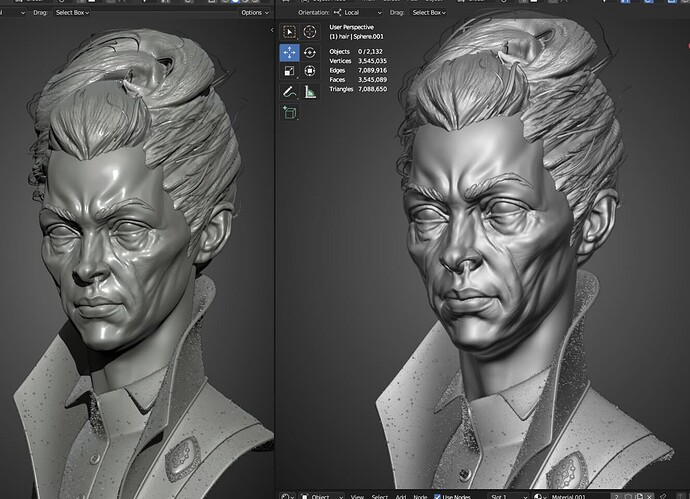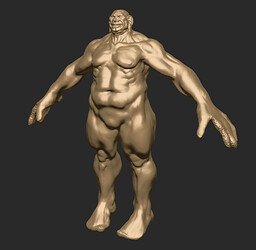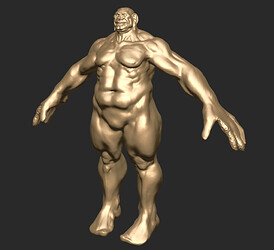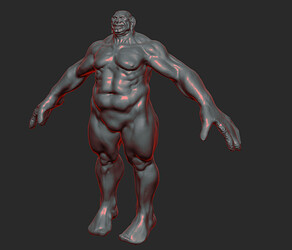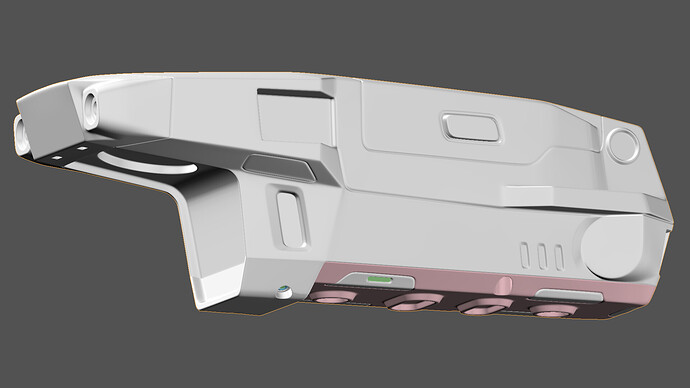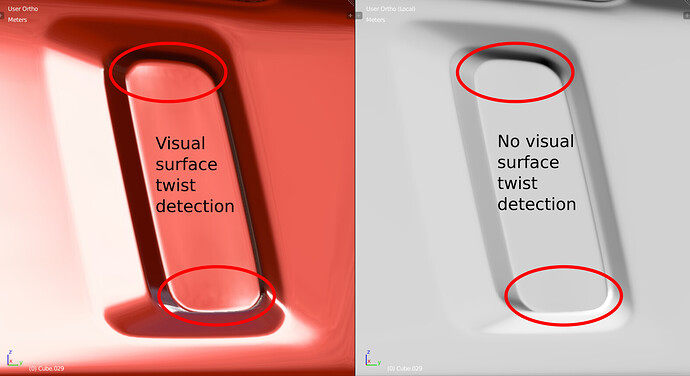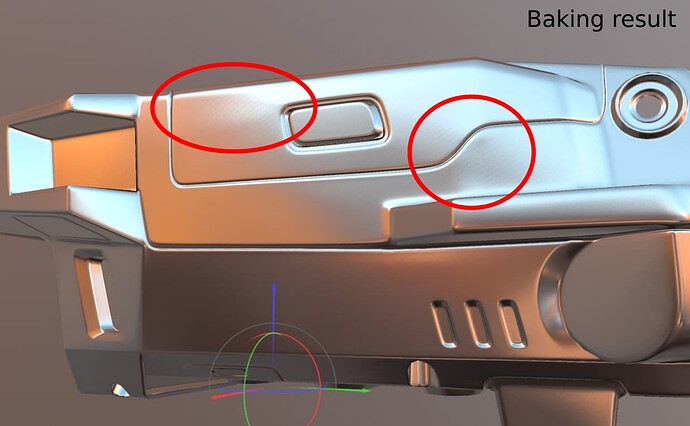Re-Topology workflow usually use transparent poly over highres mesh
Retopology is a modeling workflow that requires highres mesh
(as modeling, retopology require edit mode)
But organic modeing allow to achieve the same shapes without highres.
Previously this matcap was taking modeling into account.
So it will be nice if matcap will take modeling into account, and can be used for modeling as well.
Hello @NizarAmous, I got your message about the lead matcap. Unfortunatly I got a big failure in the hard disk and things got messed up. I wasn’t able to get the original files back, but I’m rebuilding the matcap so we can also take advantage of the Specular Lighting. It will be ready by tomorrow.
@NizarAmous Here you can download the updated version of the matcap (blendfile+multilayer_exr)
https://drive.google.com/drive/folders/1pb6tuVD0E227A3mwxPWPQU6ZGXdO9u3M?usp=sharing
I made it slightly lighter and changed the relationship between diffuse/specular so at least if one disable Specular Lighting gets someting meaningful and not just an empty channel.
= +Here’s the result in action on the Wasp Bot
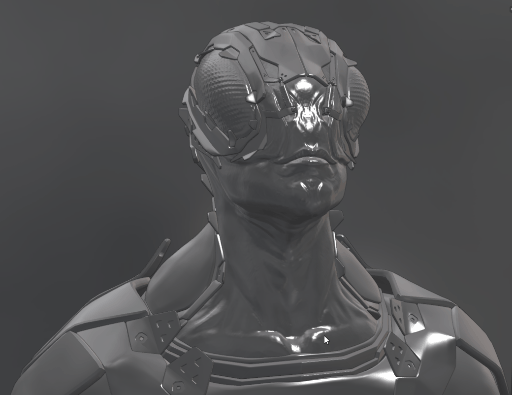
Let me know if you need someting else!
looks great, thank you !
Previously in this tread I mentioned loss of information about surface curvature provided by 2.8 carpaint shader.
I would like to mention another carpaint matcap issue - absence of noise.
The way carpaint noise is distorted forms an important information about surface curvature.
It allow to detect surface bending direction and structure in a way compatible with humans vision (for example, using zebra shader during editing is quite painful, so it is reasonable to use it mostly for checking results)
Noise bending and stretching distortions allow to analyse surface curvature, identifying issues:
Absence of noise makes surface look way more perfect than it actually is, masking existing problems, which is nice for visual appearance, but is quite useless for editing, when the goal is to reach nice surface curvature by detecting and fixing curvature issues.
As a result, such curvature problems appear in the final render because the environment is usually far from the ideal uniformity presented on the carpaint matcap.
SUV model I used for this comparison is available for free.
Another example, to give a better picture of a noise effect.
Left car has curvature issues (for example, windshield and hood near headlight)
Detection with noise - cylindrical area on a windshield is clearly visible since noise is stretched.
Tweaking geometry has a very nice visual feedback, so it easy to detect a moment when issue is fixed:
Detection without noise - negligible, it will take lots of efforts to fix that issue operating with such a tiny shading difference:
Detection with Zebra shader - not very readable, since it is hard to understand the origin of an issues, and estimate actions that are required to fix them which sometimes is even confusing - zebra twists are often
hard to interpret.
I would like to donate my own matcaps. However, I didn’t make them in Blender, but used the 2D software Affinity. The focus of my matcaps project was to make them work well for sculpting and/or painting.
I looked at the most popular matcap types that sculptors prefer to work with, whether it is realism or stylized, as well as having options that work well with painting vertices or UV textures. I made sure to check with some of the sculptors in the community for quality ensurance and got quite positive feedback on my work. The matcaps all support specular, but I used them in different ways. I.e. some have highlights and others rimlights.
Here are the EXR matcaps free to download and to implement into Blender:
https://drive.google.com/file/d/1341hfQTVTARUfgdJWqRhuBxoHTLUITSf/view?usp=sharing
Here are previews of each matcap. They are specialised for different use cases. One is for sculpting form (Grey), one is for details (Orb), one is for cartoons/anime (Celshaded), and one is for just painting skin in a more neutral lighting environment (Skin, which also works well for an Overwatch style of painting).
I made a few changes to the Orb matcap from the above image preview to tighten up the shadows a bit since I didn’t quite hit that sweet spot yet. Here are some updated previews.
Orb:
Orb + Specular:
Orb + Cavity (recommended settings in the image for making details pop):
Here are the source files made in Affinity V2:
https://drive.google.com/file/d/1-qcg0MNuXjr-FZiHKbMWjpJ2dV6IkviK/view?usp=sharing
They do not work in V1, but it is possible to copy+paste the layers from V2 to V1 since they don’t use any of the V2 features last I checked. Before exporting to .exr it is required to rasterize the .RGBA folders for the diffuse and specular layers to export correctly for Blender specular supported matcaps.
I hope they’ll be considered for putting into Blender. ![]()
Thanks! I’ll give it a try very soon.
Cool! Please show me some of your results when you have the time. 
I really like the grey_bluerimlight but with the spec/blue light disabled. Would be cool to boost the mid tones so it won’t look too metallic.
Orb_glowhighlight is very good right out of the box.
edit: Example from one opf my latest projects.
I’ve created this matcap inspired from blinn (zbrush) but with slightly darker midtones and some added reflected light.
edit2: A build in matcap editor/creator would be awesome.
edit3: Here is another personal project example with the metal_bluerimlight matcap
I really like the look!
I added two more matcaps to my links; Gold_GlowHighlight and GreySubsurface_RedGlowRimlight, the latter of which I credit its design to a friend of mine, HugeMalaka.
By request from Harti I made this new mud matcap with wet highlights, all accessible in my links.
With these Cavity settings you can get some cool effects!
Carpaint matcap with noise allow to nicely detect surface curvature issues not only for visualization, but for baking reflective surfaces from highpoly to lowpoly as well. Otherwise all the highpoly issues will be baked to lowpoly.
The result of a twisted surface baking (in Marmoset):
Yes, it is a nice technical matcap.
The goal of a technical matcaps is to provide technical abilities (like surface curvature control) instead of an artistic appearance.