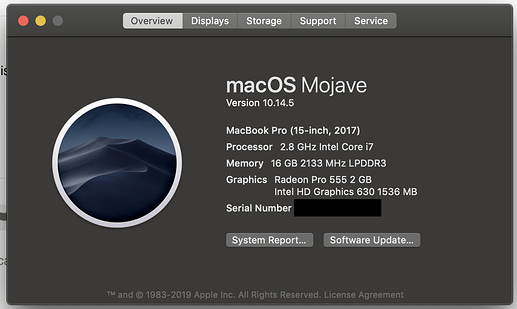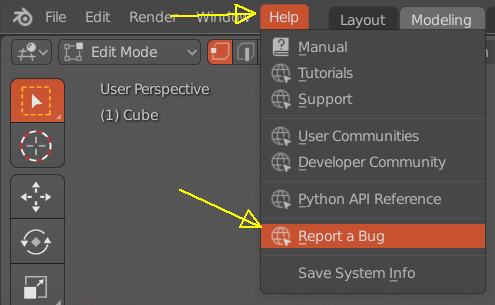This is difficult to describe, and I don’t know what this sort of bug would be called, so I couldn’t search the forums to make sure this isn’t duplicate.
On macOS Mojave, using the last two daily builds of 2.8 (7/17 & 18) I periodically get this odd bug: the whole window reverts to looking exactly like it did a minute or so ago. When I click on the screen everything reverts to the way it should look currently.
This even happened while taking a “selection box” screenshot. While doing this, only the area within the screenshot selection box returned to the present (correct) state of the program while the rest showed the program as it was a bit in the past.
I have no idea what this type of bug would be called otherwise I imagine I could be of more help… BUT I’m totally available to answer questions to help clarify if needed.
Thanks to everyone working for Blender (paid and unpaid) for this incredible tool!