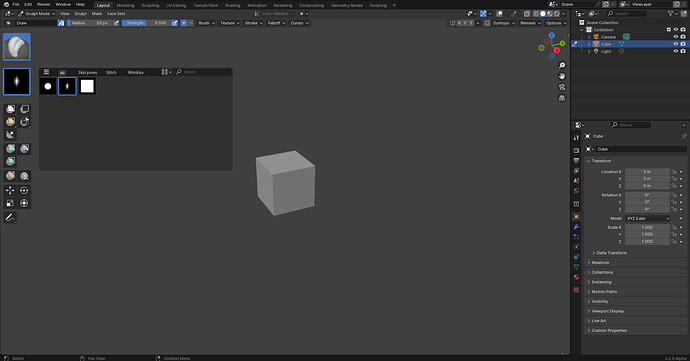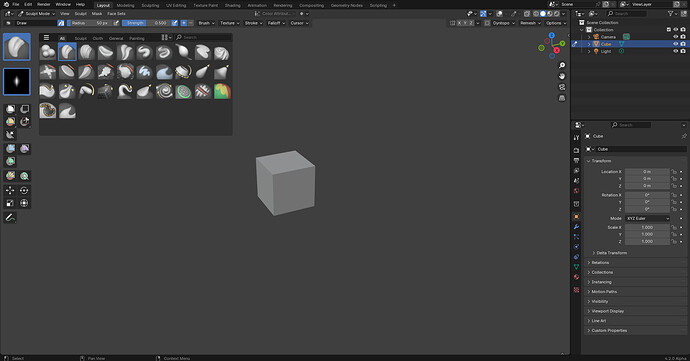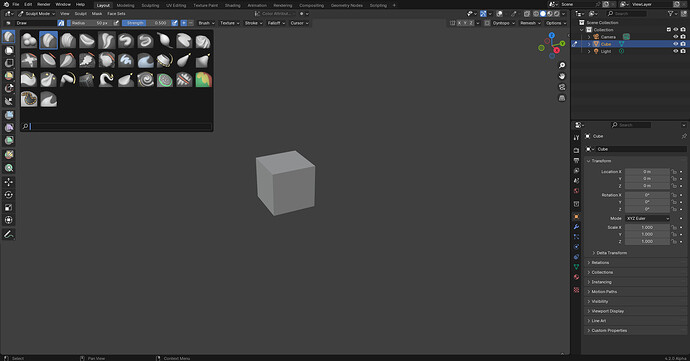Did you consider using tags like Krita? Default brushes could get a non-removable ‘default’ tag and any other brush could then be arranged by the user as they see fit. Preferably, you’d be able to right click and assign tags to the selection or drag brush thumbnails over to the tag tab.
Alpha textures can be stored in asset shelf directly, if devs take image assets out of experimental and allow it in shelf. See this prototype
Perfection!
This would be a massive leap forwards if Blender team can implement this as demonstrated by the images.
i would be instantly at home with that haha
and while youre at it, a button to import/append brushes directly there in the popup would be a nice touch
Love the design, it would be great, not only for the textures if they are supported, but for the insert mesh brush when they implement it too.
With this design, what happens if you horizontally scale the tool-shelf? The ability to have a single-column tool shelf should remain. The ability to expand the tool shelf to see labels should also remain.
I find this quite appealing, it communicates the relation between brushes, tools and the asset shelf well, and it just looks nice to me. Would be great if we would support showing such UI elements as floating elements, without putting them in popups, completely changing visual appearance.
Some practical issues:
- It requires the toolshelf to be open. How do you know which brush your using without it? I think we should design for a minimal/focused UI, that is, just a 3D View and maybe the tool settings header.
- Since this is placed in the toolshelf, I guess you can click it to activate a paint tool. Would you have to click again to open the popup? While this may be the least annoying behavior, it’s not a common pattern. Consistent behavior would be holding the mouse button to expand the sub-tool menu, or in this case the brush asset selector. But this would probably be too slow, and get in the way.
- There are quite some technical challenges with this specific look/layout. For example, there may be more tabs than there’s space. This can be solved by making the upper part with the tabs scroll-able, like done in the normal asset shelf. Problem is, this requires two separate “regions” which we don’t currently support in popups, currently one popup is one region. I could imagine supporting two floating regions that we stick together somehow, but it would all require quite some work.
So while I quite like the proposed visual design, it would delay the feature quite a bit. The normal popup version is much more tangible (the one implemented in #119217: WIP: Brush asset shelf popup).
Maybe we could display the active brush (or texture in future) independently of the tool shelf? Like a floating button on top of the 3D View, opening the brush asset selector.
can this brush asset selector button be moved down there?
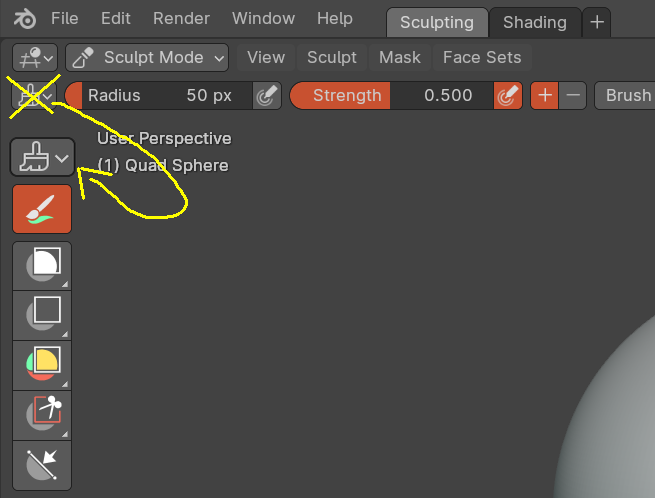
that would make for a decent initial release imo
I think your popup would be better if it included icon and name like before. Having that information available at glance is needed.
I’m quite happy with that placement. Because it’s available without needing to have toolshelf on and also doesn’t resize which I don’t like. Would the same popup be available in properties and sidebar “Brush” panel like before? I would like that very much, that’s what I’ll use most often
In general, I think for new users. It would be good to click it and have it stay opened.
Until the user either:
- Clicks a brush for use.
- Clicks somewhere outside the brush menu to close it.
It would be handy, if feasible. To add a check box to say “keep brush menu always open” on/off.
This then would allow someone the ability to press and hold with a stylus pen and let-go on the brush of choice. If not, let-go outside the brush menu, it will close the brush menu.
I too love the minimal focused UI as well. I would very much love to see whats been illustrated by user; Daniele, to be implemented as the 1-1 look in design for the future. Any rendition that resembles that for now, would be enjoyed for sure though!
Thank you Julian ![]()
I agree with Thinking Polygons, I think toolshelf should be the right place.
- For a minimal/focused UI maybe could be possible to recall the popup trough a shortcut or to be included in the right click menù ?
- I think it should works as your prototype ( 2 clicks ), or if the tabs will be included 2 max 3 clicks, one to open the pop up, two to change the tab ( if needed) e three to choose the brush.
- Maybe at the beginning there should be a limited number of tabs and characters, in my opinion a limited numbers should be better than none.
For an initial release my only concern is to have a visual feedback about the active brush because without that I will be forced to keep open the new brush asset shelf , and then ( at least for me ) there’ll be no need for the pop up.
A minimal version maybe more suitable for a initial release?
Looks good, the only thing that I would need if Julian goes with a global brush asset shelf for the popup without tabs for the initial release, is the option to show the favorites … folder? idk how are they planning to manage the favorites or quick brushes, first, something like this.

There is a new build now. Most important changes:
- Brush selection popup
- All paint modes, including grease pencil and image editor should work now
- Operator to edit brush asset metadata
- Default shortcuts for brushes
Missing things before we can consider this ready for merging into main.
- Type to search and better catalog handling in brush selection popup
- Ability to edit icon along with other metadata
- See the task for a more complete list
when i append brushes from a blender file, where do they show up?
i cant seem to find them anywhere
i hope that moving the popup button into toolbar and make the popup shortcutable are in the list of those missing things ![]()
Wow, it’s already taking shape.
It would be nice to indicate the keyboard shortcuts assigned when hovering over the thumbnails.
In the outliner, where they can be marked as an asset. This will be documented in the release notes.
Converting Brushes
To make existing brushes available, save them in a blend file in the user asset library folder. By default this folder is
Documents/Blender/Assets. Then in the outliner with Blender File view, right click each brush and Mark as Asset.
Shortcut yes, in the toolbar no.
ah, of course. thanks for the info.
but thats a little strange tho. i mean, most people will expect their appended brushes to show up immediately in the brush panel.
an unnecessary hassle there imho
cool
well, thats unfortunate.
as it is right now its a little hard to reach and requires an extra accuracy because of the surrounding items.
and for those who like to hide the tool settings bar, there will be no way to access it (n panel is not an option)
and speaking of the n panel, the tool settings in the n panel have the button to open the brush selection popup, but this is not present in the tool settings in the properties editor. arent those two places supposed to have exactly the same properties?
btw, i like this suggestion that popped up on blenderartists
So how does it work when you wish to import someone else’s brushes into the current brushes folder on your PC? Are you able to just drop them into the specific folder where everything’s saved and they will pop up in the browser on start-up?