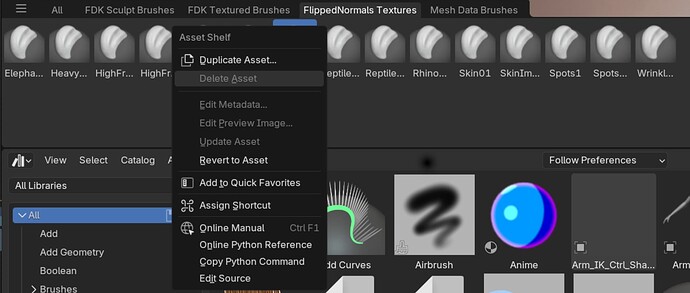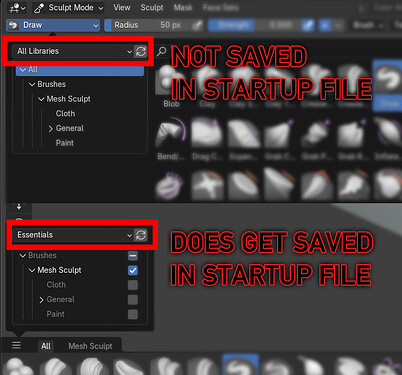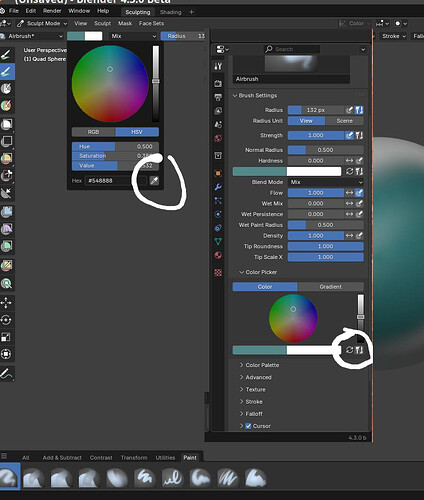I still think the asset shelf scrolling direction should acommodate to the layout. Meaning, if someone changes the UI to have the asset shelf vertical then scrolling should be vertical. If it’s horizontal then scrolling should be horizontal. Vertical scrolling on an horizontal layout feels very unintuitive.
@JulienKaspar Has there been any testing done in regards to how brush assets are behaving after being added through the Asset Library?
I have been making my own set of brushes and putting them in brand new folders manually from their original location and then adding that specific folder as a path in Edit → Preferences… → File Paths. However, this caused issues with the brushes no longer being allowed to be edited.
They now act as if they were pre-built in the same way as the default brushes being shipped with Blender by no longer being possible to delete or edit. If I want to edit them I have to duplicate the brush and then delete the original by browsing my PC folder.
There are also issues with the subcategories and how it isn’t possible to create a new subcategory and transfer a brush to it without having to use Duplicate Asset.
Also, being able to transfer a brush from one asset library path to another without duplicating and assigning it to another library would be very much appreciated.
@Frozen_Death_Knight Not really a question for me ![]()
@julianeisel would know more.
I wanted to share some more notes too.
Tool Abstraction
A big ToDo is the Toolbar abstraction of brushes. Especially important for before going into Beta.
It’s something to discuss with the GP module but my take would be:
-
GP Draw: As it is right now
-
GP Vertex / GP Weight / (GP Sculpt?) / Weight: Every current brush a tool
-
Vertex / Texture: Paint, Erase, Smear, Blur, Fill, Mask
-
Sculpt: Brush, Mask, Face Set, Paint, Smear
(+ contextually appearing tools: Dyntopo Density, Multires Eraser / Smear) -
Curve Sculpt: Brush, Mask, Density, Add, Delete
My reasoning which brushes are made into tools: Utility brushes that are never duplicated & concrete brush categories that are regularly switched between.
That’s why I’m not sure about the GP Sculpt mode, because no brush there would ever be duplicated. There’s too little customizability yet.
Here are some more notes from testing.
-
‘Revert to Asset’ is right next to ‘Update Asset’. It happened a couple times now that I clicked the wrong thing by accident. Can be annoying or devastating depending on the situation. Not sure how to fix it, but maybe a different way to organize.
-
We should eventually add support to revert specific settings on right click. I think that would be more helpful. (This makes more sense once there’s visual feedback on which settings have been edited)
Some related issues:
-
The asset shelf settings are stored in the file. BUT which catalog is shown is stored in the user preferences. That is very confusing. It should probably be all stored in the file.
-
It would probably make sense to toggle the asset shelf per mode. Some modes will soon not have a need for the asset shelf anymore with more brushes exposed as tools (Weight Painting and plenty of GPencil modes for example).
Only assets created via Duplicate Asset can be edited/deleted externally from the UI. Otherwise Blender would have to modify contents of a separate, user controlled file, which is currently avoided. See Manage Brushes - Blender 4.3 Manual.
This will hopefully change at some point in the future, for now it’s kept this way for simplicity & reliability.
All right, thanks for letting me know! Good to hear that it is just a temporary solution, since I can see a lot of people being confused by why they can’t edit brushes made by other people or even themselves once it becomes common place to start sharing around brush packages with the new system in place.
Having the default Blender brushes being unable to be deleted of course makes perfect sense.
Gave it final (?) testing for whole system to catch smaller issues that I think should definitely be solved for 4.3 release. Some of them have been mentioned before, but I will reiterate them, and I think they’re smaller fixes/improvements rather than whole new features, so should be doable in remaining time:
- Tooltip should show brush description, instead of generic sentence (would be good if essential brushes had descriptions btw)
- When creating asset you can’t specify author and description there, you have to first create and then use Edit Metadata operator. Seems unnecessary extra step, let’s just allow editing author/description when duplicating brush.
- Popover does get giant and unusable when you have enough brushes to fill your entire screen. It should most definitely have fixed height for it to remain usable. Right now its simply unusable for me.
- Update Asset and Revert Asset operators need confirmation pop-ups, they’re very destructive to be misclicked that easily.
Couple of more complicated issues:
- Revert to Default Value reverts properties to hard-coded Blender defaults, not to asset defaults. I swear I remember this reverting to asset defaults in the past. I THINK it was working and got broken somewhere. If it never worked, it definitely should work like that.
- Renaming brushes doesn’t rename .asset.blend files. I reported this in very early testing and Brecht agreed it was problematic. It means if I rename brushes, when I go into library folder to package them, I simply don’t know which brush is which. .blend file names mean absolutely nothing if they don’t represent brush names.
- I would very much like to edit/add tags to brushes. Impossible now
And lastly, this is not an “issue” per se, but its very annoying.
Since all brushes are separate Blend files from which brushes are linked, using lot of brushes in your file means this. When you go go Outliners Blend file mode, it is filled with libraries with single brushes in them. Its gets little problematic if you have linked stuff in your file and want to find them quickly here.
I don’t know how this can be solved, it’s definitely one of the downsides of the design.
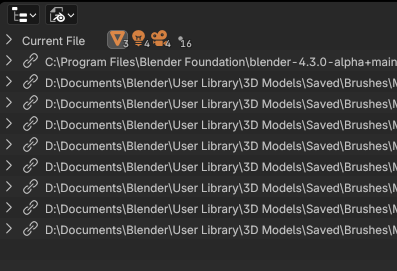
Lastly I forgot to once again mention my undying hatred for per-mode asset shelf settings which I will carry in my grave.
There’s a bit of an inconsistency with the dropdown where you select your asset library (Essentials, User Library, etc). In the asset shelf, it remembers your last choice if you save to a startup file, but the popover (both shift+space and toolbar) always reverts to “All Libraries”.
It would be great if both got stored in the startup file.
Is there any way to overwrite the default smooth brush that gets activated by shift? Right now it seems to always “redirect” to the Smooth brush in Essentials. Which is how it worked before Brush Assets, but now there is no way to overwrite that brush because it’s in the read-only Essentials library.
So if I want my shift-smooth to be a bit weaker than the 0.7 that’s set in the brush in Essentials, I have to set that value every time I start Blender, or maybe edit the essentials .blend file in the install directory ![]()
The search in the asset shelf popup starts searching even if there is just a space typed in. Since the shortcut for the popup is shift+spacebar, it’s likely someone’s finger will slip and type in another space, giving them an incomplete list of brushes. I think the search should ignore leading spaces.
an option to revert all brush to default settings or settings per file would be nice
Painting with vertex colors.
If I change the color of the brush to a color I like to use, the color does not persist across the other vertex color paint brushes. Each brush seems to have its own color. So I get distracted ‘correcting’ the color each time I change to a different color brush.
Is there a way to keep the same color could be used across all color brushes?
I would agree with this. Color should remain independent of selected brushes. Because the function of the brush, should not correlate with the objective color.
In traditional art, an artist doesn’t dip all of their brushes at once in one color, then sets them aside for use with the same color.
Hopefully this change will be reconsidered in light of this very aspect to how artists create art.
You can toggle this highlighted button and you’ll start using unified colors for all brushes in scene. Similar to radius
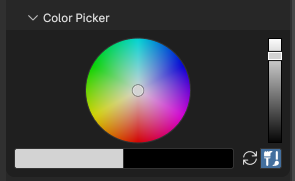
Thank you for your help, @nickberckley. I oriented to the color widgets. There it is missing.
Comparing …
Now I am aware of it, I found it.
It would be nice if colors default to ‘use unified color’ for every color brush. Unless the user chooses not to.
Is there some setting with custom asset brushes that I am missing? I toggle the Unified Radius off in my assets before I update them but reopening them, they are back on. I also set a gradient to one asset and updated. Tab back and forth from Texture Paint mode and the gradient disappears as a multi-stop zero alpha. I then press the Revert to Asset to reload the gradient.
Unified brush radius toggle isn’t per-brush. When you enable it its enabled for all brushes in a scene, so it’s a scene property. If you want to turn it off by default you should disable it and overwrite startup file. Other one I can’t reproduce, sounds like a bug.
Hi @julianeisel,
can we have this bug fixed before the release please? ![]()
I’m now believe it would be better when toggling the Asset Shelf region, that it is toggled for ALL modes in the Editor.
The reason I believe the current behavior is annoying, is because the asset shelf appears on multiple Editors by default. If you have two 3D Viewports side by side or another Image Editor, then you will have a lot of duplicated asset shelves with the same UI. It clutters the UI.
And it’s time consuming to change this. The Asset Shelf needs to be disabled in every mode individually.
Despite this, I still think the Asset Shelf should be automatically be hidden in Weight Paint mode, GP Paint Mode and GP Weight Mode, just like it does now.
We could instead have a preference for that? Or a separate option in the mode to disable the asset shelf for this specific mode?
Asset shelf should be per-editor, not per-mode. Current design doesn’t make sense. I also don’t want to be changing asset size in each mode separately, or enabling names in each mode separately.
As for exceptions for modes, I don’t think additional complexity in code is worth it, but I’m not against it.