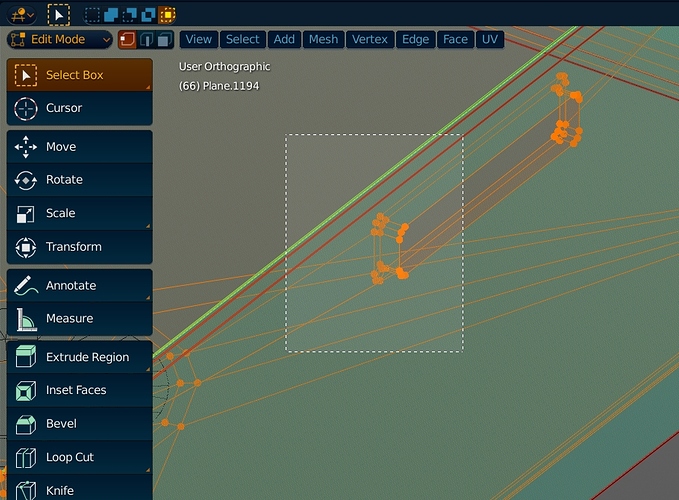It works through the click approach but not through keyboard approach.
Wonder what’s wrong? Maybe i’m setting it wrong but I don’t know how else I would go about it.
Here is the click approach which works:
This is how I have my shortcut set up, and this way it doesn’t work - it works exactly like if I press B normally:
Also I just found out intersect works pretty weird. It only takes into account what is on the screen so if vertices are hidden behind vertices that are very close there’ a problem. Also if you zoom in and intersect it only takes into account what is visible, so anything outside of the viewport zoomed in field of view is still selected even though it shouldn’t.