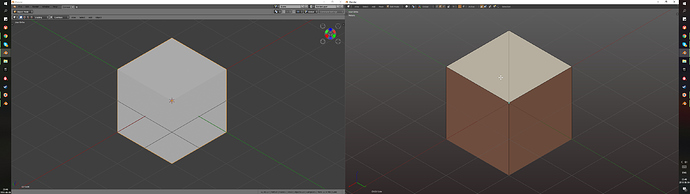I apologize but I will criticize.
It feels like less space. Is there any way to hide/remove " bottom " stripe and make " top " stripe thinner?
Compare with 2.79. Most the time " top " stripe held emptiness. What have to be showed in bottom stripe so important that it can’t be hidden?
Even when " top " stripe shown in edit mode something that wasn’t emptiness it’s just a double of hotkey commands… The only usage - for disabilities that can’t use hotkeys. Rly ???
More usability in other modes like vertex paint. But is this emptiness most the time is the cost for this? Are your sure? If talk about vertex paint - 2.79 left panel that can show " expanded " settings all the time gives more information and control. If user want to collapse all this settings stuff - pres T and hide. What a point for this " non Informative ", " always collapsed " pack of settings and big emptiness under gigantic buttons on left panel?
Find how to hide " top " stripe. But where is my tools & settings now? Bottom still shown " nothing ". And again uninformative pictures of brushes ( i like current 2.79 pictures more ) + ton of emptiness on left panel. Are your sure guys that it’s the true way of jedi, are your sure?
Maybe something in this direction? But this unused emptiness under buttons ( they really gigantic… looks like by default for people with visual impairment ) …
PS. " New user can paste only one image in post. Are you kidding ? No words… "