Wow… a third (or is it fourth?) selection color/state in the Outliner…
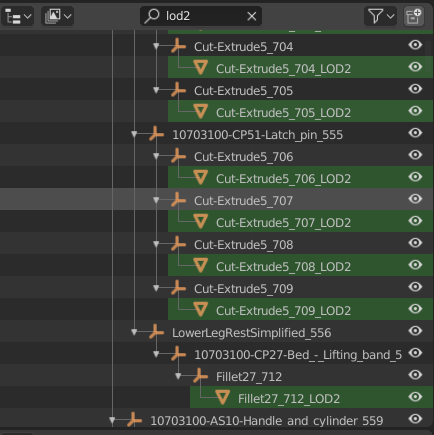
- Despite me filtering on name, I see objects without the name.
- No obvious way on how to select or hide the filtered object.
EDIT: The solution is apparently to hit “A” while the mouse cursor is inside the outliner, but why on earth isn’t this in the right-click menu???