I acidentally imported animation data I don’t want.
Searching for animation in the outliner, then pressing A for select all selects the parent object as well, preventing the “clear animation data” right-click menu option from appearing, and preventing me from deleting all animations at once.
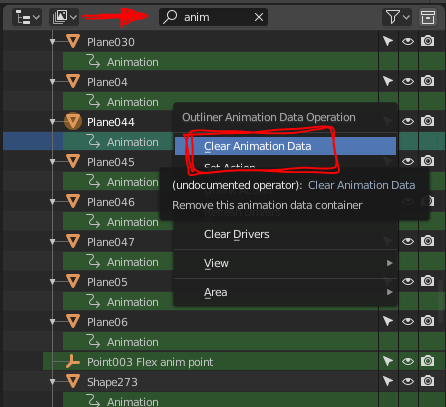
Someone once told me you can search for data blocks in Blender and clear animations that way, but this is the easiest way for a new user to discover, and it doesn’t intuitively work well.
There’s no filter options that can select only the animations and I see no “selection” option menu and there’s no selection options in any right click menu either.