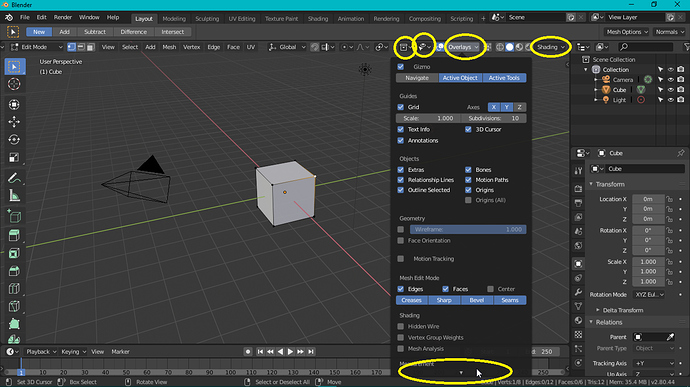The Collections Visibility, Object Types Visibility, Overlay menu, and Shading in 3D view reacts to mouse scroll in the opposite way from scrolling in other places (Preferences, Properties, Panel, etc). Maybe this wasn’t discovered when user’s monitor has much space that the overlay menu are all revealed.
In the following screenshot, usually you scroll down to reveal the rest of the menu (just like you scroll the Outliner, Properties, etc), but instead I have to scroll up here with the mouse.
Initially, I discovered this only from Overlay menu in Edit Mode because it contains more options. But then, I experimented with higher Resolution Scale (in Preferences) and turns out it’s also the behavior in Collections Visibility, Object Types Visibility, and Shading, or maybe it is the behavior in all those menu, except that the rest only have few options that they are all revealed without scrolling.
Note: If you can’t replicate this because you have higher pixel density monitor, use the Resolution Scale setting in the Preferences.