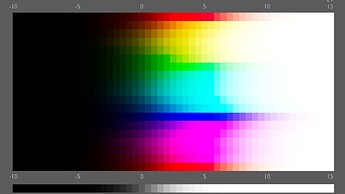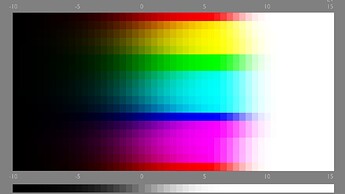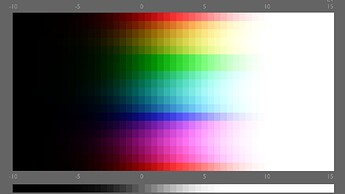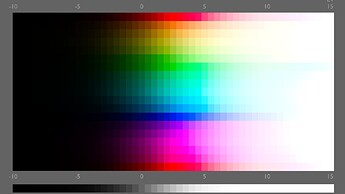The reason why you would feel ACES look better really depends.
First did you make sure the color inputs are all BT.709 across your comparisons? If you use ACEScg as input with ACES output transform, what you are seeing is the clipping of the more saturated parts.
If you made sure your inputs are all BT.709, then what you are seeing might be the darker contrast that you might feel “punchy”, or the hue shifting (skewing) that you cannot control at all.
It is a strong look that you might feel “punchy” at first glance, but it really is just clipping/skewing and your creative freedom would ultimately be limited by it.
__
Honestly speaking, I would say this: both Filmic and ACES suck, let’s stop arguing for ACES vs Filmic and let’s move on to something better.
Let’s stop comparing two things that are for sure not good enough, let’s focus on the more future-proof things available.
People sometimes mistaken me as a “Filmic defender”, no, I am here to say “Yes, Filmic sucks.” On the Rec.709/sRGB side, Filmic view transform has Notorious Six hue shift (skew), it is glaring and ugly. On wide gamut side, Filmic actually doesn’t work for spectral rendering, I believe it’s safe to say that Filmic is not future-proof. Filmic needs to be replaced by something better, I think everyone agrees with this.
As I said:
This is an objective truth: ACES is not future proof.
For example the ACES view transform doesn’t work with wide gamut, as you can see:
Image Formation: ACES Output Transform
RGB Rendering Primaries: Rec.2020
This is Rec.2020, the RGB colorspace with the purest primaries possible.
Let’s see Filmic with Rec.2020:
Image Formation: Filmic - Base Contrast Look
RGB Rendering Primaries: Rec.2020
You can see that Both Filmic and ACES suck.
Let’s see AgX with Rec.2020:
Image Formation: AgX - Punchy Look
RGB Rendering Primaries: Rec.2020
You can see on first glance that this is so much better than Filmic and ACES. But upon closer look, you would see AgX is clipping the two greens there. I believe this is due to AgX not having better ways to handle negative values, AgX simply clamps them.
Let’s take a look at TCAMv2:
Image Formation: TCAMv2 - No Look
RGB Rendering Primaries: Rec.2020
Upon first glance this is so much better than AgX again, the two green stripes there are no longer identical and there are not hue shift(skews) whatsoever. This is due to TCAMv2 having some method to deal with negative values, if you manually clamp the negative, you end up with something similar to AgX.
Note, Blender’s color management is not yet ready for advanced negative value handling. As I tested, Eevee clamps negative values from wide gamut textures in the shading nodes with flickering when you move the viewport angle. Cycles CPU clamps negative values from wide gamut textures in the shading nodes while Cycles GPU doesn’t clamp them. I wanted to report the bug but without things like TCAMv2 shipped with Blender, I don’t know how to write the bug reproducing steps. I might report the bug in the future when the time comes, now it’s just too early I guess.
Although TCAMv2 is so much better, you can still see some clippings in there. I am not sure whether one of the the Looks that come with the none open-source TCAMv2 would have the solution to this, but since it’s not open source, it’s out of reach for me and I cannot test it.
There is another open source option: OpenDRT, but it currently does not have OCIO implementation. From my test in Davinci Resolve though, OpenDRT is as good as TCAMv2. If OpenDRT ever gets an OCIO version, it could be a TCAMv2 open source alternative.
And note that AgX was design to be a “bridging step towards something better”, for now replacing Filmic with AgX is the most realistic option.
Let’s stop asking for the ACES output transform, and let’s stop arguing “Filmic vs ACES”, they both suck. Let’s look at the future, look at AgX, and the potential OCIO version of OpenDRT (TCAMv2 is only a testing option for us. Since it’s not open source, we cannot ship it with Blender). I would say first get AgX’s development done and let’s replace Filmic with AgX first. And along the way, this will expose many more color management problems Blender has, let’s make sure we make bug reports and let’s hope for a brighter future. (For example AgX needed the OCIO v2 aliases feature and now 3.2 has fixed the aliases bug.)
(A friendly note, if you think AgX with none Look is too grey, try using the Punchy look. And Apearance views are just the looks baked into the view for compatibility with other software that don’t support looks, so when you use the Apearance views, make sure you are using none Look, otherwise you would see posterization)
EDIT: My version of AgX now comes with more improvent, welcome testers: