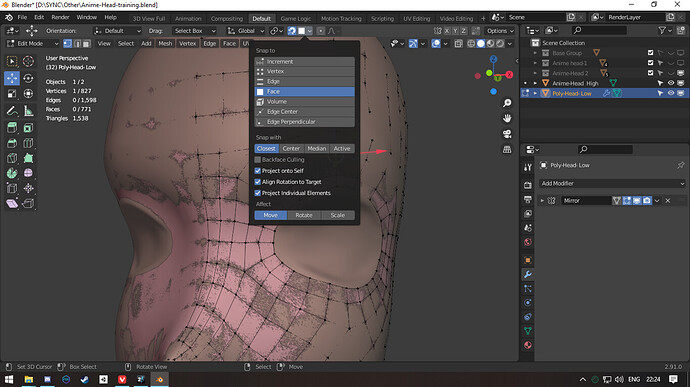Blender face snap works like a grid.The further the distance, the more jerky the vertex movement. In the past, a vertex used to slide smoothly on the surface, now it moves with the invisible grid step. This is very disturbing especially in small areas of the topology. What to do with it? It is a bug or there is a setting that switches off the grid for the snap mode in faces?
You probably have several snap targets enabled
There’s only one high poly
Open the snap popover and check what you’ve got selected
Unchecking “project onto self” should help already ?
I took turns in all modes. Together and one at a time. No changes.
I tried to make the mesh more dense, but it did not help.
Please do a video capture
I found a strange reason. If you switch to orthogonal projection mode, everything is fine. The perspective projection is bad.
I created a new file, added a susan and subdivided it several times. I copied the version without subdivision. Everything works correctly even in perspective projection mode.
Orthogonal projection mode ? What is that ?
I recorded a video, you can see where I switch the projection.
There indeed looks like there is some sort of “increment” snapping going on… this does not happen on my end. I don’t see a difference between perspective and orthographic view though… (is that what you meant by “orthogonal”? = “oblique projection”) Can you share the file ?
No blend file extension here
I think I will just do it in orthographic mode (orthographic and orthogonal is the same in this case) Thank you for trying to help.
No blend file extension ? I don’t know what you mean