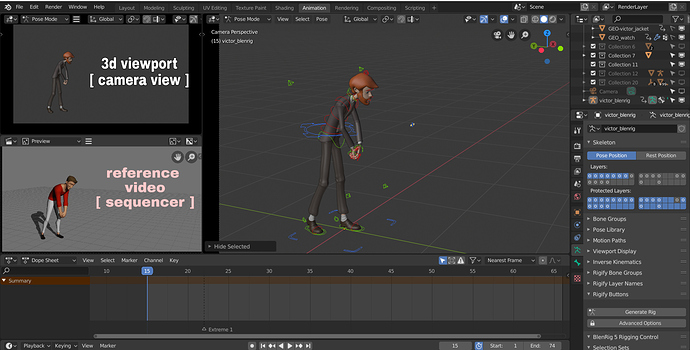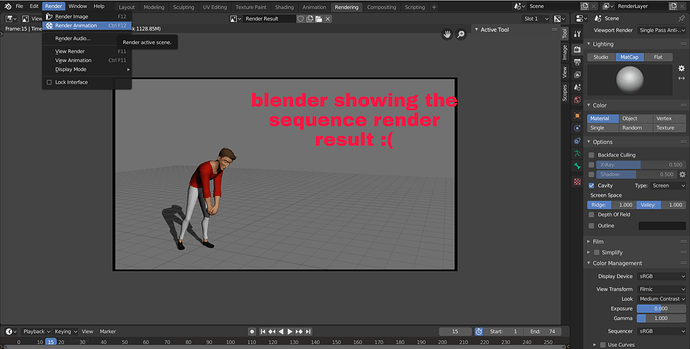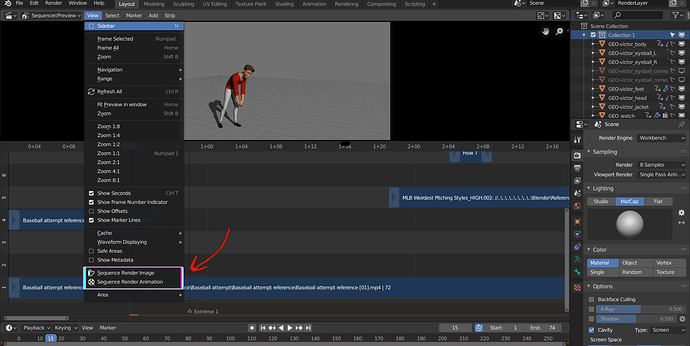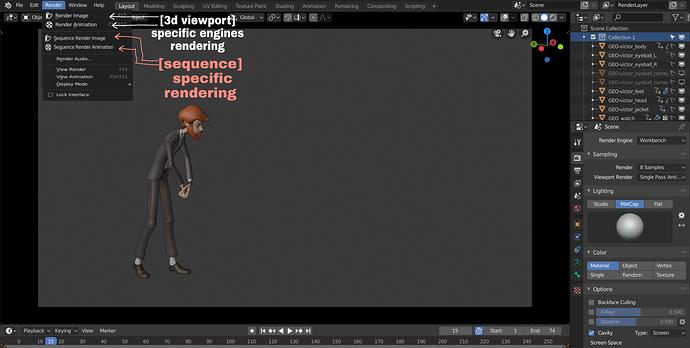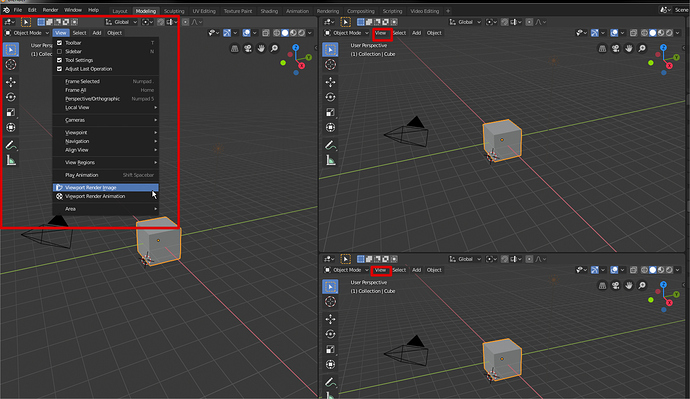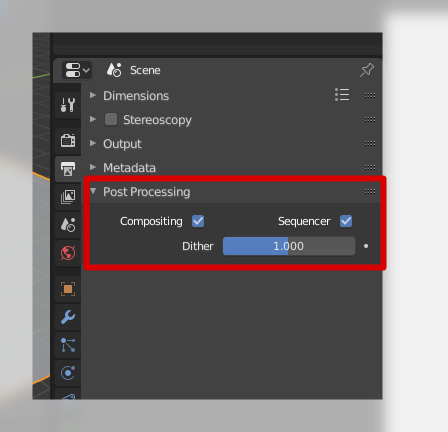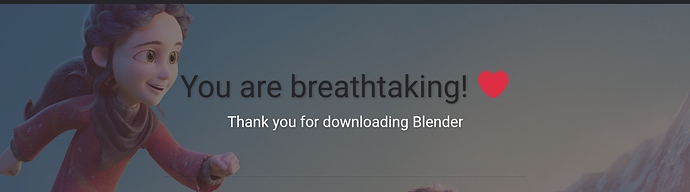I am working on animation but every time i want to render the 3d viewport for a video preview , blender for some reason choose to render the sequencer
I tried to shut down sequence editor window and to go to a different blender work space but for some unknoun reason blender always keep rendering the sequencer even when i am pressing (render [F12]) on a window with only the 3d viewport in it or the UV image editor or any editor really even after restarting blender for multiple times and changing the render engines [Workbench ] [ Cycles ] [ EEVEE ] or even hiding all the clips and sounds on the sequencer or even removing the sequence editor completely in every work space, blender will keep rendering the result from the sequencer ![]() .
.
The solution is to use those two options.
And to isolate the rendering procces from the render panel.
Note :- i am using blender 2.8 the official release and this problem happens a lot even in 2.79 and it takes trial and error to let blender understand not to render the sequence instead of the 3D viewport/render engines.
Hopfully it will not be to hard to fix.