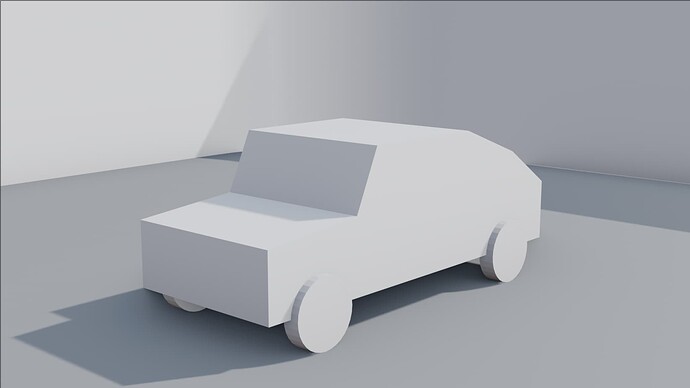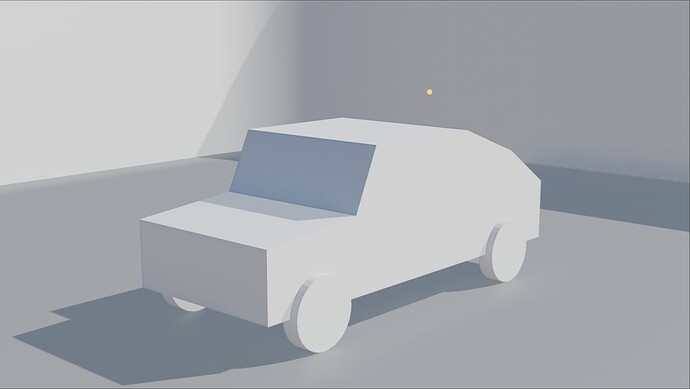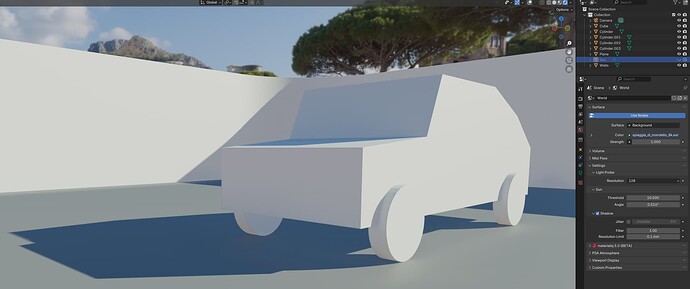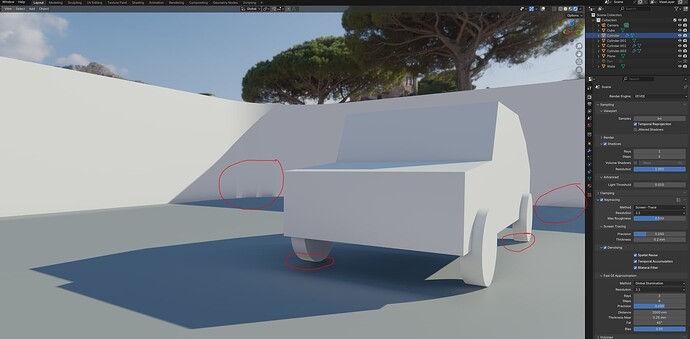We have to maintain two versions for now (actually three because the shader setup changed from 3.6 to 4.1), anyway we had to save an Eevee next version of our main assets to keep our stuff in the loop even if we are not planning on using Next for now. We will miss out on other improvements though so we get your point. But 4.1 has most of what we need for the time being while we wait to make the upgrade to 4.3 or beyond and by that time, we will have all our files already up to date and ready to go. It’s extra work to maintain multiple versions, but it is necessary for us. We still work with Maya for some of our projects and we have to do the same thing, we have multiple versions of the software and the corresponding file versions just in case. I think this is same for most software.
There is a case of “diminishing returns” when it comes to Legacy vs Next renders. Next took three times as long or more compared to Legacy and the visual improvement does not correspond to this; it is certainly not three or more times better visually. Furthermore, all we are simply doing is trying to make it visually the same; we are not even trying to make it better.
We also noticed online Eevee reviews don’t mention this slowdown, but we assumed that these users don’t really use Eevee as their main render engine. They use Cycles and Eevee seems to be treated like a material previewer that is “faster than Cycles”, i.e. Cycles-lite. We don’t quite agree with this mentality but this is just us.