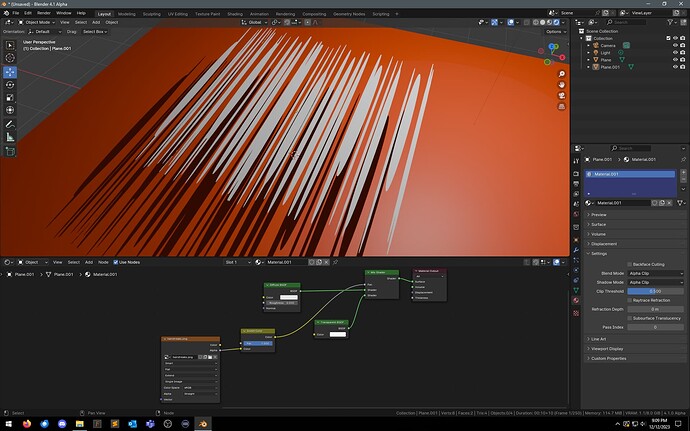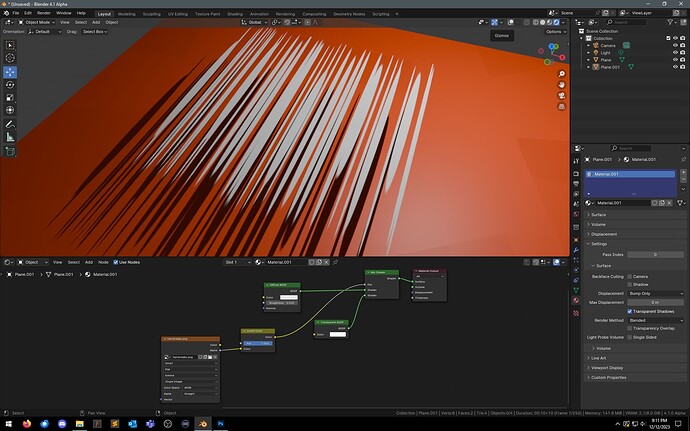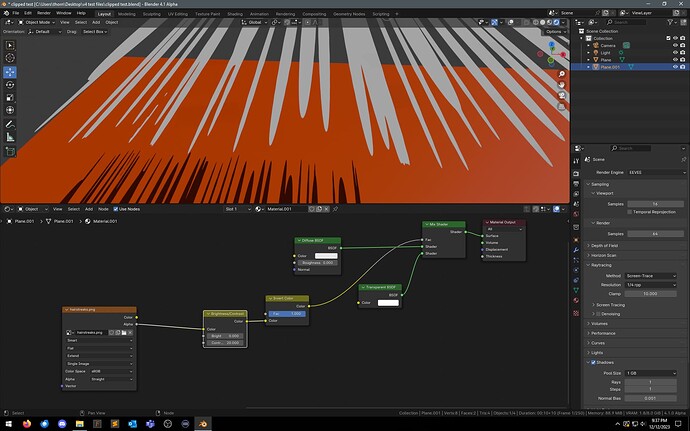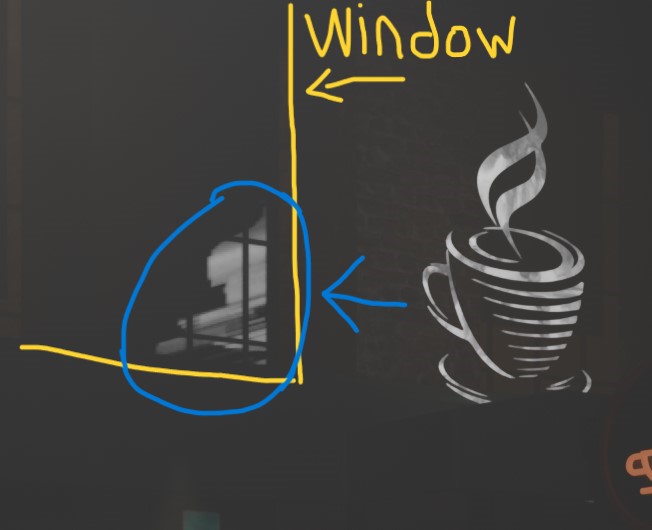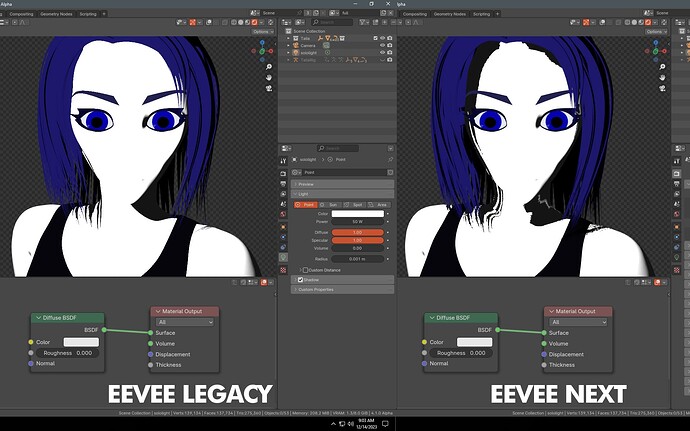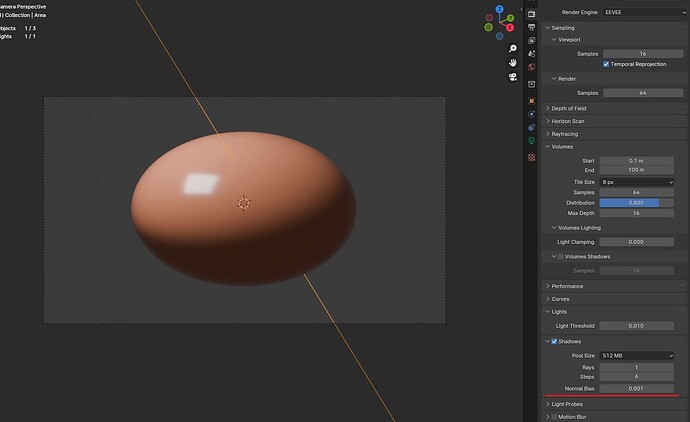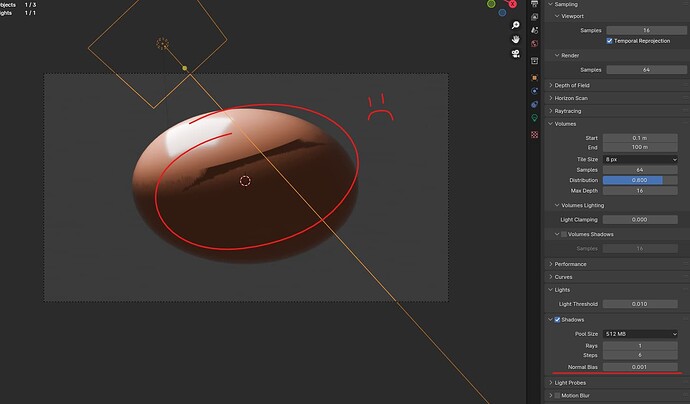Sounds fantastic! Where can we test this? Will this be in the next daily build?
The commit was made to the Main branch of Blender. It should be available in the daily builds now or soon.
What does “material losing texture slots” mean? Someone explain it to me like I’m five ![]()
It means that you cannot use as many user defined image texture nodes as with the normal deferred pipeline (Dithered mode). The GPU have limited amount of texture slots (At least 16 up to 46 IIRC) and some are reserved for internal EEVEE usage (light probes, shadows, volumetrics etc…). The number of reserved slots depends on the material’s Surface Render Method (abreviated to Mode in the Material panel) and some other additional features like the use of ShaderToRGBA node.
Oh, and if I have more image textures than limit it simply doesn’t render?
I’m with Nick, in the land of “trying to understand what this means.” So taking a guess, this means a limit per material, not overall for the scene, right? If so, i don’t think I even use 16 per material, so at first glance feels ok to me.
Beyond that - Clem, serious major thank you for getting this node into 4.1. For many of us, it’s one of the singular most important nodes we have in Eevee, our entire process has depended on it. Your work on this is so very appreciated.
In Eevee Legacy, using an image for an alpha matte | blend
mode: clipped appears as this:
Note that the edging is sharp and clear, as desired.
In Eevee Next, no option for “blend mode: clipped” appears to be present, and thus the alpha is quite blurry.
How does one achieve the Eevee Legacy result? (Has the blend option been relocated elsewhere?)
I’m following up on my own previous (but leaving it there, also), as it appears the following node combination basically recreates the look from Legacy - adding a Contrast Node, with a rather high value:
So, sharing in case this info may be of value or help to someone else.
Using Math > Round on the alpha will yield the same result as alpha clipping.
Oh, sweet, thank you for the update. ShaderToRGBA rules.
I have made a quick test with one of my recent NPR setups and the parsing in 4.1 looks mostly right. I’m stoked!
I see some shadows won’t render as expected (as in Legacy: see the shadows of the roof on the front wall and the triangular shadow of the stairs), but this was really a quick test. I may have to learn the new settings to see if the fix is somewhere there.
I will be doing more tests as soon as I have the time. Thank you for now!
¬
EEVEE LEGACY (4.1)
¬
(NEW) EEVEE (4.1)
I confirm that here the Shader to RGB is also working perfectly! A perfect replica on my frog characters.
I too am having discrepancies regarding shadows, but they don’t seem to relate to Shader to RGB.
Shadows on some of my scenes, which before were working (with bugs) on Eevee-next, specially from the sun, seem to have now disapeared completly.
Excellent, thanks for that tip!
(I realize that the old behavior was sort of ‘artistically hacking’ away at the alpha, instead of providing blender with a higher res sharper image - but, clipping it often works great and helps keep image resolutions quite small.)
I’m finding that shadows cast by a Sun look fairly decent, but Point Lights are fairly bad. Still seeing artifacts all the way around with shadows at various times.
I just want to make sure that I’m not missing something in the settings as to add from my previous post about reflections. If reflections are being worked on last that’s fine, like I said I just want to make sure I’m not missing a tick box somewhere.
Any object reflection in glass, windows or mirror, is reflecting at a very low resolution and pixelated.
Also small note, for some reason I can’t F12 render with EEVEE Next on fairly large scenes. Viewport renders work fine and can handle any samples I set. But as soon as I try to F12 render Blender will eternally hang, even with a low sample setting. This happens on scenes brought up from 3.6 or 4.0 so there maybe a conversion bug happening (?)
Issues noted above happen on both my Mac (M1) and my Windows Machine (4090)
Keep up the good work!
EEVEE Next:
Cycles:
I added a PR for the mid grey diffuse sphere. I have no objections in changing that as the original value was based when we didn’t had access to industry experts. It makes more sense to use a mid grey.
The name HDRI might also need an update as its behavior has changed in 4.1. In 4.1 is reflects more light than only the world background.
Just started to finally give EEVEE Next a try and instantly have a question. This is just a simple spherical object lit by an area light:
Cycles:

EEVEE (Legacy):

EEVEE (Next):

That shadow terminator is absolutely brutal. Is this a bug, not-yet-correctly-implemented or a feature?
I also noticed this one! It’s also noticiable in fully shaded characters.
I’m also getting some king of accumulation.
For example if I navigate a bit trough the scene, make some edits and such it get’s heavier, the viewport response gets progressively more slow until practically freezes. If I save, close and reload is responsive again. I checked memory and seems to be plenty free both in GPU and CPU.
On Eevee legacy it doesn’t happen.
I’m having various display issues where I see large squares just appear and disappear, sometimes I’ll change a setting and nothing will update… But then after moving a camera around or something else suddenly it just all pops the update at once.
This sort of thing was much worse in earlier builds of 4.1, so it seems to be getting better.