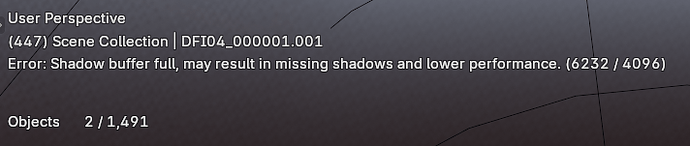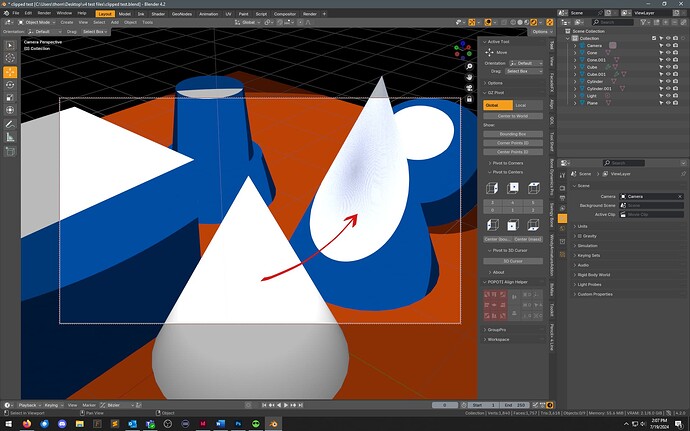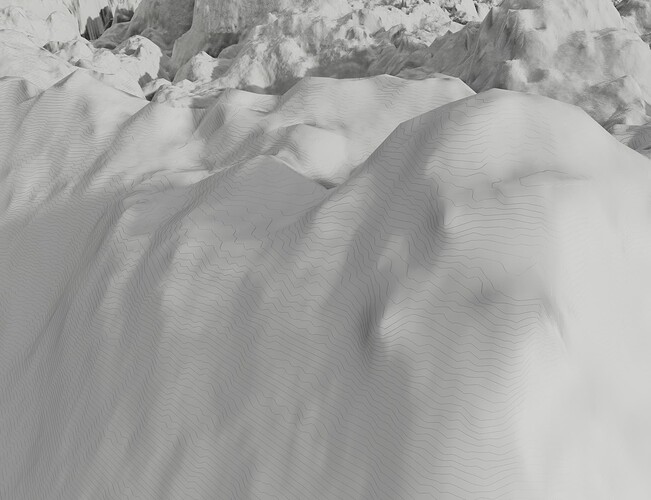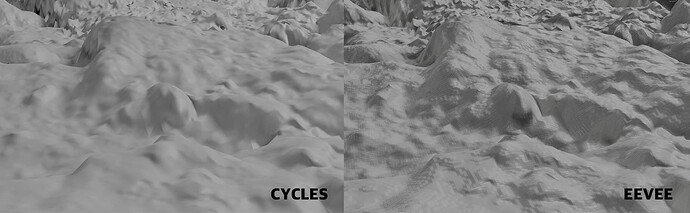I have resolved the issue. In 4.2 beta I had the “Shadow” toggle in the World settings on by default but in the final 4.2 it was off. Cleaning the start-up file fixed it.
Hello everyone.
I think the Area/Sun lights are a bit broken in the current 4.2 release.
The sun light suffers from some shadow acne at times, as I’ve had it project a few dots on certain models now and then, but it’s a minor issue as lowering the shadow resolution limit makes it barely noticeable.
The area light, however, has an issue that I still haven’t found a fix for. It seems that the light itself doesn’t cast a shadow, or doesn’t allow self/contact shadowing on more complex models. It is as if I turned off light shadows in EEVEE Legacy. I’ve attached a GIF that illustrates the problem.
I’m hoping this is a bug and not intentional, as I mainly render in a non-photorealistic style and rely heavily on area lights for the renders I do.

It is not, that’s just the way it works now, I reported it as a regression, but literally had to fight to approve it and make devs do something about it, dev that was speaking with me was closing issue again and again until others joined, apparently it will be broken until 4.3. Also, it was possible to somehow negate it in beta, but not in release. Gotta stay with 4.0 until everything get fixed
Well… I have no way to update to 4.2 for the moment as the shadow buffers are always full for my complex scenes… No dice on most cases. It’s the first time since Blender 2.01 that I can’t update to a new Blender ![]()
Here’s my Shadows report. I made sure the World shadows are deactivated, but no dice.
This is a complex scene, view range of 40 Km, with clouds made of volumes, but mostly just a sun lamp and about 10 lamps for the cinematics but not all of them have shadows activated.
A scene that renders perfectly fine, in under 1 minute per frame at 2048 x 2048 on Legacy.
Why was Shadow Clip Start removed from the Light settings? While shadows can be disabled for objects, it’s not possible to selectively adjust shadow limitations for more than one lighting source. This seems to be a regressive limitation when working with Eevee lighting scenes.
After applying it to several scenes since the 4.2 release, my current thought is that it would be great if the Ambient Occlusion from Eevee Legacy could be added as an option in the Method for Fast GI Approximation. The current Method cannot adjust the strength of the Occlusion, and even if objects are at a distance, the shading changes are more pronounced than in the Legacy version when they overlap on the screen, highlighting the drawbacks of Screen Space.
Additionally, an artistic feature like GI intensity in the Global Illumination Method is necessary. Compared to Cycles, the Bounce Light and Color Bleeding appear to be much weaker.
@fclem and to you as well, the Area lights sometimes don’t cast shadows unless you tick the custom distance option, i have no idea why this is the case.
i might create a bug report if you can confirm the custom distance option fixes this for you as well.
For the added AO I’m basically adding the AO material node to all the materials ![]() doesn’t seem to add up much computation… but not sure also… anyway it works nice to improve the contact perception between objects. I mostly use it for the feet feel more connected with the ground as by default they seem to float.
doesn’t seem to add up much computation… but not sure also… anyway it works nice to improve the contact perception between objects. I mostly use it for the feet feel more connected with the ground as by default they seem to float.
Yes, additional AO nodes are frequently used. However, my point is that there needs to be an alternative for the features that were possible in Legacy but are now unavailable. The global Occlusion strength and Shadow Clip Start are representative examples. Particularly, using the Ambient Occlusion factor up to 1.5 - 2 was very common in scene lighting. There were also times when it was better not to use Bent Normals and Bounces Approximation, although this was very rare.
Is it expected look? There’s area light blasting light through windows and floor is bright thanks to glossiness, but furniture aren’t being “reflected” (not sure if it’s right word there) on floor, resulting floaty furniture
Yeah… I get many notes about floating things! ![]()
Assuming shadows are enabled, try increasing the Shadow Step Count to improve the accuracy of shadow tracing.
Otherwise, you may have to enable Jittered Shadows.
Tried both (steps set from 6 to 16), no visible changes. Shadows are fine on non-glossy surfaces or angles where surface doesn’t get glossed much by light
Try enabling custom distance on the area light.
Weird shading artifact on the cone, that I wasn’t getting in earlier alpha builds… anyone know what’s up with that?
We don’t intend to update either. Since this is a totally new eevee it is not going to work in our pipeline for now. But we keep 4.2 at a “safe distance”…playing, experimenting, and making sure we have “eevee next versions” of files to avoid backwards compatibility headaches later. There are a lot of improvements with 4.2 that we want to try also but we can wait this whole thing out. Also on a more cautiously hopeful note–using your previous render test as a goal–while most of our files still render exponentially slower than legacy, in the later releases we finally managed to get a few next renders that is 5 seconds faster than legacy. Only 5 seconds I know but beggars can’t be choosers LOL…and this is with fur/hair too.
Yes not only on objects but features on characters’ faces are affected a little bit by this as well (shadows between eyelids / eyeballs, skin folds, etc).
Do you have to add AO node to both object’s materials? So if I have a character on the floor, do both need the AO or just the floor or just the character? We tried adding AO but can’t see much difference.