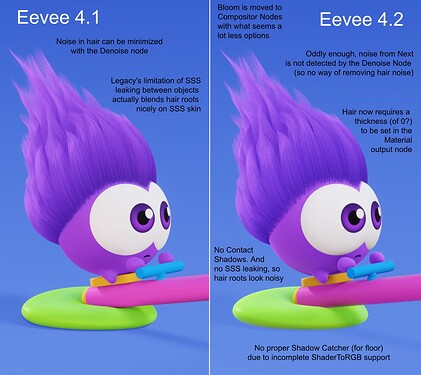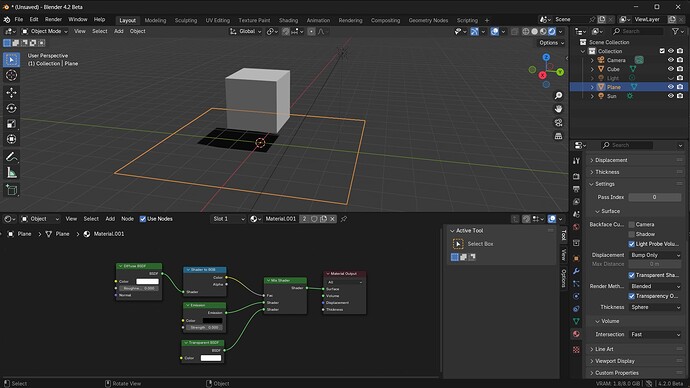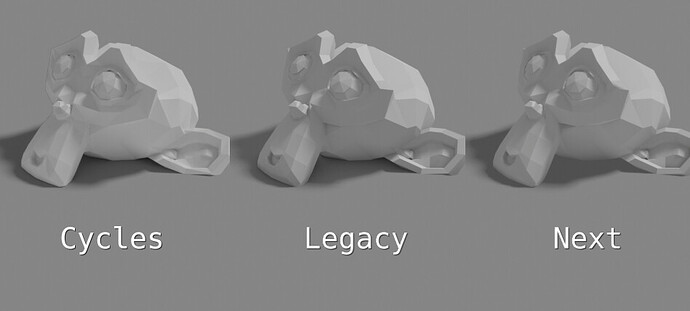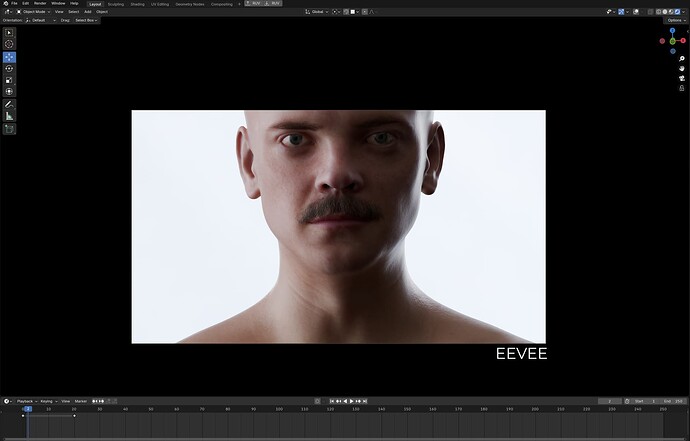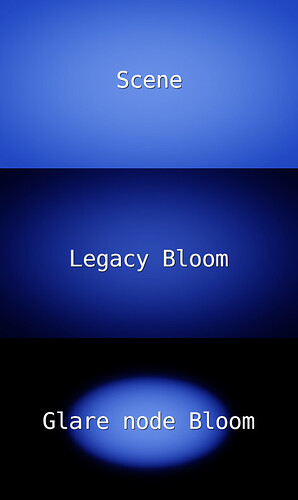That looks really cool!
There cant be noise correlation between pixels for the denoiser to work. There is no denoiser or blur on eevee legacy renders, thats why it works.
You can probably make it work with next by disabling every denoiser in eevee settings.
I’ve played with different settings in Render Properties, like Denoising and Filter Size, but no change or improvement.
Are there other denoiser settings in eevee I’m missing?
Oddly enough, the Compositor Denoise Node does work with a sample of 1.
Are you not using the Raytracing Denoising?
Just the Denoiser node in compositing.
It’s discussed as an issue/bug currently. We also discovered the 1 sample denoising, which can be explained technically (not by me)
That is cool as long as it freezes in case Blender freezes. So seeing it moving tells you that the process is actually running
Below a comparison between Legacy and Next using my personal work.
These are just a collection of observations. I’m still trying to figure things out in Next.
- I’m aware about the SSS leaking being a limitation. So I’m trying to look for other solutions
- The Denoise node not detecting Eevee Next noise has been reported as a bug
Hello all, I’ve been testing EEVEE in 4.2 beta and have come across a problem… I cannot seem to get glass objects to show anything behind them when the raytracing method is set to “Light Probe.”
Does anyone happen to know if this is a known limitation or a bug that I should report? I’ve searched everywhere for information but can’t seem to find any indication one way or another.
Thanks in advance for any help.
EDIT: I should probably note that I have it working with “Screen - Trace” method and have tried changing all sorts of settings and using thickness and of course, adding light probes. Nothing seems to help.
@fclem take a look at this problem please, looks like it is also caused by ea5e1fef2a
#123413 - EEVEE-Next: Complex files with many lights crash when entering rendered view - blender - Blender Projects
Shadow Catcher should work if you set the material to blended mode (it’s not possible to drive the opacity of a dithered material with ShaderToRBG).
Since some workflows rely on the SSS leaking between objects, maybe we could add a global toggle to disable SSS object id detection, even if it doesn’t match the Cycles behavior.
Not a bug. You either use Blended transparency, or use Dithered+Screen Tracing.
We are well aware of all the open issues (especially those tagged as high priority).
There’s no need to poke at devs like that.
But blended mode doesn’t work with render passes … so how would you isolate it in post?
(Purely a question, as I’ve not yet tried the node setup posted just now, so perhaps there’s an easy way.)
You can always use a view layer.
I guess at some point we will add support for the Shadow Catcher property, just like Cycles does.
Oh, I see what you mean. Isolate on its own view layer, then that layer itself can be your post source. Yeah, I think that should work and doesn’t seem like much extra overhead.
Might involve a material override, also not that big of a deal… Sorry just thinking out loud…
Unfortunately, the ShadertoRGB node does not work properly with raytracing. Once you plug the diffuse shader into the ShadertoRGB node, all Raytracing (AO or GI) disappears.
Which makes it pretty useless as a shadow catcher. Having it at least retain AO would solve a lot.
BTW, I actually don’t need transparency or Blended mode. I use the World color in the floor shader instead. This keeps the floor opaque and it clips anything penetrating, similar to Cycles’ shadow catcher (image above has Suzanne penetrating the floor).
But the problem remains, as this method also needs the ShadertoRGB node to function properly. I fear I’ll have to wait for a proper shadow catcher in the future.
Good day to everyone! I have a question. Does Subsurface only work with light sources, or can it also receive scattered light from an HDRI card, similar to how it works in Cycles?
Should work. Suzanne below is lit only with one of the HDRIs that come with blender. No light.
No idea about the best settings, but I had to set the Thickness value lower than 1 in the Material Output.

As much as I love EEVEE Next, it struggle a lot with high light count compared to EEVEE Legacy and the viewport performance is just abysmal (A scene with ton of point light in EEVEE Legacy managed to pull 10-15 fps but with Next it’s only 0.5-1 fps and somehow)… Also doing stuff like adding a material, turning on/off raytracing(or any other settings) in EEVEE Next cause Blender to froze for a solid 5-8 second or just straight up crashing.
Wish i can show the comparison between Next and Legacy,but i’m not allowed to upload file because I’m a new user
Regarding Bloom
Compared to Legacy Bloom in the Render Properties, the new Bloom in the Glare node has very little options.
The new Bloom:
- needs the compositor to be open and enabled.
- requires a lot more node set-up for specific needs. This makes it extra complicated, and some of us lack that high-level technical skill.
- only has 4 sizes. Scaling it with a blur node doesn’t work, as it would also scale an object’s light source. Would I have to clamp it? And no clue how to scale it lower than 6.
- gives gradients a harsh cut-off that’s hard to fix (see image below)
To me, the old and the new Bloom seem like 2 different tools/functionalities. Is there a reason why they cannot co-exist?
I have a pipeline that is based on simplicity and efficiency, so the ability to quickly set Bloom and Color Management in the Render Properties is great.
If the reason is ‘because almost everything in the compositor can be visible in the viewport’:
- does this mean that some color management properties (Exposure, Gamma, RGB Curves) will disappear from Scene Properties as well? Since that’s also in the Compositor.
- what if I want to work with Bloom, but not with other nodes I’ve set up in the Compositor? Do I have to mute everything except Bloom?
I truly hope Bloom can come back in the Render Properties, as it’s such a powerful functionality for the real-time ‘experience’.