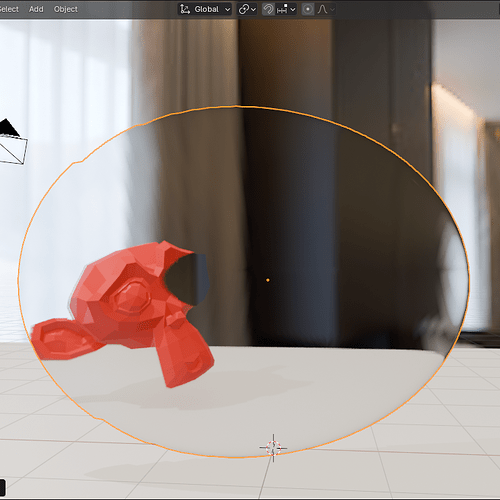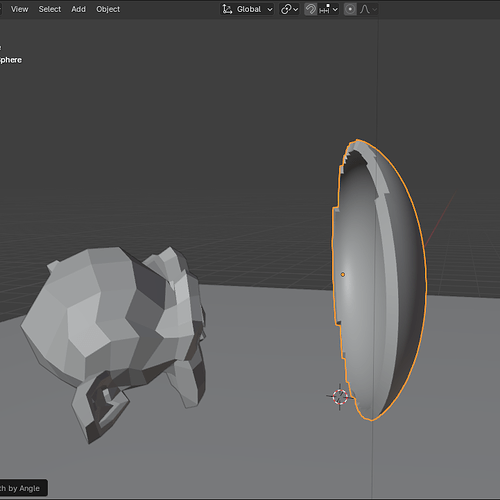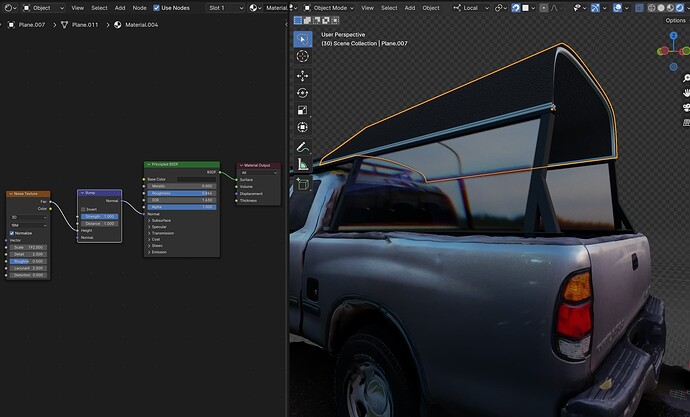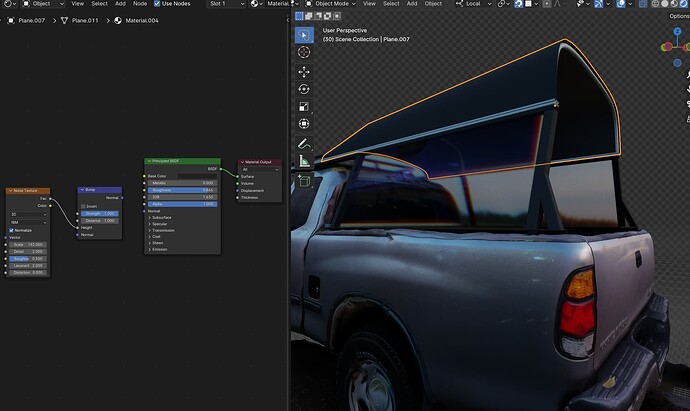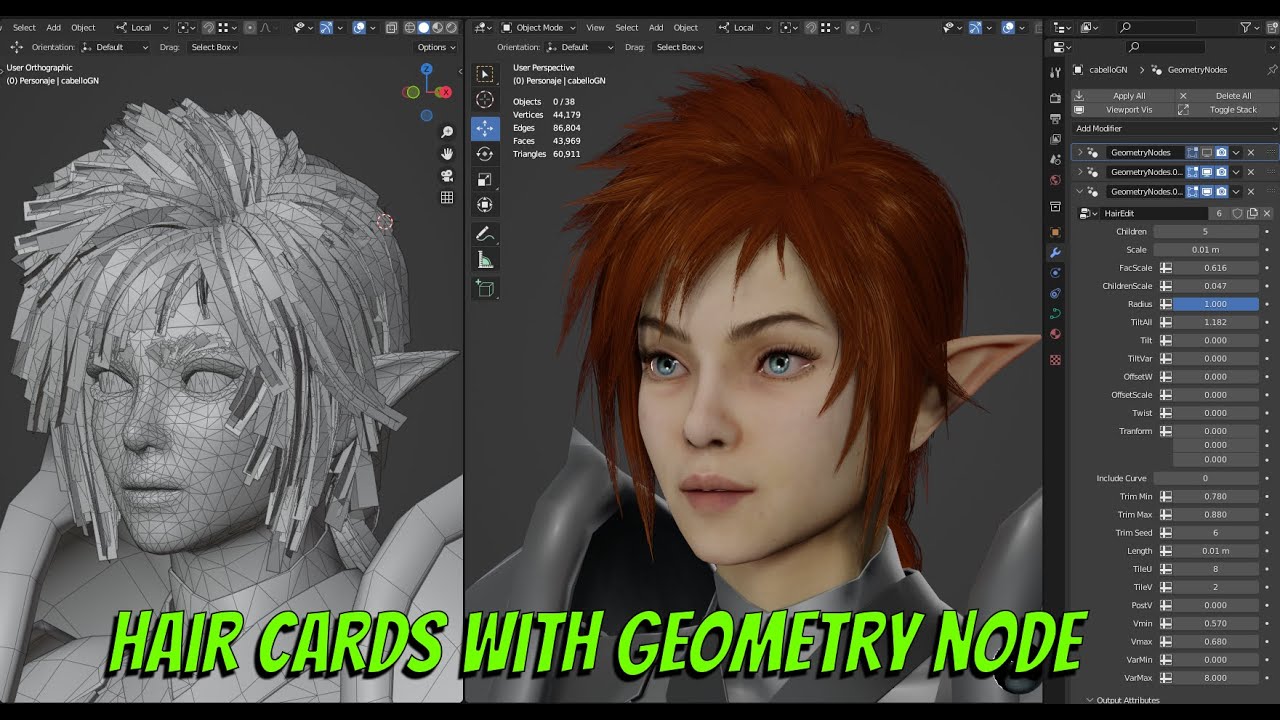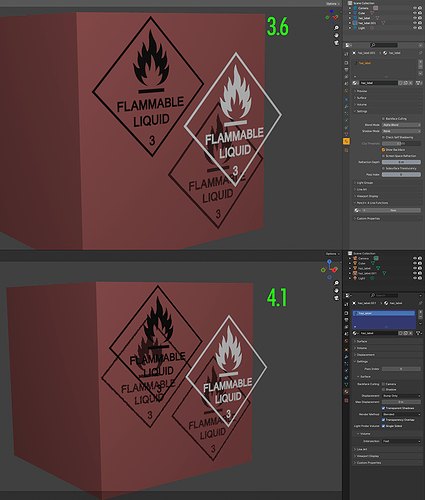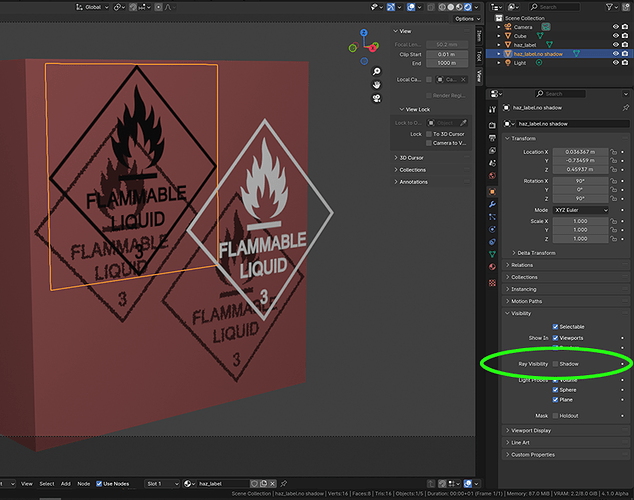Hi, There is a refractive error when using IOR around 1.01 and IOR 1.0 is seems reversed, this occurs with shell like surface, like a curvy shape with solidify modifier,
Can you report a bug with the example file attached? Thanks
one thing I noticed is that BSDF materials will not show up in raytraced refractions if they have a bump map is applied. Not sure if that’s intended at this point in time but it came up when I was working today. ![]()
Quick UX Feedback:
- Easier toggles to turn off Screen Space GI Lighting while preserving AO
- Where is the bloom now?
- Decoupled AO from the GI settings would be nice, where is AO now?
- Refine or add ability to allow material to ignore GI, ignore AO, ignore DOF, ignore bounce, ignore refraction, passthrough, etc
- Make sure the Shader to RGB is compatible or has a good alternative
- Allow render AOC passes data into shader nodes
- Allow finer granular sample control of the noise of the Screen Space GI (currently very noise and doesn’t refine with more samples even on a RTX 4090)
- Allow materials to toggle shadow casting or not
Ultimately, this could be a great NPR engine, but the granular “unrealistic” control from legacy EEVEE is feeling missing right now.
The Eevee Render Tab was an okay place to put the Bloom feature before we got the viewport compositor in place. Now though, there is no reason to have an Eevee-specific bloom feature there in my opinion. The semantically correct place for post-effects is the viewport compositor.
I always appreciated the easy of use of the Bloom being right next the other rendering settings… but anyway as long there’s the Bloom feature.
There’s a curious issue.
On my character made in Eevee-Legacy, using “Shader to RGB” node and Solidify for the lineart.
EEVEE-Legacy (was made in blender 3.3):
EEVEE (4.1, made the download today):
And now the strange part comes when I render on EEVEE:
I first tough that there was no lights… but then I noticed that it does have shadows, so seems just to be under exposed.
Edit:
- I tried with the solidify off and results in the same issue.
- I’ve then disabled the “Shader to RGB” and it solved the issue, so it’s indeed the Shader to RGB, BUT! It “works” (doesn’t look the same but doesn’t under exposures) on the Viewport, just not when rendering

Was it handy? Yes. Was it the right place? No. ![]()
There are so many other post-effects one could add to the render that it’s just logically wrong to put it in the render settings. Where to draw the line? Would we want to put Vignette, Distortion, Chromatic Aberration, Noise, Color Correct, … into the Render settings? Nah.
You couldn’t even change the order of the effects. You likely want to color correct before the bloom, but you would want to add grain after the bloom. All this gets really ambiguous and confusing if you can’t control the post-effects in one place.
You’re right… I don’t want to debate the logic, because it’s correct what you say.
It’s the feeling that worries me ![]() When one is working immersed on something ( imagine a mechanic, a painter, a chef, a fimmaker, etc) is better having the tools (your favorite ones) at hand reach than having to open a drawer to find it…
When one is working immersed on something ( imagine a mechanic, a painter, a chef, a fimmaker, etc) is better having the tools (your favorite ones) at hand reach than having to open a drawer to find it…
Of course too many tools at hand reach wont work either as will clutter.
Bloom however feels that is one I would prefer to have at hand reach.
On Mac Studio, M2 Max, downloaded Blender November 24, EEVEE Next, cube with Principled Volume shader in an otherwise default scene, immediate crash to desktop the moment render view is enabled. I’m using the Metal build.
Is Principled Volume going to be updated later or should I file a bug report?
The node system in question is not mine. I was trying something I downloaded from Gumroad, which can be found through this YouTube video (it’s free).
Basically the alpha is taken from the RGB channels instead of the Alpha channel from the image node. When I tried making hair textures with Fibershop that packages the alpha as a proper alpha it works as it should.
How does one completely disable this new Horizon Scan light bouncing? I think this needs a checkbox, similar to how Shadows has one. I want to turn this off completely.
With shadows now being moved from a material setting to scene setting, I’ve not been able to find how to set casting shadows on/off on a per-material basis.
(Shadow quality itself much worse in 4.1, but this is already known and noted elsewhere).
Shadow casting per material isn’t photo-realistic, so it’s probably been removed like the other non-photorealistic Eevee features so far in Eevee Next
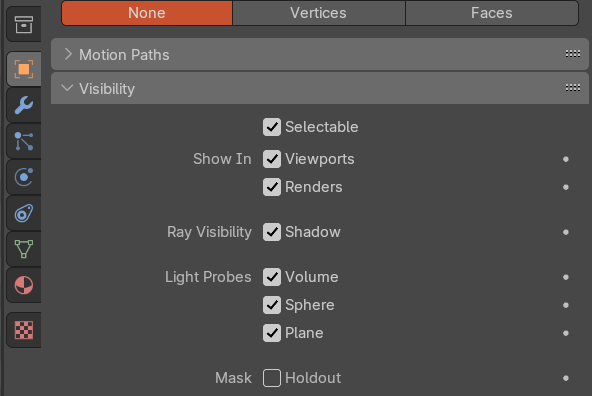
Seems to be here now. ![]()
This per object… per material I also don’t know how to do it yet.
Yeah exactly, I too noticed that one but does indeed nothing so far!
Must be that setting for sure, it’s just not implemented yet.
In that case we’ll have actually an improvement as it can be done per material and per object, which is great!
Is there any plan for Principled Hair BSDF support on EEVEE-Next?