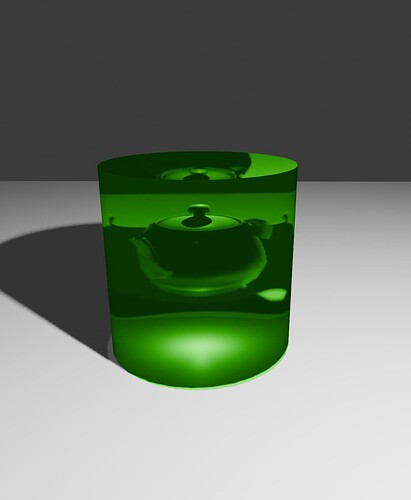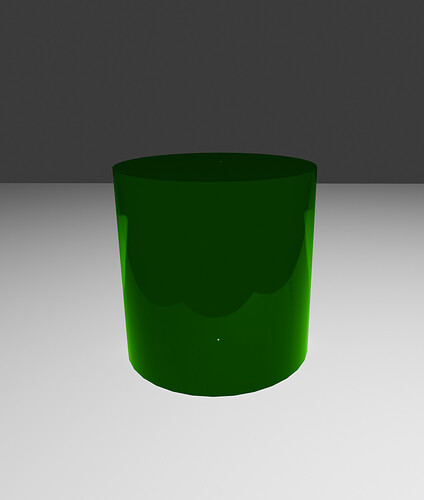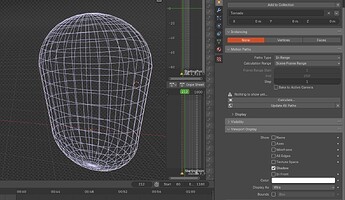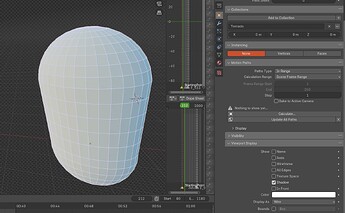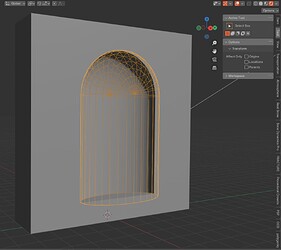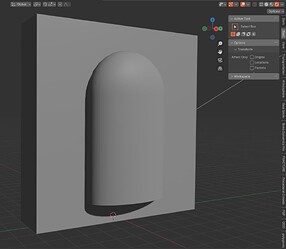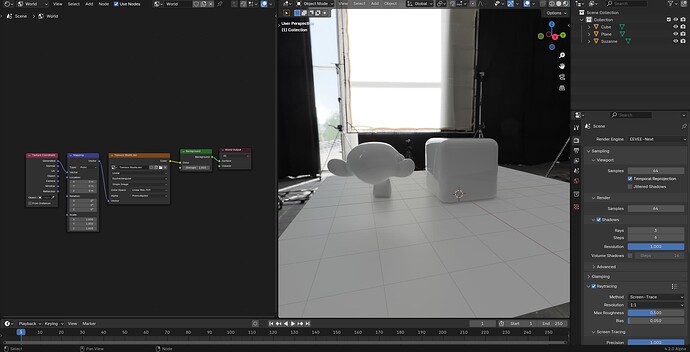I’ve tried and old simple file I made to visualize the options for our new kitchen, something quick to check colors and material to help us decide, so no archviz quality here but EEVEE-Next is really looking great. I got some issues in the reflections on the left tiled wall, maybe not dialing the correct settings for reflections? there are no reflection probes.
I’ve noted that, there is “Remove EEVEE-Legacy.” point in EEVEE-Next #93220
Is that good idea? Wouldn’t be better to leave eevee as is in daily build but renamed to “EEVEE (depricated)” or “Legacy EEVEE”. Just leave it as is, only fix critical if any show up.
I mean eevee-next is cool and fun, but it definetly have some deficiencies in comparison to legacy eevee. Maybe not huge, but they do exist:
Eg. lack of solo AO (HBAO, or GTAO in legacy) eg. for lookdev modeling and stylized purposes,
I guess that there are not a lot of those, but i’;m only playing around and testing and not doing actual work, but people will definitely find more in release.
And since 4.2 is LTS it won’t be updated for another year.
Also removing features without warning is always perceived negatively if new system is not seamless like CyclesX was. So at least one version with feature market as “depricated” is imo way better solution of removing old renderer.
Keeping legacy as a fallback for 4.2 does seem pragmatic. Yes, it’s maintaining the burden of a deprecated renderer for the life of another LTS, but it should theoretically ease the transition for the user base and mitigate at least some of the wailing and gnashing of teeth if something doesn’t go quite right when Next becomes default. Drop it for 4.3 so it only needs maintaining in the one branch. By the end of 4.2 support Next should be well battle-tested and have proved itself.
But I say that without understanding just how great the burden of maintaining both is, and seeing that there is at least one thing on that list that says it has to be done after legacy is removed, it is almost certainly more complicated and problematic than I think it is.
As soon Next gets OK I have no use for Eevee Legacy.
At each new animation I do, I start it on Next, until I stumble in a show stopper and am forced to revert to Legacy… but Next is giving much better quality. Every time I go back to Legacy I feel I’m doing a time travel to a far past and suddenly I feel miserable for not being able to obtain the quality of Next ![]()
I think eevee next should delay the release to 4.3 like GP3 did. .
Since 4.2 is LTS, it will have to be maintained for 2 years and I think that will hinder the strong expansion of eevee next. It also seems to be related to the progression of Vulcan.
Of course, this is just my opinion and the developers will be the better judge.
I was opening and old file and realized refractions don’t seem to work right (or it’s my ignorance). No matter what setting I try, even changing the thickness value, it just doesn’t look right. comparison between EEVEE legacy and EEVEE Next
EEVEE Legacy:
EEVEE Next:
I don’t know the cause but I found any time you operate on the mesh, while it is being computed (operator, modifier, whatever) it is rendered right, here you can see it with a solidify modifier:
Please report the bug
done:
#121343 - EEVEE - Next Raytraced refraction doesn’t work correctly - blender - Blender Projects
It worked fine before the thickness “sphere/slab” option
Seems doable in HWRT, but I would rather implement this using planar probes as it would make ensure the objects visibility at another point in the scene. But they are not mutually exclusive, so we can think of having both.
You guys know what… I turned off the “Temporal Reprojection” and most of the glitches I was facing have disappear… ![]() so much that I’ll try to render this week animation with it.
so much that I’ll try to render this week animation with it.
Edit:
Actually no, the black screen after a certain frame is still there ![]() no dice yet.
no dice yet.
One thing tho, not sure if was mentioned already but the viewport visibility “Viewport Display” when set to “Wire” still shows the model solid.
Eevee-Legacy:
Eevee-Next:
This was a change to make match cycles behavior. The reasoning is that render view should always display as rendered. This setting is only for viewport display and should only be honored in solid and material preview modes.
But how about force fields (this case) and boolean objects!?
Imagine a boolean operation to cut a window on a wall… I want to see the resulting hole without seeing the boolean that cuts it, but still being able to select/move /edit the object that cuts to adjust the window interactively… how should we do that now?
Easy to work with:
VS
Is the boolean even working:
Edit:
I didn’t knew Cycles was like this now! ![]()
For the company I worked, a few years ago, we made entire cities with booleans that will now look very puzzling on the viewport. ![]()
Edit2:
I see it works as before in “Material Preview” mode, so it’s fine by me ![]() …But yeah… more or less, I won’t be able to see it exactly as it renders.
…But yeah… more or less, I won’t be able to see it exactly as it renders.
We discussed this with the UI team. We still think this is for the better. If we need an option to hide it from render viewport shading mode, it should be honnored by all render engines.
And yes, it is still working as expected in material preview.
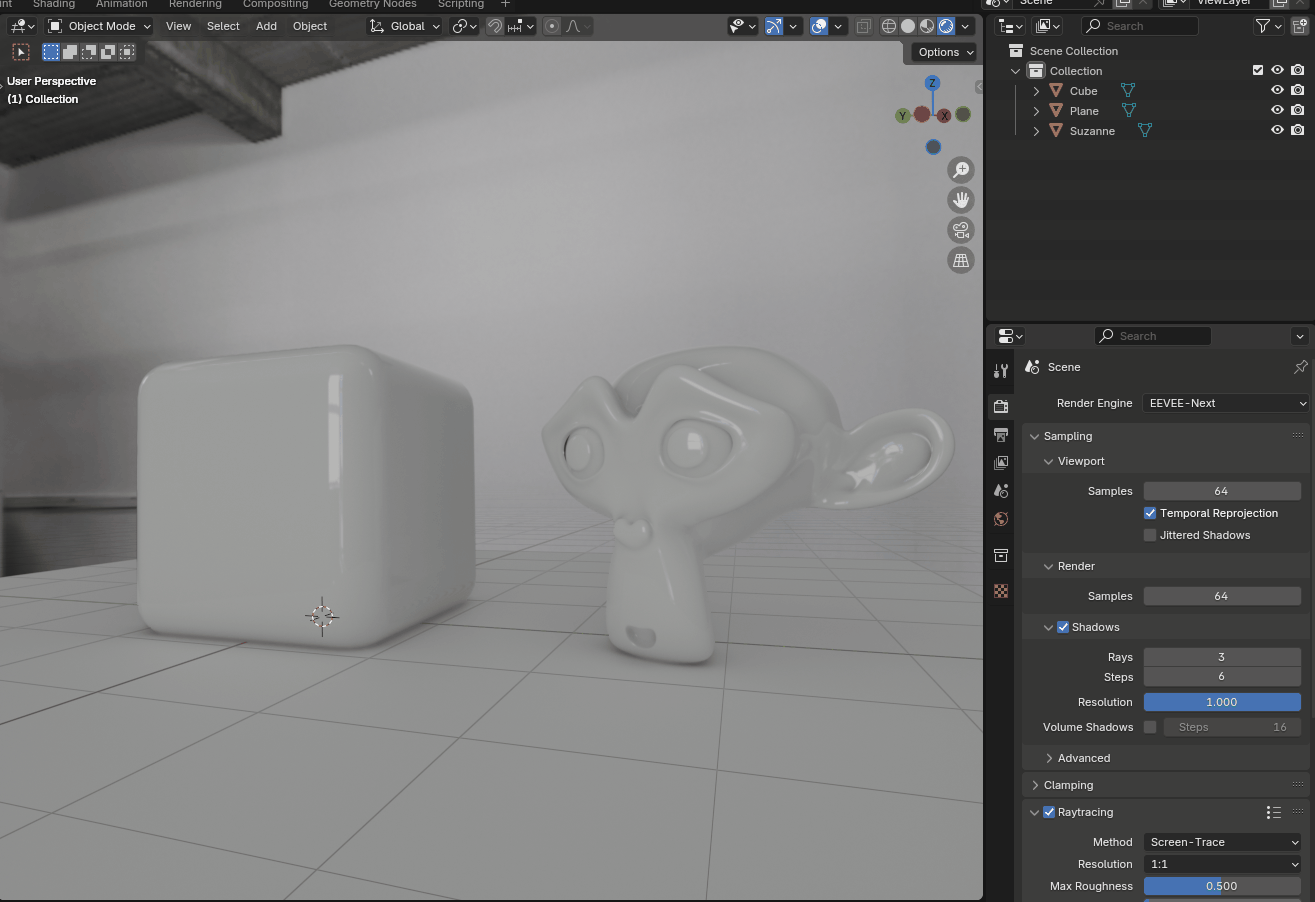
Is there a reason there seems to be such a large discrepancy between Eevee Next And Cycles for HDRI Lighting?
This is the scene
Sorry if this is commonly known information, I haven’t touched Eevee Next until now basically.
Since this was fixed it is even more pronounced
That’s why I’m putting more priority on implementing #68478 - EEVEE: World Light Extraction - blender - Blender Projects
I already have a working prototype, just have to fix a few issues and it should fix most of the problem.
I hope it is not removed as well, the shader compilation speed in EEVEE Next is even more unbearable (using an RTX 3080TI) especially during the startup of the viewport renders. Cycles is more responsive to be honest, I would use Cycles instead if stylistic renders were easier to achieve but due to the realistic render nature of the engine, it causes more issues for such renders.
As always, I think it’s easiest to just see what the community thinks:
- Yes
- No
POM? Is there any change in its priority status?
Yes, that’s what I mean, the same thing as when you keep on orbiting the viewport. So you can basically simulate VR by clicking and holding the middle mluse button and constantly moving the mouse around. Just a small range of movement, but constantly.
Turning off temporal reprojection stops the “blobs” from flickering and jumping around. BUT the blobs/graininess are still there, they are just frozen in place.