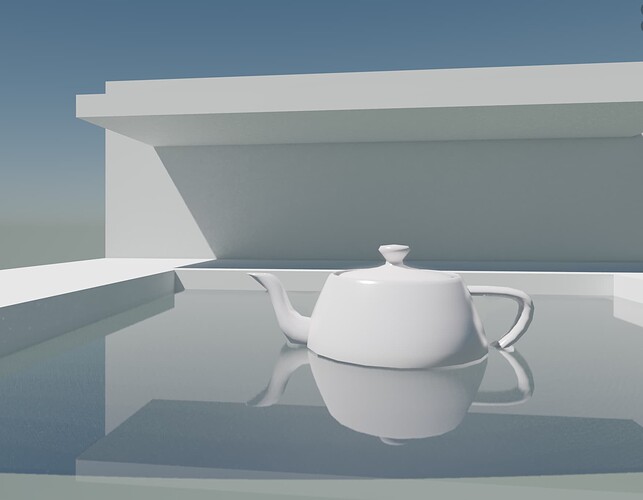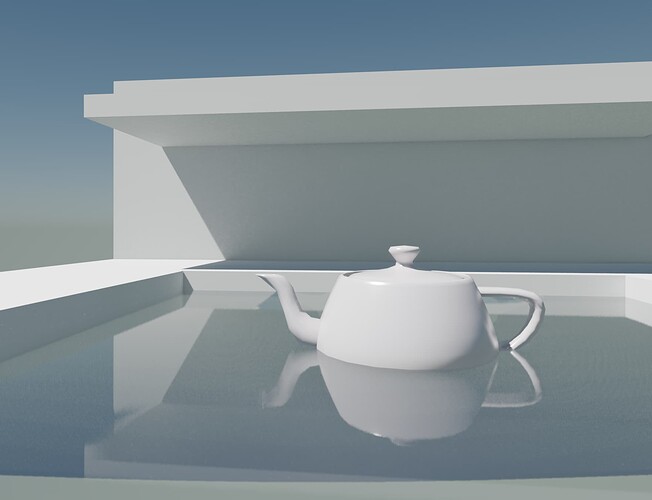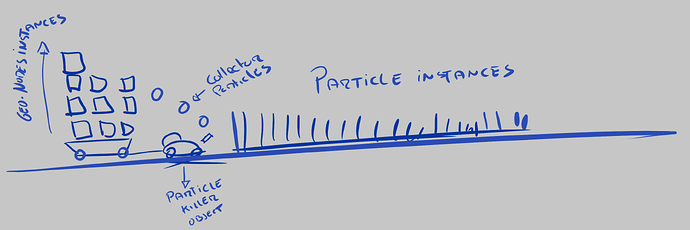There’s no need to make the post about fog glow differences at the moment. It’s already known. But if you have future feedback for the real time compositor, post it there.
What Global Illumination technique will be used for Eevee? And will it be raytraced or not raytraced design?
Can we expect GI in 4.2?
At the moment EEVEE-Next supports screen space ray traced global illumination, and I believe it supports baking global illumination to light probes and/or surfels (I haven’t followed this part of development too closely). These will be available in 4.2.
It appears triangle based ray tracing won’t be implemented until after Blender switches to the Vulkan graphics API. Which is not going to be ready for 4.2. After the switch to Vulkan, I don’t know the timeline for when triangle based ray tracing will be added, or which effects will get the ray tracing treatment, in which order they will get them, or in what form. Maybe someone else can provide a better answer on this.
Nope… have not seen that one.
On today build I’m getting something similar to this, but feels different simultaneously… in a scene full of transparent objects (mostly vegetation billboards) kind of overhaul feels very noisy while compiling the shaders and the scene becomes so heavy (it’s an heavy scene but Eevee-Legacy can handle it, (slow but can)) that I had to quit.
I found what appears to be a regression (I guess it’s temporal) in reflection calculations. Old 4.2 fixed it at some point but last builds get it wrong again as you can see in the water:
When the angle of the sun lamp changes, the reflections gradually get better:
I’m on Windows 11, RTX3090
Shadow wise this is much better than I’m getting.
I thought shadows were already improved
At static form they look perfect. In my case as soon I animate a shot, up to a few days ago, they flicker substantially. Seems that is just for some GPUs tho.
@Juan_Romero Open a bug report with a reproduction file, please.
Just looking at an image requires a lot of guesswork on our side.
sure, I posted it here because it already had happended before and was fixed so I thought the devs knew about it, but I’ll report it. I’ll make the simplest scene where it happens
OK, so the problem is EEVEE Next “Plane Light Probe” doesn’t render shadows. Maybe I’m doing something wrong but I think I’m not, so I’ll proceed with the report.
With Reflection Plane:
Without Reflection Plane:
Okay, this is a great example of why specific conditions are needed to be mentioned. I never use a light probe, so not an issue with shadows I ever would have seen.
I don’t think you’re doing anything wrong settings wise as I covered some of the same issues with reflections and the reflection planes , probes concerning Eevee Next here in this post with examples last year and then a follow up a few months later.
It’s something I feel the devs are aware of but may not be ready to tackle until all other shadow and reflection issues a iron out. ![]()
I searched for a bug report about light probe reflections but didn’t find anything, so I reported.
Thank you for the info
Those of you who have reported light flickering on animation.
Are you instancing lights through geometry nodes?
No, I’m not instance lights, I had checked that carefully.
But I’ve wondered about two other hypothesis.
This is the type of thing that makes the “Shadow flicker” highly probable to happen.
Let’s imagine a scenario where you have a grass field, being cut by a lawnmower, that loads the grass to a trailer.
- The grass field is a plane that emits particles (grass blade objects, the plane is set to not renderable on the particles settings(all particles being baked);
- The lawnmower is the particle killer;
- The grass on the trailer is a plane with geometry nodes that progressively loads more instances of bales of grass .
Hypothesis:
- If the original object is visible somewhere in the scene, can the original one shadows being messing up the instances shadow maps?
- When using particles for the grass, but the particle emitter object is bellow the ground, seems to cause more issues than when it is above the ground.
I can’t replicate it now… not in this simple form.
They work perfect even with one sun and 2 area lights + mist + transparency + original instance visible + particle emitter crossing the ground.
They are “solid” now! ![]()
I’ll try it tomorrow at work ![]()
EDIT: I tried it with the one from work and:
- I confirm that flickers;
- I confirm that I do am using lights on the instances… just in one. They are like fire arrows, that are been shot by a particle emitter. ( I apologize saying no before I didn’t reminded of those).
No dice… at small scale on a clean file they always work… they don’t flicker as on the work file.