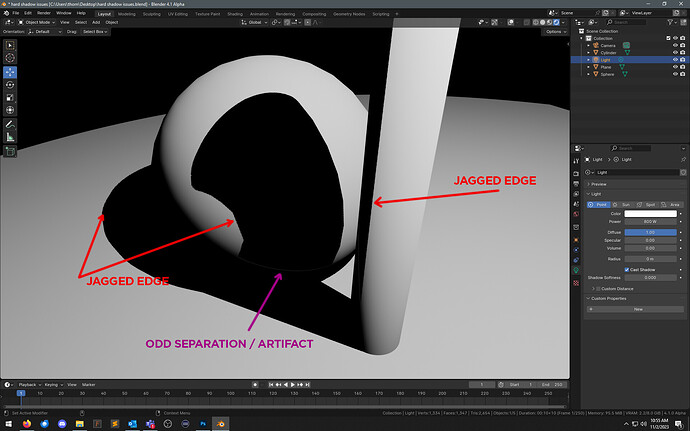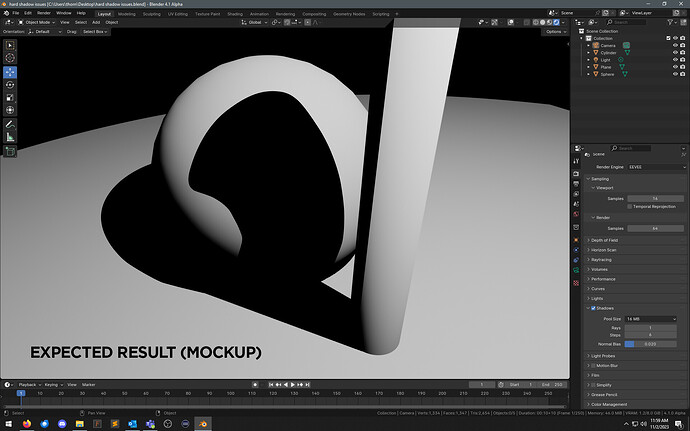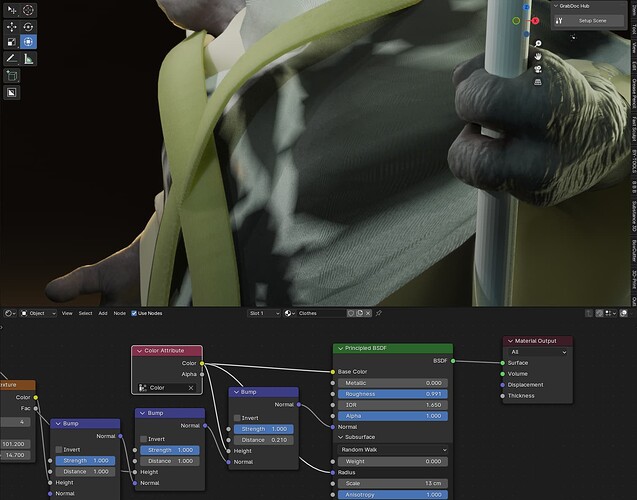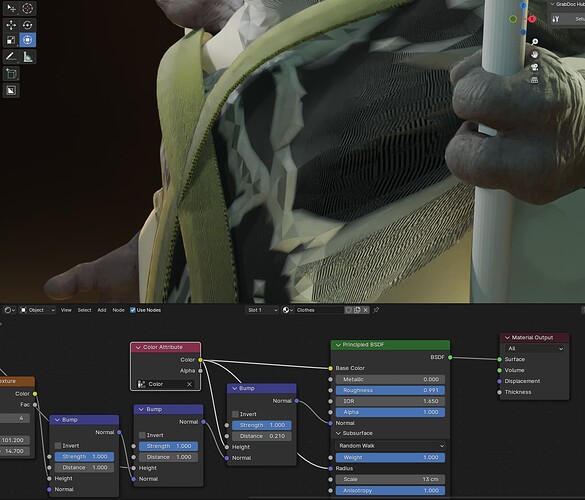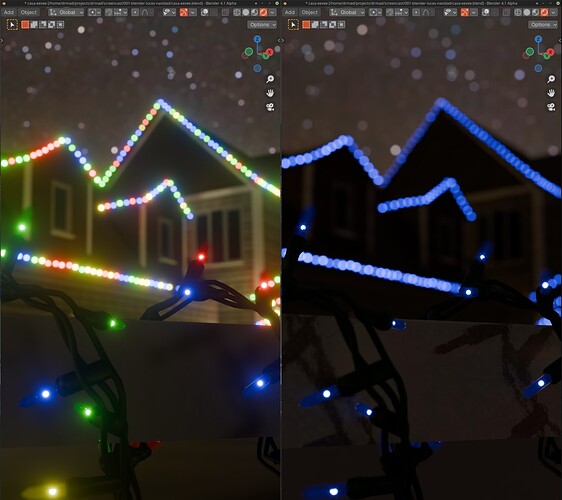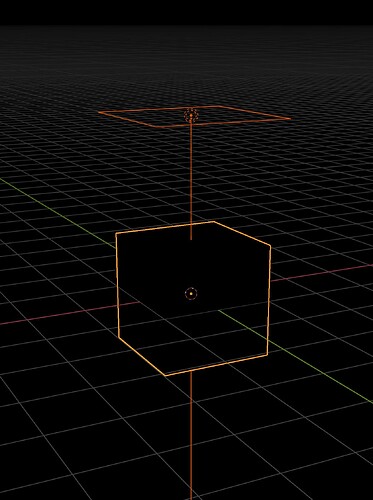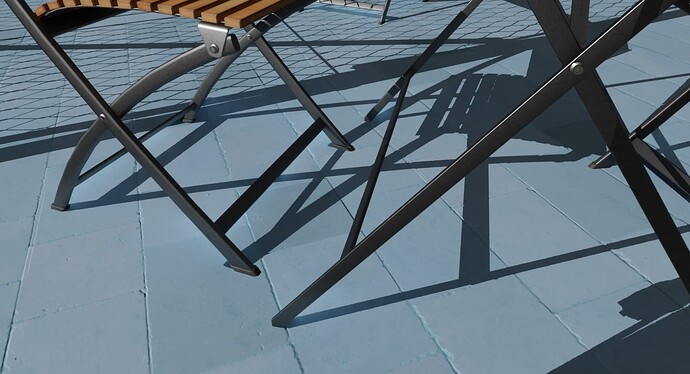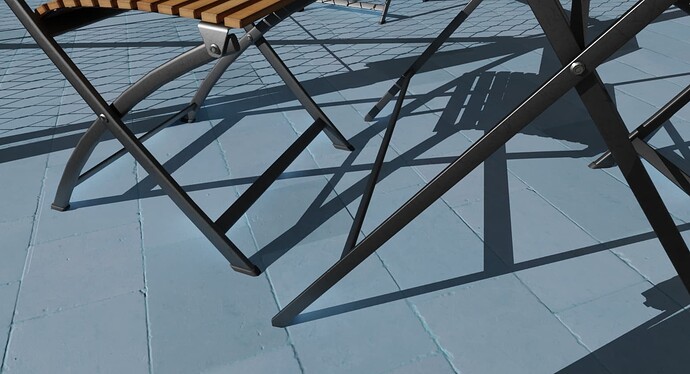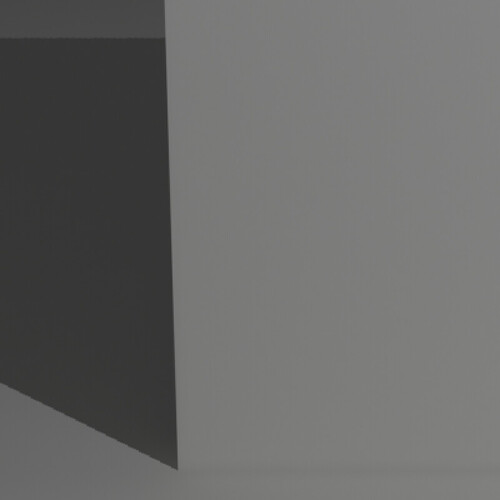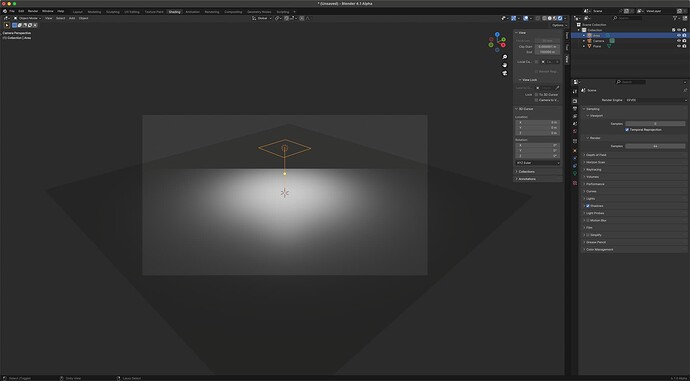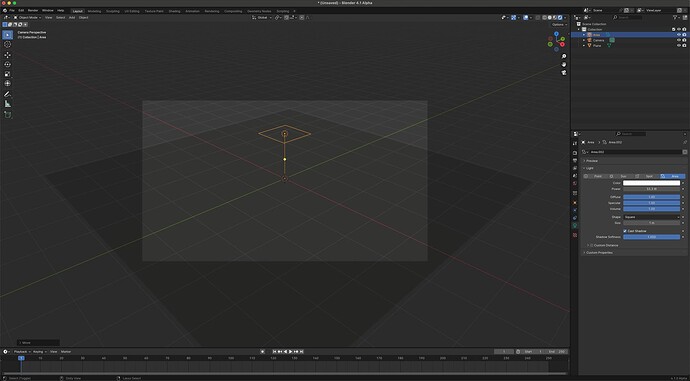Okay, since Cycles has the same behavior with the legacy EEVEE, I filed this as a bug. #114391 - EEVEE Next: Volume material does not render when viewport display is set to wire or bounds - blender - Blender Projects
A smaller thing, which I guess I hoped would be included in the next iteration of EEVEE. But “In Front” still doesn’t work with EEVEE.
Not all objects are rendered in planar light probe, depending on viewing angle. Rotating around the reflection plane in the viewport, objects “pop in” and “pop out” of the reflection.
Hard shadows (0% soft) appear to have no filtering, and are quite jagged. Also some odd shadow separation happening.
For clarity, i have drawn a mockup of the expected result. All shadow edges are smooth, without blur nor jagged, and without the gap in the diffuse falloff coverage.
I noticed that creating bump maps for the material normals with the Colour Attribute node does not work in EEVEE Next, but it works in Cycles. If Blender is ever going to be a useful replacement for PBR texture painting software, then EEVEE needs to support this type of use as a viewport renderer of materials, otherwise it’s just as well to use other softwares for painting textures until the day Cycles can render just as fast in real time.
EEVEE Next:
Cycles:
Hello friends!
Such a nice surprise seeing Eevee-next now being called just EEVEE.
For me, when opening one of my existing EEVEE (legacy) scenes and changing the renderer to EEVEE, everything seems reasonable, except:
- Motion blur → As soon I activate it makes everything look a mess;
- Transparency → Didn’t investigated yet, but transparent objects seen trough other transparent objects seem to cause depth confusion;
- Shadows → Even with the pool size of 1Gb a bunch of random shadow squares show up on most of the scenes when I rotate the viewport. Some fade away soon after I stop, but some don’t.
Still didn’t tried with a scene build from zero.
I have a RTX 3060 with 545 Drivers and Cuda 12.3 on Linux Mint 21.2
I’ve seen those random squares quite often. Can’t tell exactly what causes it, but it’s such an obvious flaw I’ve not filed a bug report yet.
I looked around for any mention of the fact that Smoke/Fire Domains volumes aren’t rendering, but I couldn’t find any. #105672 - EEVEE-Next Volume Rendering - blender - Blender Projects Doesn’t seem to be listed as something that needed to be fixed either. Could this be a bug or is it simply not implemented yet?
About Thickness input in the Material Output node, according to this it controls “the thickness for translucency, refraction and volume shader”. I assume it’s not working right now? I don’t really see the difference.
Also these things should get the EEVEE label so they can be listed as known issues in the link in the OP.
- #114435 - EEVEE and EEVEE legacy | Subsurface Weight in Principled BSDF has no transition from 0 to 1 - blender - Blender Projects
- #114170 - EEVEE Next: Shadow does not update with shader changes - blender - Blender Projects
- #114144 - EEVEE Next broken normals with "High Quality Normals" / MB & "Smooth by Angle" node - blender - Blender Projects
- #114130 - EEVEE Next: Volume render cuts off front or backside of the object - blender - Blender Projects
- #114001 - EEVEE Next: Sorting issue with blended transparent materials and volume - blender - Blender Projects
- #114000 - EEVEE Next: Some viewport overlay elements are not displayed - blender - Blender Projects
- #113571 - EEVEE Next: area light does not cast shadow in certain situation - blender - Blender Projects
- #113036 - EEVEE-Next: Weird denosier behavior [SSGI] - blender - Blender Projects
- #112958 - SSS broken in EEVEE Next - blender - Blender Projects
- #112041 - EEVEE Next - 'Alpha Blend' - distant objects - shadow buffer overflow - blender - Blender Projects
Firstly, thank you devs for your continued amazing EEVEE (Next) developments.
Thank you also @sunkper for adding my report to your list.
Further simplifying the UI…
Denoising:
Based on hierarchical Denoising structure, appears the main enable/disable and ‘Spatial Reuse’ checkboxes perform the same function? If yes, could the UI be simplified (below)?
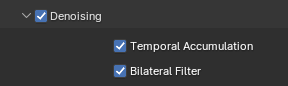
Apologies, need to create separate posts for each topic since currently only allowed on media item per post.
Thank you for your time and help.
Further simplifying the UI…
Lights:
My previous assumption was incorrect, can see there are two algorithms, one for Radius, the other for Shadow Softness.
Rather than two UI scale inputs, code wise, could both be combined into a single Radius scale providing a simpler and similar UI to Cycles?
(Since coding skills are not advanced enough, on the right is a visual code mock-up of how the two algorithms would transition from one to the other (behind the scenes) as radius is reduced / increased).
Kind regards.
Shadows:
Normal Bias
From a shadow position perspective, is there a reason for current Bias default of 0.020, noticed lower values appear closer to Cycles?
Apologies, since currently only allowed one media item per post, had to combine all comparison images into a single file. Thank you.
Kind regards.
- “Object Index” value from “Object Info” node returns always
0(that’s why all lights are blue in Next) - Irradiance Volume also is not working.
- I don’t know if it’s intended, but environment background provides less light in Next.
Both images are from blender-4.1.0-alpha+main.cb5f650a5aa1-linux.x86_64, Legacy / Next
The only lights that seem to work in Apple Silicon builds are Sun, and World lighting. All other lights emit no light, and cast no shadows. There have been a couple alpha builds in the 4.1 run where the lights have worked, but we’re back to this again. I have the latest build from today, and just updated to the latest macOS version.
Few more things from recent testing.
-
Will there be no global ambient occlusion factor control? I’ve seen some people use high factor value for a stylized effect in EEVEE.
-
Is there a reason why the default of normal bias in shadow settings is 0.02? With the new shadows as little bias as possible looks better to me, almost identical to Cycles.
Normal bias 0.02 (default):
Normal bias 0.0:
Just checked and I can not reproduce this behaviour – for me all lights work. I am on an M1 with latest macOS and Blender alpha from today,
Only problem I encounter are the jagged hard shadows with small light sources:
scaled to 200%
I just tested again with the same issue.
Blender alpha build from today, latest macOS (14.1.1) on M1 Ultra, Sun and World work, but other lights do nothing.
Odd. This problem seems to be present only on the default workspace view of the 3D Viewport. If I switch to a different workspace and open the 3D viewport, the lights seem to work.
Default workspace is showing the lights for me. Do you have some app like Mesh Machine that changes default settings? Try loading from factory settings.