Firstly, thank you devs for your continued amazing EEVEE (Next) developments.
Thank you also @sunkper for adding my report to your list.
Further simplifying the UI…
Denoising:
Based on hierarchical Denoising structure, appears the main enable/disable and ‘Spatial Reuse’ checkboxes perform the same function? If yes, could the UI be simplified (below)?
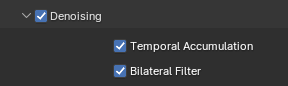
Apologies, need to create separate posts for each topic since currently only allowed on media item per post.
Thank you for your time and help.