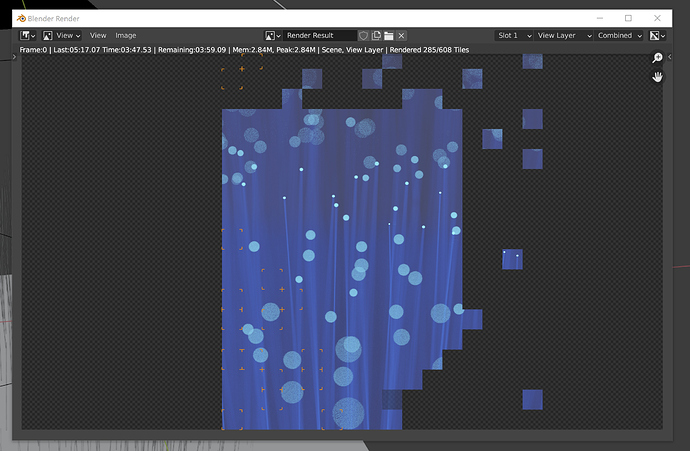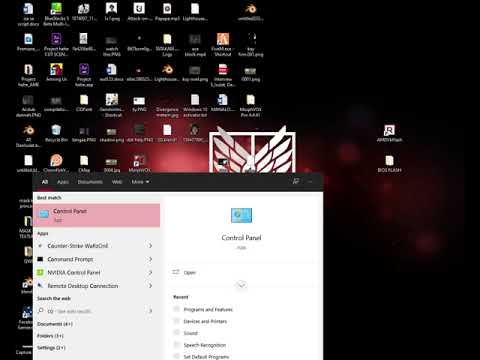I can’t render high number of vertices models in blender 2.83(cycles) now as before with my amd rx 460 gpu.
blender just stop responding for half an hour and crashes. its never happend before with previous versions of blender. rendering with cpu work fine.
There’s been a bunch of issues with 2.83 and rendering with AMD GPUs see this task where most of the reports have been merged: https://developer.blender.org/T77095
Some people experience artifacts, others experience crashes.
We still have trouble with AMD and 2.83+ to 2.9
Blender crash, and more often we got PC freeze (need reboot).
With 2.82 all works fine.
We are getting desperate here…
AMD Radeon™ Pro Duo (monitor)+ AMD Radeon RX 5700 XT (discrete)
Blender 2.82 in render, scene time 20sec per frame, with 2 youtube session 2k in play and game GuildWars2 (just for test…) opened, no problem, no crash.
Same thing with 2.83, render much faster like 14sec per frame, really unstable, random crash while render. If we open some youtube, or some other app that use graphics card, Blender stop render, and after about 15/20 sec, black screen driver reset, and then pc stalled, must restart physically.
If we open Guild Wars2 game, blender stop render asap, and crash 100%.
We tried with AMD Radeon™ Pro Duo (monitor) + AMD rx580 and same story.
Also viewport in 2.83 is much more responsive, but often crash all the system.
Changed the TDR values of the Registry and set to 60.
Better, sometimes computer didn’t crash, no more black screen and drivers reset, but blender sadly freeze completely so render stopped.
difference in render on my scene, 20 sec 2.82, 13:35 sec 2.83 LTS (newly downloaded and clean install without any external plugin)
Just for info, we also tested 2.90 (blender-2.90.0-52b125a790e3) with Junk shop rtx.
After some previews, orbit around, ctrl+b etc etc, entire pc freeze. Need reboot.
Like before no problem at all with 2.82 (much more slow, but no crash).
https://developer.blender.org/T75319
https://blenderartists.org/t/blender-2-83-lts-and-amd-gpu/1233087
Hey,
I’m running into the very same issues. After an image only partially rendered on the Pro Duo in Combination with the CPU, I put the load only on the GPU
It renders fine, temperature seems okay, I manually adjusted the fans. But after a few minutes and putting something else on the GPU (such as the start menu, duh) it freezes, screen blackens and Blender is dead. Also the Radeon interface crashes:
This is really annoying, I can’t seem to get the ProRender to get to cycles-kind of image quality, because I could use it instead.
Some details:
version: 2.90.0, branch: master, commit date: 2020-08-31 11:26, hash: 0330d1af29c0, type: Release
build date: 2020-08-31, 10:00:13
platform: Windows
renderer: ‘AMD Radeon ™ Pro WX 7100 Graphics’
vendor: ‘ATI Technologies Inc.’
version: ‘4.5.14736 Core Profile Context FireGL 20.8.1 27.20.2001.13001’
I HAVE FOUND THE BEST SOLUTION! CHECK THIS VIDEO OUT FOR FURTHER DETAILS
MIRROR: How to fix blender/system crashing when rendering cycles with AMD
PLEASE SKIP THE BIOS FLASHING PART AS IT IS NOT NECESSARY
UNINSTALL YOUR DRIVER THEN AFTER THAT RESTART YOUR DESKTOP,
GO TO AMD WEBSITE AND SEARCH YOUR CARD’S DRIVER THEN CHOOSE THE Radeon™ Pro Software for Enterprise THEN DOWNLOAD THAT THEN INSTALL THAT DRIVER THEN AFTER THAT, Restart you desktop