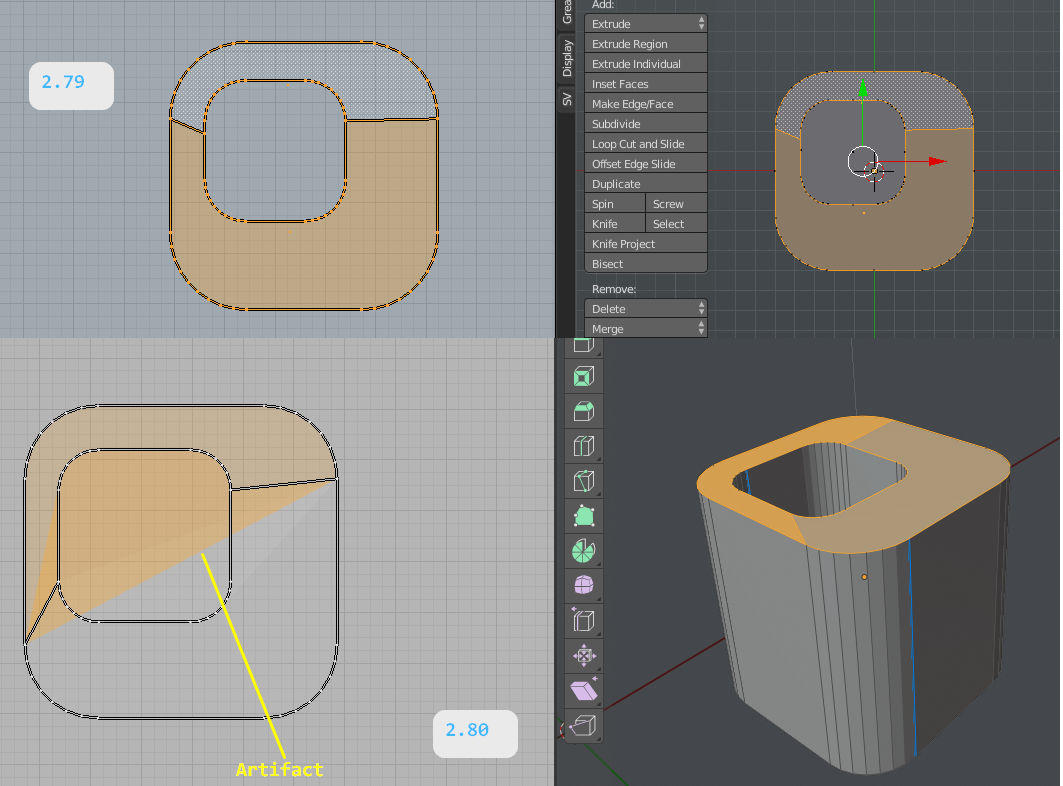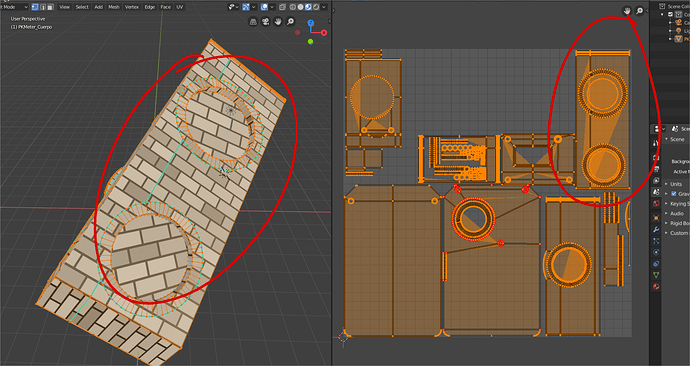I cannot tell from your post what you did. Presumably you had good UVs at one point, then did some more modeling, and the UVs went bad. We’d need to know the steps taken that caused the UVs to go from good to bad.
The right place to report things like this is the bug tracker. That will ask you for a sample .blend file and steps to take to reproduce the going from good to bad problem.
I had the same issue, its just a glitch in the view of the uv, does not affect the final result, ill report it later, need to check the tracker if its not already reported its a long list.
Reported
https://developer.blender.org/T66669
I searched for this issue on all Blender forums and I am surprised that people are not talking about it.
It doesn’t create any problem with the UV Map but makes it difficult to see and and edit the map in UV viewport.
Thank you!!