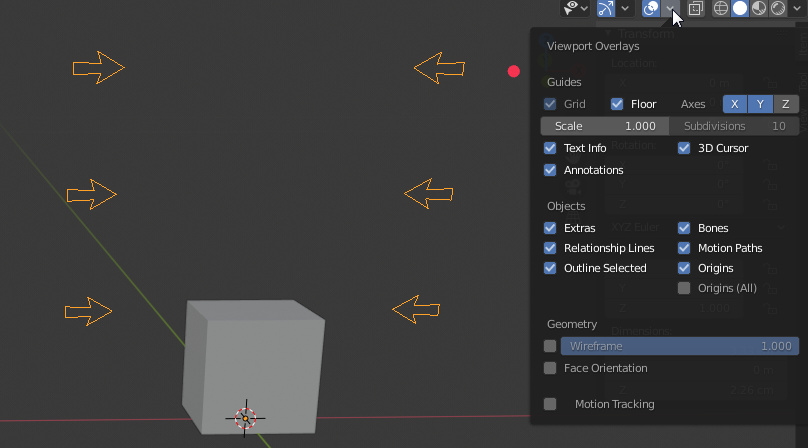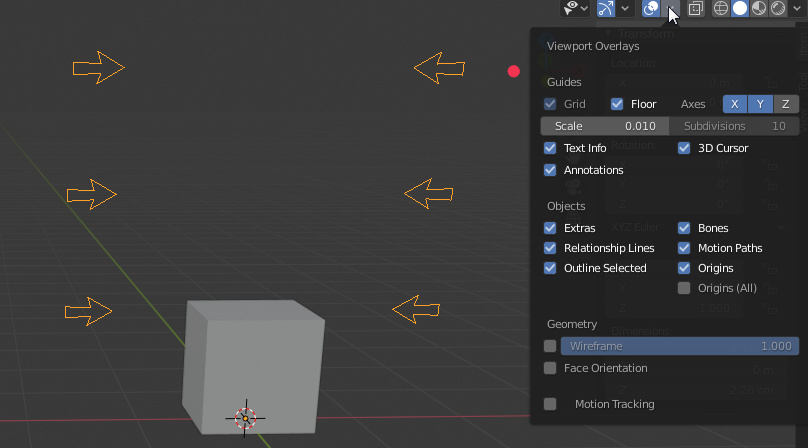Currently it’s in Blender 2.81 so it will be in the stable release in roughly 1 - 2 months.
Also it’s only displayed in orthographic views. As soon as the view displays in perspective the grid size is hidden again.
I still do see room for improvement is in two areas, though:
- In perspective the size of grid values should also be displayed because that’s where the major part of modeling happens.
- When working in real world values in smaller scales the user might need to adjust the displayed grid grid size as well. That’s for two reasons:
a) Grid size dictates the snapping increments
b) as a visual guideline in perspective, not just in ortho.
This introduces a few other problems, though.
Where the system currently has major hickups in usability is between the display and adjustment of the grid values for snapping and display:
Firstly: 3D grid doesn’t scale in smaller values (the cube is 1x1x1 cm in these examples):
Here I can’t snap the object in sensible values by holding [Ctrl] and I cannot see a reference grid for rough measurements, either because the grid values are just too far apart for sensible increments:
An adjusted scale shows the grid with good visual guides and enables snapping in finer increments but introduces the problem of having to manually adjust the grid size again when zooming out …
… as well as the following problem:
Secondly: When the grid is manually adjusted for smaller values then the size displayed is also in math equations instead of a readable value:
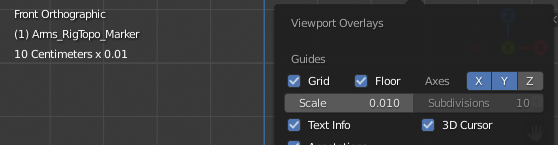
“10cm * 0.01” should read as “1mm”
This took me a second to figure out even while typing. I can’t look at it quickly and read it while working. Especially when the grid adjusts and I am presented with a different equation in different zoom levels.
I think, Ideally there should be three improvements:
- Adjust grid size in 3D view automatically even in close zoom range
- Show the grid display to show results not equations
- display the grid values in 3D view as well.