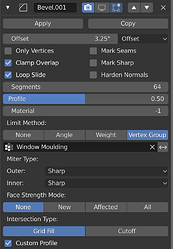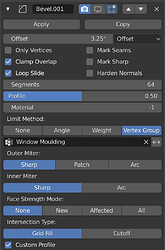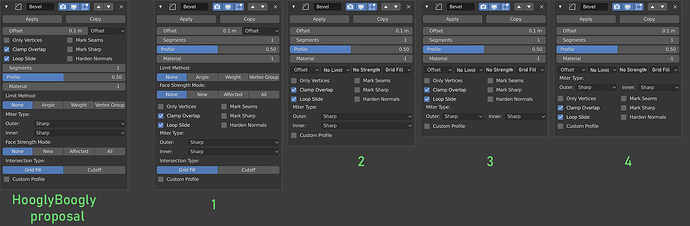Yes, I’m also interested in where the developers get their feedback from. Is it feedback from professional users, professional modelers, studios who are involved in complex modeling, rather than modeling simple things?
Do not take it as a mockery, trolling or disrespect, it is a discussion. It may look a little rude, but it’s true as it is. These questions sound as they are formulated by users in their heads.
I would like to share what principles I was guided by when creating the mockups of the bevel modifier.
Look here. Things like Offset Type, Only vertex, loop slyde, harder normals, miter type…how often will you click them when interacting with the modifier? These things are selected once or several times when the conceived method is not working, that’s all.
And things like bevel size, segments, profile (may be) you will be tweeking very often. Even when you decide that you are finished, you will make another object and decide the bevel on the previous object is small or large, and you will change it so that it looks better surrounded by new objects. You change the size, then you decide that there are too few segments for this size, add segments, maybe change the profile if the angle is sharp and the bevel looks elongated. And it is possible that you will come back to them very often. But they are scattered across the interface, you need to search them every time. In addition, each time you will need to read and weed out those buttons that you most likely will not use, and constantly stumble over them.
The decision to push the button somewhere, because now it will not need a title … this is a very weak excuse if this button just interferes.
Rarely used pieces can be shuffled as you like (of course not, but yes at this stage), but often used pieces should be assembled with a convenient design.
Of course, there can be a huge number of cases when a button becomes frequently used. But I proceeded from the principles of the STANDARD, consistent creation of a bevel, in the most ORDINARY case, which, as it seems to me, happens more often than rare and specific ways to create a bevel.
and again i say “often used / rarely used”, of course this is subjective. But I tried to simulate the most standard and simple, and effective!! way to create a bevel.

 Have a nice weekend everyone.
Have a nice weekend everyone.