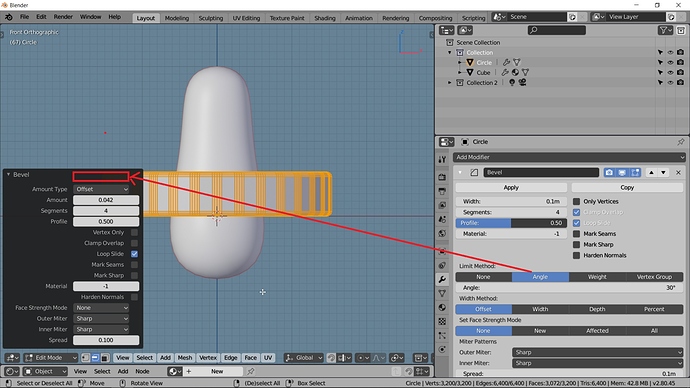could it be possible to add at Bevel the option “angle” (detection) (as with sharp edge detection or autosmooth)
even when doing ctrl+B in the F6 box
it will allow to quickly apply to an object bevel on sharp angles.
and even better an angle [from - to]
example: first bevel, angle (30,60), segment 4 > apply
second bevel, angle (90, ),segment 2 > apply
it would allow to apply different appropriate bevels quickly
I hope this is the good place to ask this
You can do this already by either using the bevel
modifier, or by using the angle selection operators and performing bevels on those selections.
Certainly an addon could be built to automate some of this, which is what @addddd is essentially asking about. I don’t think it needs to be done on source level though.
sorry I was not specific enough I was talking about edit mode Ctrl+B.
because when working precisely on vertices you want to see in real time the effect of your bevel. like doing hard surface for instance. but as you told it’s present in the modifier. so I ask if it possible to have it the f6 menu when doing ctrl+B.
and even better have the possibility of an interval of angles.
I added a picture to be more understandable. I opened a bevel modifier to show the option I’m referring to. if you do some modeling you know why having a direct view of your vertices is better
Yes we both understood what you were asking, I was just saying that what @billrey was suggesting you do manually could be automated as a python addon that would work as you asked.
ok thks for your answer